Acer recently announced their new Aspire S3 Ultrabook that has an option for SSD or HDD. Gloria Sin of ZDNet summed it up by saying, “Acer’s Aspire S3 brings an optional HHD with embedded SSD to the Ultrabook category for a 2-second boot up and hopefully a more consumer-friendly price tag.” In this case HHD indicate Hybrid Hard Drive, when in all actuality it’s a standard slim 7mm hard drive with SSD embedded on the motherboard to create the Hybrid (HHD) solution.
The reason for doing this?
Time to Ready seems to be the most touted feature, stealing a page from the tablet value proposition. “Acer is claiming the S3 can wake up from sleep mode in less than 2-seconds, if it has only been asleep for less than 30 minutes, or resume in 6-seconds if coming up from a longer doze, thanks to its “Instant On” feature and embedded SSD.”
The underlying reasons for going with an HHD type of configuration is obviously cost and capacity. Consumers still want 320GB or 500GB of storage on their notebooks, in addition to the instant on like features. If I had to sum up the value prop of the Ultrabook: Boot my machine faster, and give me all of the flexibility and productivity I can get from a notebook.
 Sounds like a perfect fit for the other “hybrid” option coming into its own: SSHD or Solid State Hybrid Drives. By embedding the SSD onto the drive, you reduce complexity and cost, and should next generations of SSHD allow for customization in letting users dictate what is stored on the SSD portion of the drive, we may have a winner here, because that is something the Acer S3 does not allow. The other consideration is form factor. In order for Ultrabooks to use SSHDs, the physical size of the drive needs to be of the slim 7mm Z-height. Today, the Momentus XT drives are standard 9.5mm drives. I can expect with 7mm becoming more and more prevalent, we’ll see the hybrid versions in the future.
Sounds like a perfect fit for the other “hybrid” option coming into its own: SSHD or Solid State Hybrid Drives. By embedding the SSD onto the drive, you reduce complexity and cost, and should next generations of SSHD allow for customization in letting users dictate what is stored on the SSD portion of the drive, we may have a winner here, because that is something the Acer S3 does not allow. The other consideration is form factor. In order for Ultrabooks to use SSHDs, the physical size of the drive needs to be of the slim 7mm Z-height. Today, the Momentus XT drives are standard 9.5mm drives. I can expect with 7mm becoming more and more prevalent, we’ll see the hybrid versions in the future.
5 Reasons why SSHD will eventually make sense for Ultrabooks?
- Cost/GB: No sign that SSD will be able to compete on a cost/GB with SSHDs in the near future.
- Complexity reduction: Ultrabook manufacturers can standardize on motherboards for SSD or SSHD options.
- Performance: You may not get instant-on in 2 seconds, or even 6, but you will see boot times comparable to SSD.
- Customization: Assuming SSHDs begin to offer more user customization, this could prove a real winner for consumers.
- Price: SSHD is less expensive than hard drive + SSD + motherboard (HHD) which means lower cost Ultrabooks to compete with tablets.
Are you considering an Ultrabook? Why or why not?
Related Posts:
Awesome! Intel Ultrabooks…but where do they fit and how do we?
“Hybrids are the Next Big Thing in storage devices”…music to my ears
“SSD-class performance at price point everyone can afford”…copycat
The many faces of “hybrid” technology. Which one will reign supreme?







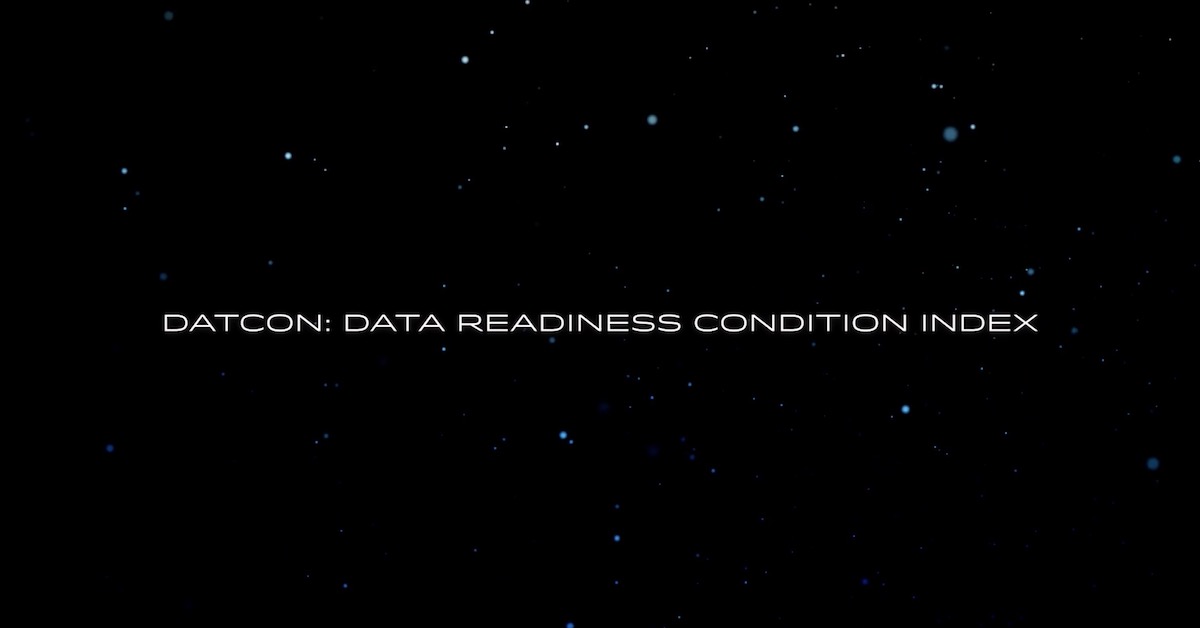
[…] a blog by Seagate’s Mark Wojtasiak, a senior product marketing manager, the author talks about the […]
Ultrabook? Not really – nothing more than Intel’s attempted appropriation of the smaller, lighter laptops that the market is inevitably moving towards.
You guys are missing a trick though – forget Ultrabooks, the overall laptop market is many, many times its size and the 5 reasons you give above apply equally there. Give laptop users a regular 9.5mm, 500GB HDD with a 64GB SDD (separately addressable please, so it presents itself as two drives*) and we will beat a path to your door. Price it right and we may actually beat down the door to get it.
* Why separately addressable? See your 4th reason above. Your hybrid drive caching is clever but no match for a human who knows what s/he wants where, ie assigning Photoshop’s scratch to the SSD. And I know there’s only one SATA cable in a laptop, but you can present the disk as an SATA hub – I believe Zalman do this with thir ZM-VE200, for example.
hi there just stay with ssd becuase i dont like mandates eather or hdd or ssd mandatory