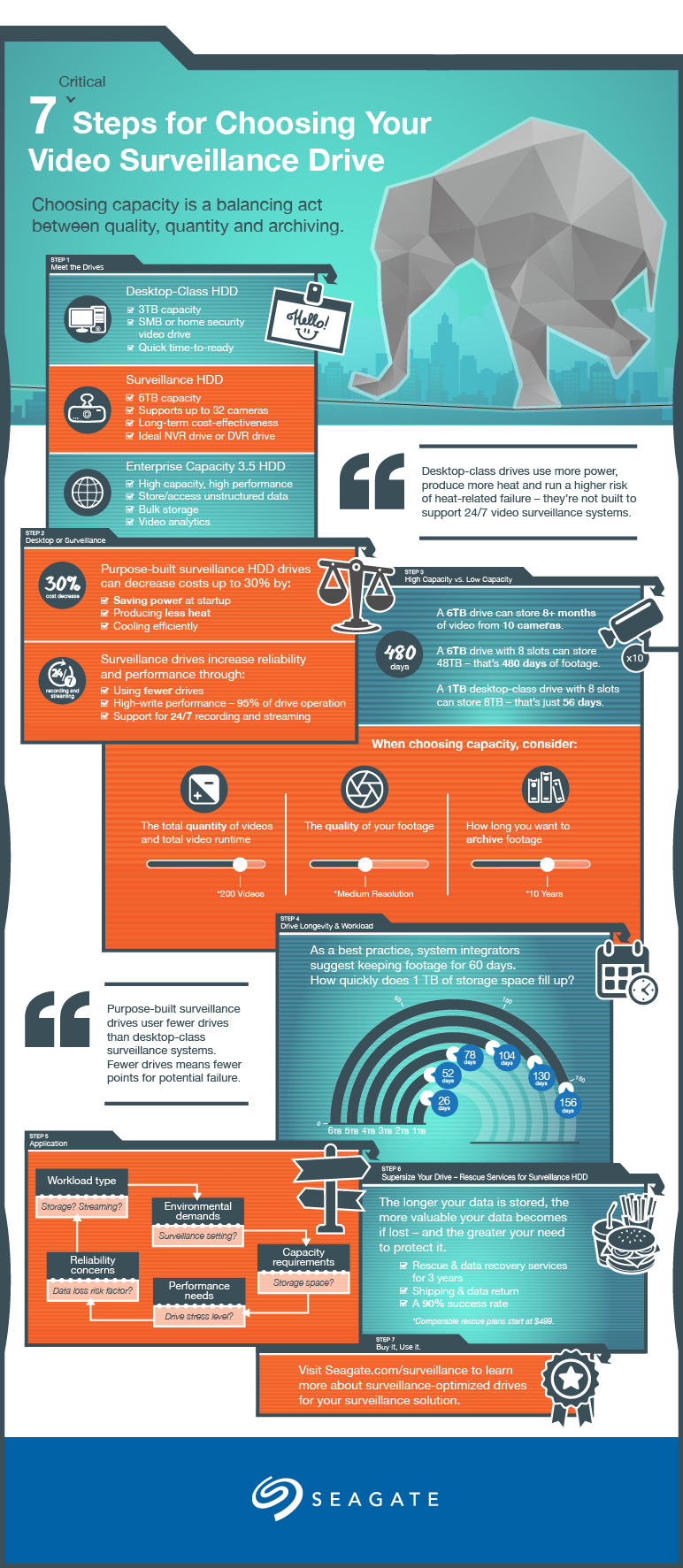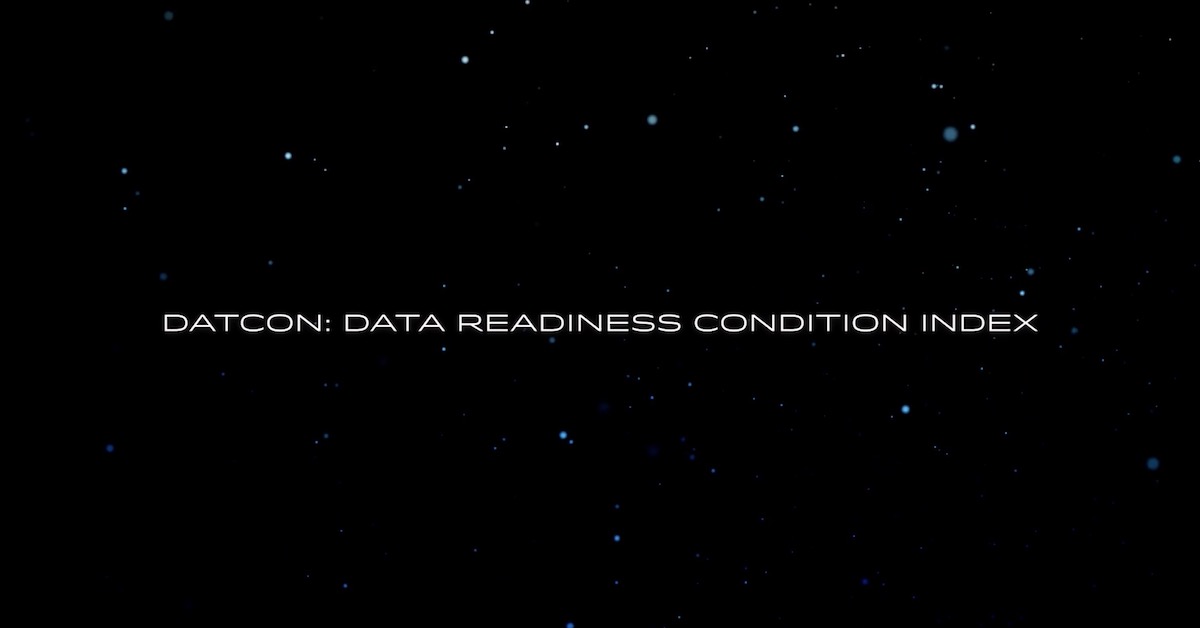7 steps for choosing the right video surveillance hard drive
Video capture and storage applications are in hot demand these days. So if you’re a system builder, or an IT pro who manages infrastructure for businesses, you might be already deep into developing storage-intensive solutions to handle lots of video data (or you soon want to be).
In this field, there’s plenty of technology to get familiar with, components and software all the way from networked cameras, video encoders (to connect analog cameras), networking infrastructure, servers and storage, and video management software. And you’re working to figure out the best components, whether you’re building out systems that use only a couple of cameras or 16 or more, whether it’s for home security or business, a standalone system or integrated in a larger network, whether you’re supporting live surveillance, capturing bulk security footage, or aiming for fast high-definition streaming, and any number of other variations.
Even just choosing the right storage technology might seem daunting. You definitely don’t want to grab the first off-the-shelf hard drive you see, but is the Video 2.5 HDD, Video 3.5 HDD or the Surveillance HDD right for your customers?
Well, today we’ll try to help make this part of the equation easier.
Just check out the handy, super-simple infographic below — it’s an easy walk through some of the factors you want to consider — like how much video you need to capture, what quality is the footage, what type of workload will the hard drives experience, what’ll it cost? It’ll help you understand how different storage options fit your customers’ needs. It may even answer all your questions today — but if not, feel free to explore more useful info here.