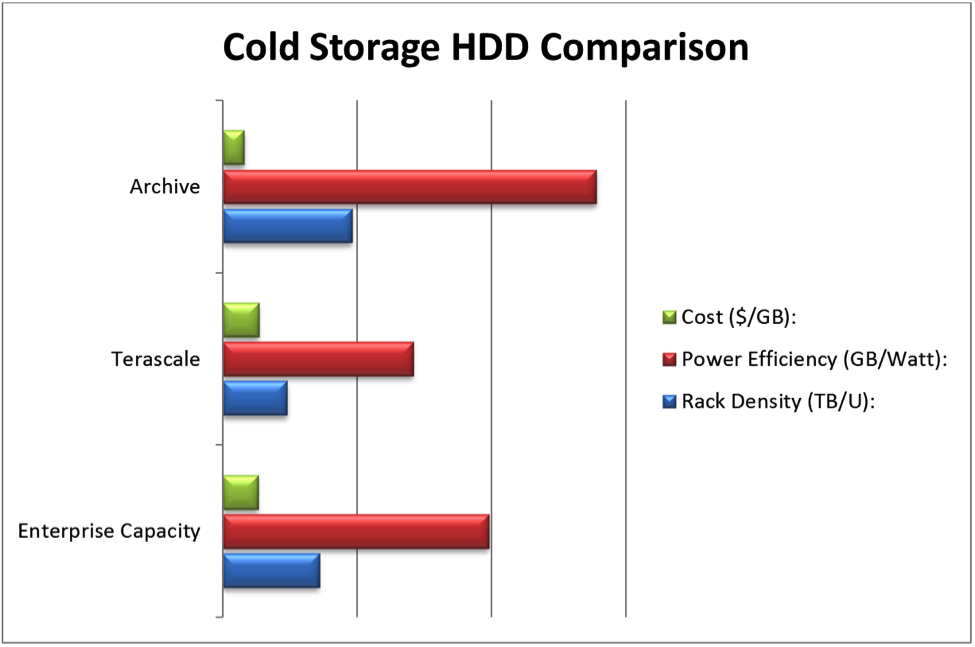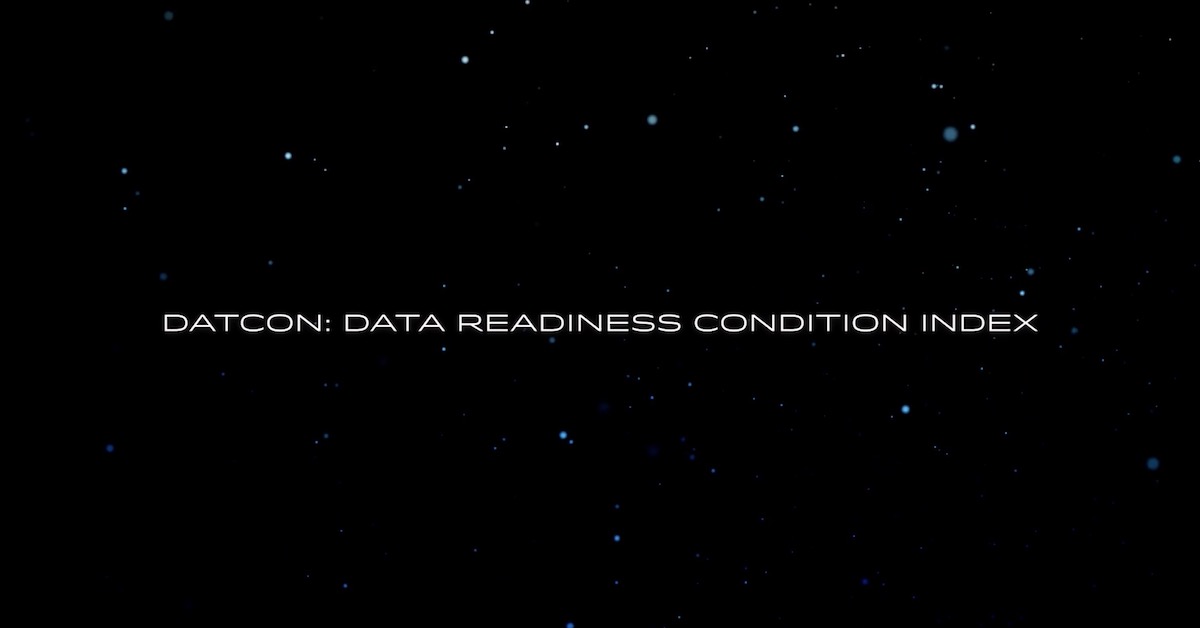Back in the day, I cut my programming teeth on a Radio Shack TRS-80. Every month Tandy sent out their Microcomputer Newsletter with articles and program listings in BASIC and Z-80 assembly language. I painstakingly keyed each one in, corrected all the typos, debugged it and then saved it to a cassette tape player. Yes, that’s right, a cassette tape! The system was so rudimentary that I had to devise my own tape ID system and keep a paper log with the tape ID and the tape counter number of where a particular program “file” started and ended.
Back in the day, I cut my programming teeth on a Radio Shack TRS-80. Every month Tandy sent out their Microcomputer Newsletter with articles and program listings in BASIC and Z-80 assembly language. I painstakingly keyed each one in, corrected all the typos, debugged it and then saved it to a cassette tape player. Yes, that’s right, a cassette tape! The system was so rudimentary that I had to devise my own tape ID system and keep a paper log with the tape ID and the tape counter number of where a particular program “file” started and ended.
Tape backup has been an enduring hallmark of the modern digital age but for how much longer? Are hard drives a better alternative for cold storage? If so, under what circumstances and which drive? Does it really matter? Or should you just use a Cloud backup service?
To tape or not to tape?
There’s no doubt that tape is one of the best ways to create an off-site backup for use in disaster recovery. Tornados, floods, fires and even cyberattacks happen all the time around the world. Unfortunately, these types of disasters can happen to anyone, at anytime – especially when we least expect them. LTO tape decks can set you back around $3,000 and whether you store the tapes in your boss’s basement or at a paid professional vaulting service, it’s well worth it to get your business back up and running after a major outage. But tape can be slow, so you may want to consider other options for regular access to your cold storage.
Virtual tape?
Many have predicted the death of tape backup over the past decade – even more so during the last five years. Back in 2005, we saw the advent of the 500 GB “nearline” 7,200 RPM hard drive. Virtualized tape libraries (VTL) soon exploded onto the scene and were touted as the wave of the future. VTL proponents say not only are HDDs faster at backing up, but they are also more reliable and have the distinct advantage of instantaneous random access during recoveries. They claim data deduplication makes VTL more efficient and more cost effective than tape
Cloud backup?
Fast forward to today. Cloud services offer a certain process simplicity on the front end, and may lead one to think that local backup is no longer cost efficient – just “push it up to the Cloud.” Cloud storage works well for data accessed on a frequent basis through web-based apps shared across many team members. It may even be well-priced for smaller data sets (businesses can pay for what they use), but its strengths in those areas don’t translate to long-term cold storage. At current pricing for 8 TB of online backup, you could spend nearly 10 times the cost of an equivalent HDD over a 3-year period. Assuming you have a lot of data to back up, using your own local array of HDDs may save you thousands while keeping the data behind your own firewall and preserving your Internet bandwidth for other uses.
What hard drive metrics matter?
With a variety of hard drive options available, how does one go about ranking them? For analyzing your cold storage options, I recommend you look at three key metrics: cost per GB, power efficiency and rack density. For cold storage you essentially want the lowest $/GB while achieving the best power efficiency and highest rack density. For most SMB IT shops a typical 2Ux12-bay SATA storage array will provide plenty of space, so I’ll use this type of array to show you how the Seagate family of nearline drives stack up against each other.
The cold hard facts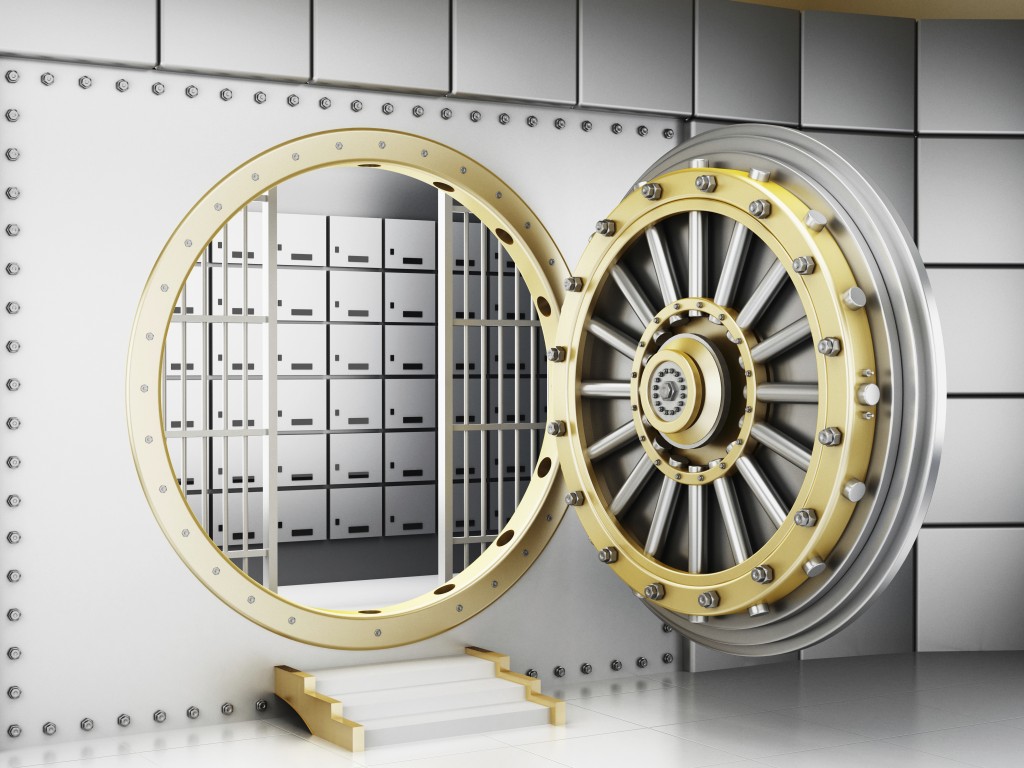
Below, I have compared three possible drive options for cold storage. I compared the Seagate Enterprise Capacity 7,200 RPM drive (6 TB) with the Terascale (4TB) and Archive (8TB) drives – both 5,900 RPM. While all three are considered “capacity-optimized” nearline drives, each one has been tuned for specific applications. The Enterprise Capacity drive combines large capacity with higher random read/write speed and offers SAS as well as SATA interfaces. The Terascale drive is a middle of the road SATA offering and the Archive drive (also SATA) was designed primarily for bulk-storage, sequential write applications. As you can see in the chart below, the Seagate Archive HDD is the clear winner because it has:
- The lowest $/GB
- The best power efficiency
- The highest rack density
Tape or Disk Array? Get the benefits of both systems.
Once you have your cold storage set up, you may want to do a staged backup to reduce the impact on your normal operations. Set your backup software to use the cold storage array, and then run a periodic tape backup of the files straight from the cold storage. This will minimize your backup window and gives you the benefits of both devices.
Free cold storage HDD analysis tool
Take the mystery out of your cold storage HDD options. Download my free Excel storage analysis tool here. With it you can enter your specific system parameters and get a mini-report print out to help you decide.
I used Newegg for the pricing in this example on the Enterprise Performance, Terascale and Archive drives. The 2Ux12 storage array I priced is the Dell MD1200 from their website list price.
—
Mark Hall is a storage industry veteran who has held senior product management and product marketing roles at the likes of storage vendor Hitachi Data Systems, solid-state startup Solid Data Systems, array manufacturer Xyratex and drive manufacturer Hitachi Global Storage Technologies. Mark holds a BS in Computer Science and an MBA and is senior marketing manager for Cloud and Kinetic Drives for Seagate Technology. In his off hours he enjoys interests in diet and nutrition, walking, bike riding, all of the newest gadgets and spending time with friends and family.