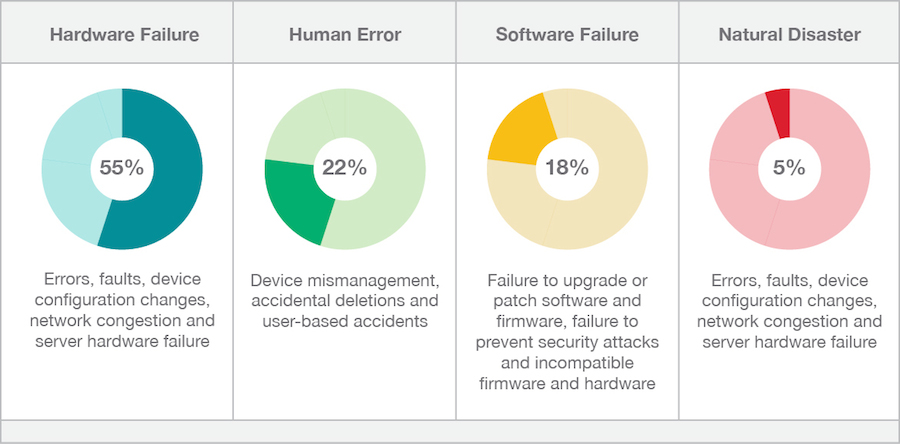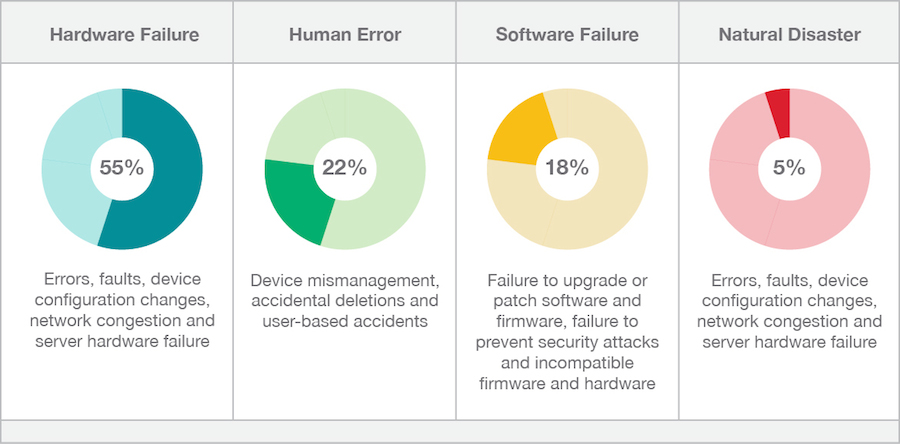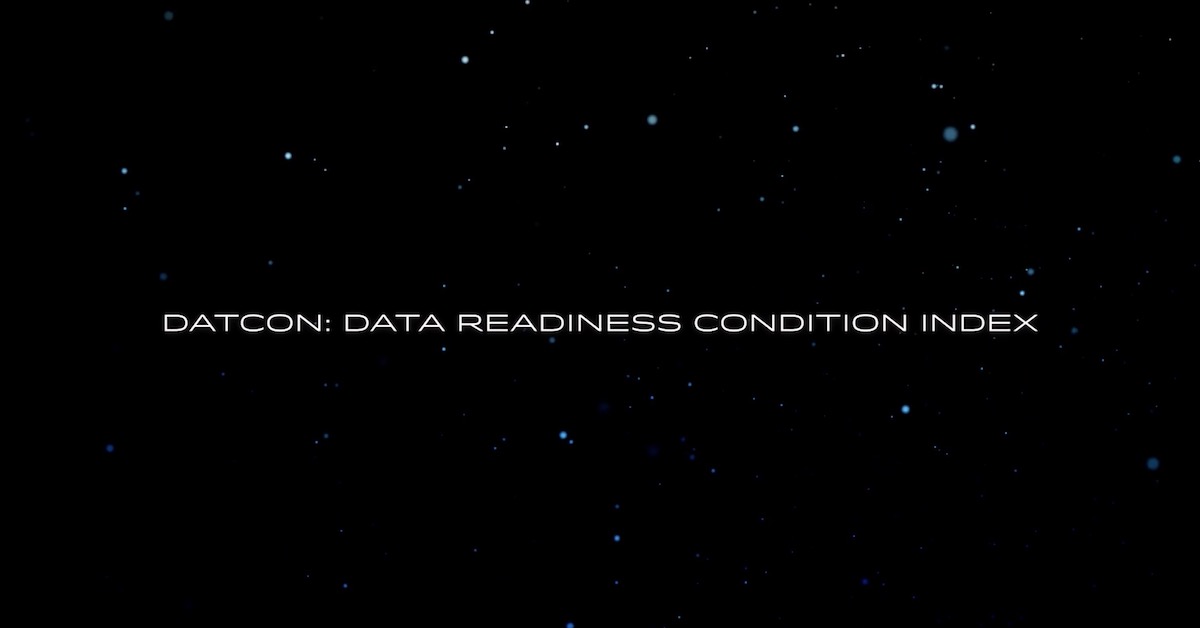Network downtime hurts
Downtime hurts – it hurts your business, employees, reputation and workflow. For a small-to-midsize business, Gartner estimates that downtime can cost $42,000 an hour. Over the course of a year, 175 hours of downtime can cost more than $7 million – and that’s a conservative estimate.
How can you prepare for – or even prevent – downtime? The checklist at the conclusion of this article can help you avoid downtime and minimize damage. But first, it’s important to understand what causes downtime and what factors could put you at risk for an outage.
So, what causes downtime? According to Quorum, the four leading causes of outages and network downtime are:
Are You at Risk for an Outage?
Typically, an outage happens without warning. While it’s hard to tell when an outage is coming—and what will cause it—you can at least know the factors that could put you at risk for an outage. To assess your risk of IT downtime or a network outage, ask yourself the following questions.
- “How many users are on our network at any given time?” In your headcount, be sure to include employees who work remotely, access the system on the go or collaborate from on-site and multiple off-site locations.
- “Can our system support the amount of user traffic we have?” Clogging up your network storage system with more users than it can handle can cause slow or sluggish processing. This is a sign that your current network cannot support the user activity level for much longer.
- “Have we recently updated or patched our systems? Are we planning to do so soon?” When you update or patch your systems, there’s a chance that the upgrade could fail. It’s best to have everything backed up before you do any updates.
- “Is my area prone to power outages or natural disasters?” If you work in an area that experiences frequent severe weather, earthquakes or flooding, you could be at high risk for unexpected downtime.
- “What types of files, data and information are our employees sharing?” If people within your organization are sharing huge files or trying to move block-level data on a system that isn’t designed to do so, you could be putting the entire organization at serious risk for an outage.
- “Does everyone in the company know how to use the system to share and remove files?” Though it’s hard to predict when people will make mistakes, making sure that everyone is properly trained on how to use the system can help decrease the risk of human error and make recovery easier. Be sure to also train employees on how to properly save and organize files within the system. Go over any company-wide naming conventions, taxonomy rules and file organization best practices.
- “Are we protected against security and antivirus threats?” A security breach or virus resulting in downtime can cause serious long-term damage. Guarding against virus and security threats can help prevent downtime from ever occurring.
Preparation and Prevention
Not sure what you can do to prevent or prepare for an outage? This checklist can help.
- Have a disaster recovery plan in place.
- Have an automated backup and be sure that it’s running and operating as intended.
- Ensure that your system can support the users and traffic.
- Outline the day-1, day-5 and day-30 risk factors to your business in case of an outage.
- Increase the reliability of your network systems to decrease the risk of an outage.
Increasing Reliability
A reliable system is the best defense against an outage or downtime. What does a reliable system look like? A dependable IT infrastructure should be fast and secure. It should be able to support many users from a mix of on- and off-site locations and it should enable employees to share and access data with ease.
Read more about how having a reliable IT infrastructure can make or break your business. Download the full guide to reliability: How NAS Can Increase Reliability, Uptime & Data Loss Protection: An IT Executive’s Story.
Visit Seagate.com to find more business storage options.