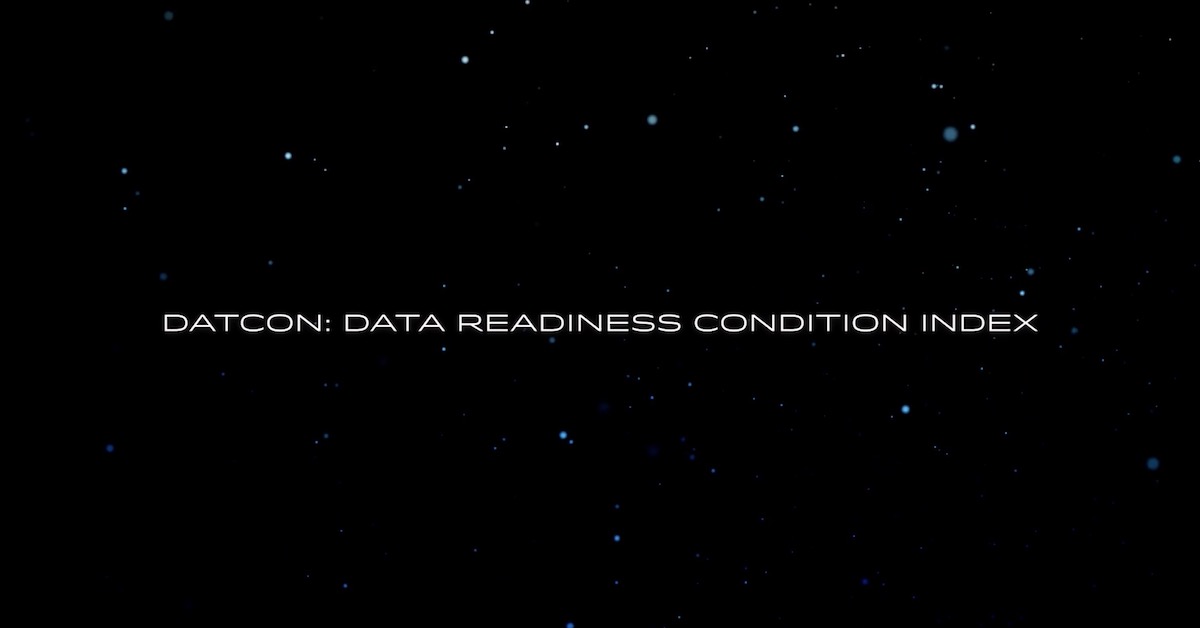What is an employee’s most common IT complaint?
A common gripe from business team members to IT managers is that their laptop or PC is too slow or unresponsive. Have you heard this from your employees? Sometimes sluggish response is related to network or server architecture or collaboration software. But it’s also possible your team is suffering because their laptops or PCs aren’t equipped with the most efficient hardware available for your dollar, or haven’t been upgraded recently.
For IT managers, sometimes choosing internal storage for employee laptops seems like a struggle between wanting more speed (for example, an SSD) or wanting more capacity (a nice fat hard drive). You might tell your team: if you want speed, you can’t have high capacity, and if you want high capacity, you’ll have to accept slower hard-drive speeds.
To get a faster drive, do I have to settle for smaller capacity?
But that’s not really true any more. Expert Reviews makes the case that the simplest, cheapest way to boost laptop performance is to install a Solid State Hybrid Drive (SSHD). (They also bestow a five-star review on Seagate’s Laptop SSHD.)
According to the article, “the fast Seagate Laptop SSHD is a solid upgrade if your laptop’s existing storage is a slow mechanical hard disk. Hybrid drives have always made a lot more sense in laptops where you’re limited to one storage disk, need plenty of capacity and are not looking to spend considerably more on a high-capacity SSD. With the added benefit of the faster boot times and general overall responsiveness, the Seagate Laptop SSHD is a fine upgrade choice.”
What makes SSHD different than buying a hard drive plus an SSD?
An SSHD is a conventional hard with its own integrated SSD (solid state memory) — not a separate SSD strapped into a chassis, but real SSD speed physically integrated into the hard drive. The solid state memory provides the drive with near-SSD performance on the crucial, repetitive task of loading data from the operating system during boot up, and from the many applications businesspeople often use simultaneously. But unlike an SSD, an SSHD provides high capacities your team expects from hard drives, and the cost to your IT budget is nearly indistinguishable from the cost of traditional HDDs.
Expert Reviews explains how the SSHD learns which data to cache and access quickly according to the user’s needs. Testing typical laptop functions, the editors saw the drive’s speed increase as it learned — “the drive’s hybrid technology also came into its own when booting into Windows. The first time we measured it, using the Bootracer utility from www.greatis.com/bootracer, the Laptop SSHD booted into Windows in 50.7s. The second time this dropped to 44s, and once we had restarted six times the cache had managed to reduce the boot time to just 28s.”
How well does Seagate SSHD perform?
“Overall performance in our benchmarks was excellent,” says the magazine. “The large file write speed in particular is one of the best we’ve seen from a laptop disk. Small-file transfer speeds were also very good, with 82.7MB/s write and a huge 92.7MB/s read, for an average of 87.7MB/s — the best score we’ve seen from any 2.5in or 3.5in disk.”
How hard is it to upgrade systems to SSHD?
Will it be it hard for an IT manager to upgrade your clients to SSHDs? In a word, no.
Seagate’s SSHDs don’t need any special software to operate or to boost your team’s performance — built-in algorithms on the drive controller are what make SSHDs so responsive. “The SSHD’s controller uses an algorithm to learn which files you use most frequently,” says the magazine. “It then moves these files to the NAND flash for faster access. This process doesn’t require any drivers, so it should work in Mac and Linux laptops, as well as on Windows.”
They don’t require any special knowledge to install because they come in standard physical sizes and use the standard SATA interface — they slot into a computer just like any other hard drive. So your IT team can save time and money on client roll-outs and maintenance. Compared with other types of hybrid solutions in which a hard drive and SSD are separate units, the practical and economic advantage of SSHD is clear.
You can transition to SSHD for any PC or laptop systems your employee team is using. Seagate’s Desktop SSHD is a standard 3.5-inch size for PCs, and for laptops Expert Reviews notes “hybrid drives are available in different form factors to support a multitude of systems. There’s a standard 7mm size (ST500LM000) that will support most laptops, 9.5mm (ST1000LM014) for large desktop replacement models and a super-slim 5mm drive (ST500LX012) for Ultrabooks, so it’s important you buy the right drive for your system.”
–
Who is John Paulsen? A creator, family man and former small-business leader myself, I feel your pain (and joy) and hope you’ll enjoy the blog. I launched and ran a well-regarded production company in San Francisco with a team of 9 brilliant, hard working people. I learned to manage a wide array of tasks a small business must handle — business strategy, facilities design, HR, payroll, taxes, marketing, all the way down to choosing telecom equipment and spec’ing a server system to help my team collaborate in real-time on dense media projects from multiple production rooms. I’ve partnered with and learned from dozens of small business owners.