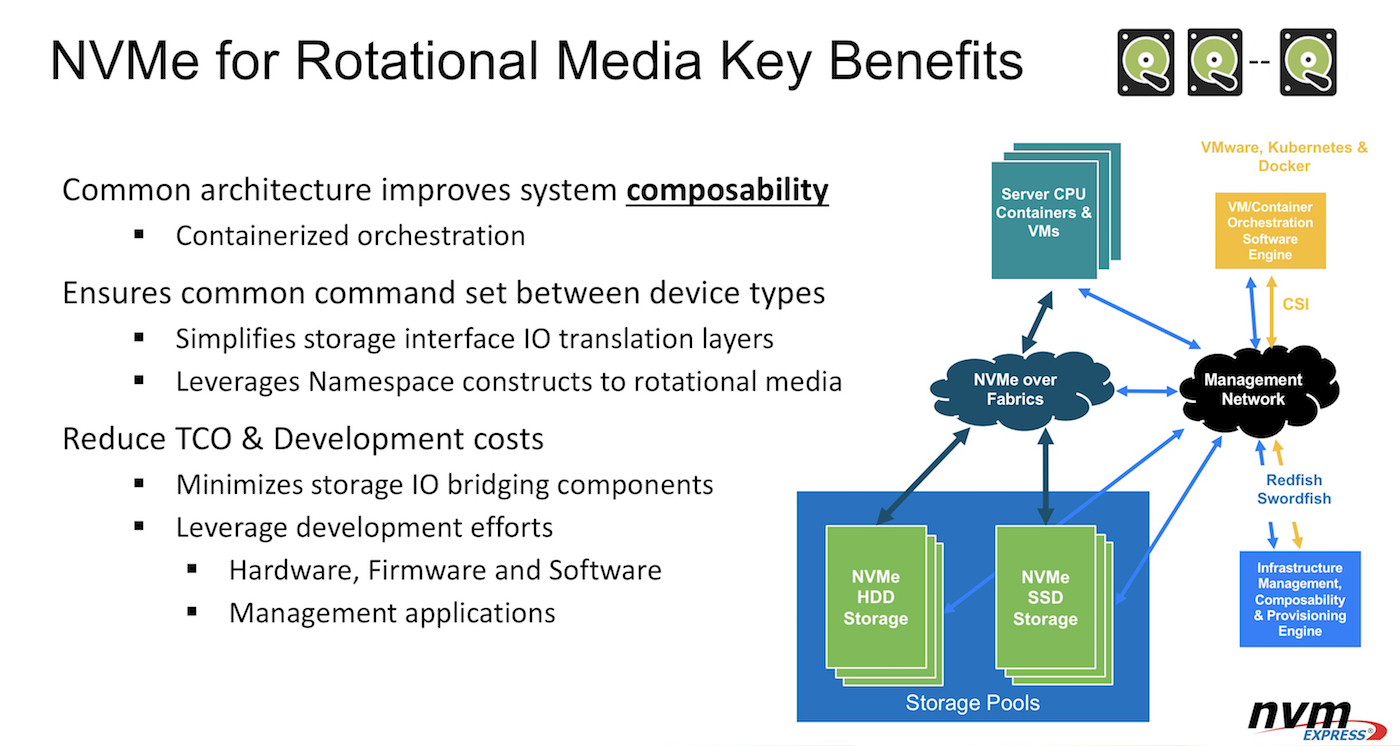IronWolf Health Management improves NAS system reliability — with the industry’s most comprehensive embedded analysis and recovery software.

Want to be sure your NAS is running at peak performance?
Calling all business IT managers, large collaborative work teams, enjoyers of giant media libraries, and everyone who depends on scalable 24×7 NAS systems (Network Attached Storage)…
What if you could keep your NAS up and running simply, with powerful info on the health of your system (and the status of the IronWolf hard drives inside, tuned with AgileArray to provide drive balance with rotational vibration sensors, RAID optimization, and advanced power management)? What if you could learn in real-time about potential issues arising, as part of a normal daily check-in with your NAS?
What if you could know with a glance that an “Abnormally high operating temperature has been detected” — and even be advised to “Please make sure that the rear ventilation ports are not blocked, and please try to lower the ambient temperature.” And then reminded, “If the temperature is still high, please go to Control Panel > Hardware & Power > Fan Speed Mode to change the fan operation to a higher speed.”
Or what if “Excessive vibration has been detected” or “Excessive physical shock to the hard drive has been detected” in your NAS? Wouldn’t it be useful to know, so you could make sure your system is placed on a stable surface? And what if the system simplified your troubleshooting by telling you “Connection issues on your NAS and hard drive interface have been detected. Please make sure the hard drive is properly installed in the chassis or drive tray, and that the tray is properly installed in your NAS.”
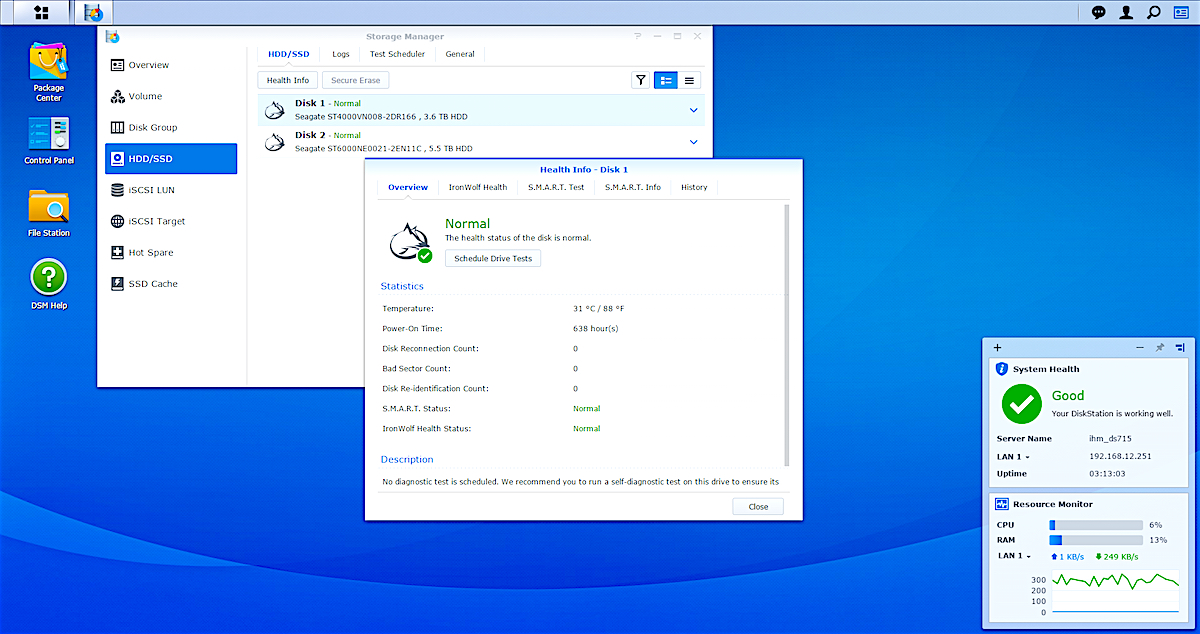
IronWolf Health Management is now available on specific NAS systems released by Seagate partners
Seagate’s IronWolf Health Management (IHM) is here to offer all this — and is now available on several NAS solutions, operating in conjunction with the NAS operating system. IHM is integrated into specific NAS models from Asustor, QNAP, QSAN, Synology, TerraMaster, and Thecus; it delivers powerful prevention, intervention and recovery capabilities.
IHM leverages the hardware sensors and software suite built into IronWolf drives to provide intelligent analysis of drive health that goes far beyond traditional diagnostic tools. With the introduction of IHM, IronWolf earns an even stronger claim on the title as the hard drive most uniquely suited to and designed for NAS enclosures.
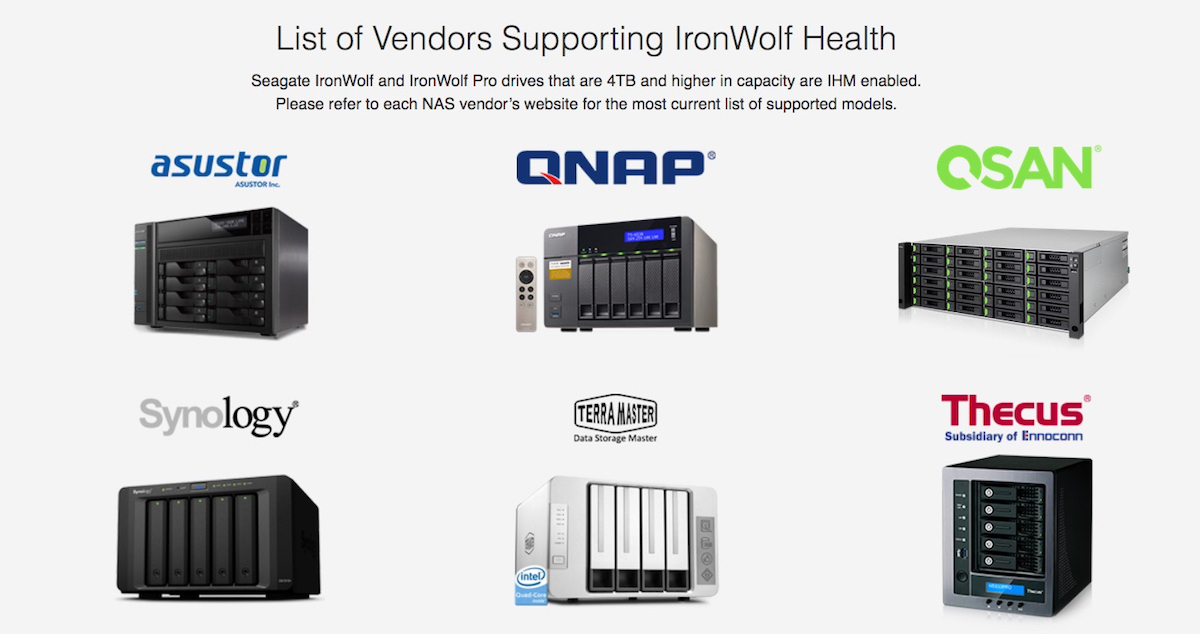
IHM focuses on three key capabilities — prevention, intervention and recovery:
Prevention. IHM monitors the user environment and recommends preventative actions to enable a superior NAS experience. More effective prevention boosts performance and longevity by suggesting optimal workloads and environment tweaks.
How? IHM keeps tabs on environmental and usage conditions, such as temperature, shock, vibration, and more, and recommends preventative measures if necessary.
Intervention. IHM provides faster intervention by monitoring hundreds of parameters of the drive to recommend backup ahead of catastrophic data loss events.
How? Adaptive algorithms monitor critical drive health parameters related to overall performance and reliability. IHM will recommend if any further diagnostics and backup are necessary.
Recovery. IHM makes it easier to access Seagate Rescue recovery services; thanks to Seagate’s close collaboration with NAS partners, IHM is native and built into NAS system user interfaces, enabling the user to access Rescue immediately.
How? When disaster strikes, Seagate’s in-house data recovery services enjoy a 90% recovery rate. Rescue is complimentary for two years on IronWolf Pro drives, and can be added as an option on IronWolf drives for extra peace of mind.
Every pro NAS user has questions
Of course, every pro NAS user has questions. “What does IronWolf Health Management mean for me?” “What about performance impacts, NAS configurations, hard drive choice?” So here are a few thoughts on some of the most common questions:
Does running IHM impact my NAS IOPS or performance?
Well, no. Logging of drive parameters on an ongoing basis has no impact on NAS box performance. Invoking the IHM command has negligible performance impact (similar to SMART).
What Seagate drives support IHM functionality?
IHM is an exclusive feature of Seagate’s IronWolf and IronWolf Pro drives only. Yes, I know people put a variety of drives into NAS boxes, but unlike other drives IronWolf is designed specifically for NAS performance, so you really should start sticking to that. Your NAS system will auto-detect and indicate to you if IHM is supported.
 How frequently does a user run the IronWolf health test?
How frequently does a user run the IronWolf health test?
It’s up to you — users are able to schedule the frequency of their IHM test using their NAS system’s user interface. Typical out-of-box setting on partners’ NAS units is every 24 hours. We do recommend users not set the process to run more often than twice a day.
Does one version of IHM differ to another NAS manufacturer?
Yes, IronWolf Health Management features may vary from one NAS vendor to another. For details, you can refer to each NAS-maker’s IHM manual. As an example, IronWolf Health on Asustor and QNAP NAS devices have the ability to do workload charting. This allows for the user to determine how much workload is being placed on the drive in any given amount of time. This gives the user the ability to know if their workload is exceeding the 180TB/year IronWolf supports, and to make informed decisions about whether or when to upgrade to IronWolf Pro drives with a 300TB/year workload rating.
Will I be able to read and act on the output codes IHM provides me?
Yes — some of them. Certain output codes with suggestions for user action will be output for you in the user interface, so you’ll know what to do. On the other hand, certain codes that would require help from your customer technical support representative are sent from API to the NAS operating system, and you’ll be directed to contact support.
Doesn’t every drive already have S.M.A.R.T.? How is IHM different?
I’m glad you asked. IronWolf Health Management complements other health test related features within the NAS operating system, such as Self-Monitoring, Analysis and Reporting Technology, or S.M.A.R.T. Just to make it easy, here’s a simple chart showing basic differences:
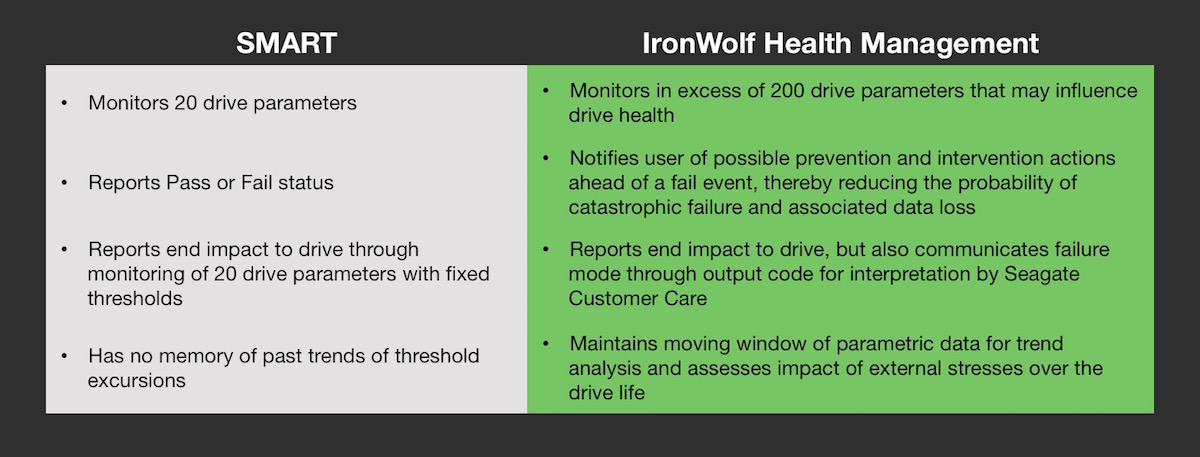
Clearly, the introduction of IHM enables IronWolf HDDs to bring even greater value to your NAS system. It improves the overall system reliability by displaying actionable prevention, intervention or recovery options for the user.
Now that it’s here, it’s not something you’d want to do without. As Alex Wang, CEO of Synology America, said: “Something that is often overlooked, but imperative to business success is maintaining drive health by taking preventative action. Thanks to this partnership, we can deliver a product that not only makes it easier for users to monitor the health of their NAS, but makes it simpler in the event data recovery is required.”
What do you think — ready for the biggest update to your NAS systems in recent memory?
Learn the latest about IHM
Click below to watch our recent On-Demand Webcast and learn how QSAN Technology have joined forces with Seagate to incorporate IronWolf Health Management in QSAN products: