This Tech Republic post by Derek Schauland titled, “Windows 8 Storage Spaces: How it works on the client side” is an informative dive into what Storage Spaces is and how it adds greater management capabilities for your growing digital content.
Basically, Windows 8 Storage Spaces lets you easily create storage pools out of all of your various storage options. If you have multiple USB drives, Firewire drives, internal disks, etc. you can use storage spaces to consolidate them into what looks like a single drive to the Windows 8 OS. Think about creating a single pool for all of your music, videos, documents, photos, etc. that is spread across multiple drives.
The beauty of this feature is that not only does it allow you to take better advantage of all of your available space, it has the capability to grow when needed by simply allocating more space i.e. larger drives. What’s more, if a drive fails or becomes corrupt, you do not lose your data. The pool is simply rebuilt when you add storage back in.
From a user perspective, I love this idea. I have multiple USB drives at home and my system sees each of them as separate volumes or drives. How great it would be to be able to set up a pool and tap into all available capacity instead of having to move stuff around to free up space, or worse, delete files! How laborious is the process of going through all of your content and deleting stuff you think you might not need in the future?
This sort of flexibility and scalability has always been afforded to enterprise class storage environments be they servers or network attached storage, or storage area networks. Bringing this to the client space on a PC is all goodness, and it’s about time.
I guess Microsoft figured out that it’s not just businesses that have to manage multiple storage solutions. We consumers struggle with the same thing, albeit on a much smaller scale, but the headaches are the same.
How many storage devices are you managing today?
Related Posts:
What should you do when your external hard drive stops working?
What to do when the unthinkable happens…to your hard drive







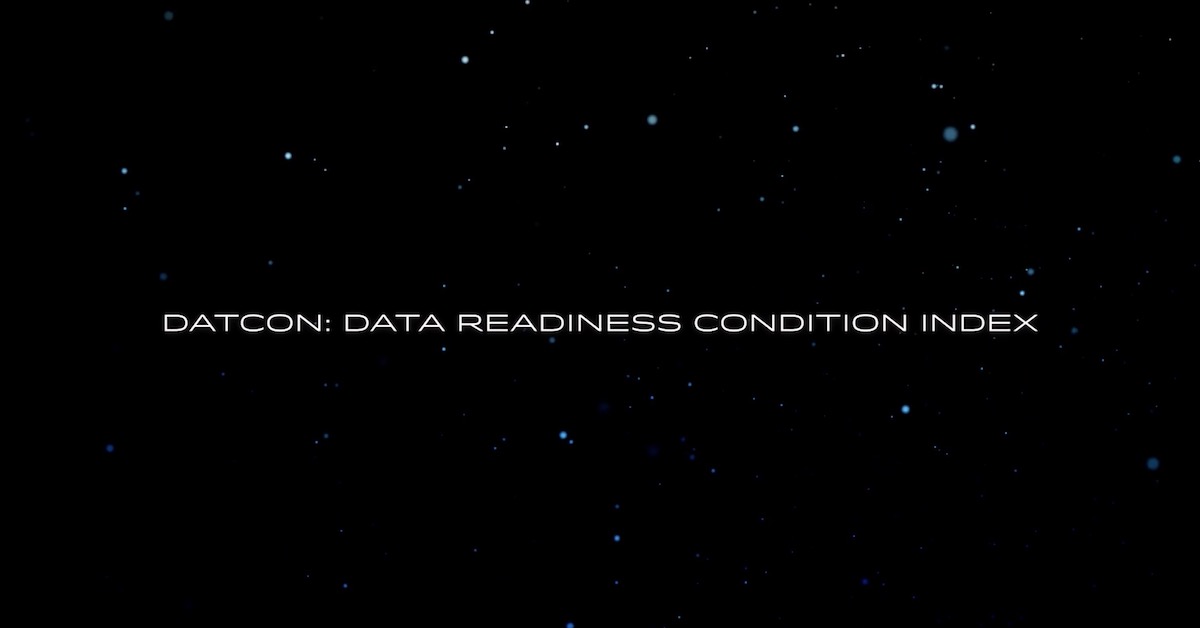
woooowww…… it’s fatastics…………
Ten external, four internal. The Seagate drives have not been holding up well. Short life span in external drives; power to turn drive just goes away without warning. Very frustrating.
@Jerry Hi Jerry – I’m sorry to hear this. Your experience, albeit poor, with our products is very valuable to our customer service and product development teams. Have you been in contact with our technical support, or contributed to our online forums? forums.seagate.com Thanks for the comment. -Mark
[…] Spaces Image: Win-Next / Seagate Tweet Advertise […]
How does our storage perform real time right now?
How does our storage perform historically?
What can we do to reduce potential storage outages?