You know you need a backup plan
You know your small office desperately needs a way to backup your employees’ important work. So you’ve decided to install a Network Attached Storage (NAS) system for your small business office.
Good plan! NAS does much more than backup — it lets you centralize, organize and access your entire team’s business-critical files from anywhere, and comes in a range of options from compact affordable desktop models, to multi-bay expandable systems, to enterprise-class rackmounts.
Is there an app for that?
NAS systems typically include network discovery and management tools, and sometimes much more — but they may not include a backup application, because traditionally these tools are part of a central server rather than the NAS.
So what are your backup options? Big software makers like Symantec, Acronis and McAfee have always offered great backup tools, and there are choices from many makers like NovaBACKUP, BackupAssist, StorageCraft.
And these days Microsoft Windows comes with Windows Backup and Mac OS comes with Time Machine, both of which can handle most backup needs for small businesses. Both of them now support a more advanced backup method called “versioning” that lets you decide to recover any version of your files from many recent moments, instead of just the most recent version. Scheduling and choosing which files and volumes to backup is easier than ever.
Just the files? A complete system image?
Windows and Mac OS normal settings back up everything except the operating system and application files. That’s usually what you want to do — just back up the files that comprise your company’s unique work content.
A backup of your entire system — a “system image” copy of your entire hard drive — will be huge. So the backup process will take longer. And it’ll contain files you often won’t need in a recovery — the operating system itself, system files, applications. These can all be reinstalled from their original online source, as easily as from a full-system backup, and the result will be cleaner and will likely operate better.
On the other hand, when you suddenly need to recover an employee’s entire laptop, perhaps when they’re out of the office and need to quickly continue working, a complete “system image” — a bit-for-bit copy of the original volume — can be stored on your NAS. Then you can copy the system image from the NAS onto an external boot disk, put a new drive in the employee’s laptop, and copy the original image onto the replacement drive to start working again immediately, like nothing ever happened.
Advanced restore and remote backup management
A good NAS system with onboard or third-party management software can also handle advanced restore processes, and remote management. For larger businesses especially, this can be important. If your employee’s been traveling on business for a week or two and hasn’t backed up, your can push a backup order to your employee’s laptop, making it back up to the NAS. Because the NAS can keep logs of all network activity, you’ll stay aware of which systems have been backed up and which haven’t, and how often they’re backed up, so you can encourage the regular processes that prevent problems happening later.
What’s your excuse?
We all know how crucial it is to back up regularly, as I imply above. That’s probably why you’re reading this article now. But most people, and most small businesses, still aren’t backing up in a consistent, predictable way.
And that’s crazy. After all, the damage of data loss can be enormous to a business. A recent survey by EMC estimated the average loss is $585,892 from any single incident, for large enterprises — and while the figure for a small business incident would be much lower, it’s all relative. You need your data, and your business will suffer if you lose it.
It’s too complicated
Why don’t we back up? It might be because for a long time, backup software was hard to understand and master. Business backup software needs to be reliable and offer plenty of flexible options, but it also needs to be easy to use. Does it offer step-by-step guidance through the entire setup process? Is it easy to understand its options, even for a newbie? Easy to set up for multiple users on a network? Easy to add new employee computers as your staff grows? Most backup apps in the past had to say “no” to most of these questions.
But now you have no more excuses. User-friendly design has finally caught up to the needs of the average business leader, and today there are a multitude of backup apps, at low cost or even free, that are powerful yet simple to set up.
Of course, other NAS features need to be as simple as possible too. And these days, it’s true — backup is easy, but it’s also easy to centralize your storage to let all your computers share files, set up your private cloud, manage your drive load to get the best blend of capacity and redundancy, integrate your NAS with your other existing IT infrastructure, add encryption security for your files, and even use new tools to record video from IP cameras, scan files for viruses and malware, and back up to cloud storage providers.
Are you ready to deploy your NAS? Take it one task at a time — you may find it takes less time than you feared. First and foremost, decide on your backup strategy!
–
Who is John Paulsen? A former small-business leader myself, I feel your pain (and joy) and hope you’ll enjoy the blog. I launched and ran a well-regarded production company in San Francisco with a team of 9 brilliant, hard working people. I learned to manage a wide array of tasks a small business must handle — business strategy, facilities design, HR, payroll, taxes, marketing, all the way down to choosing telecom equipment and spec’ing a server system to help my team collaborate in real-time on dense media projects from multiple production rooms. I’ve partnered with and learned from dozens of small business owners.








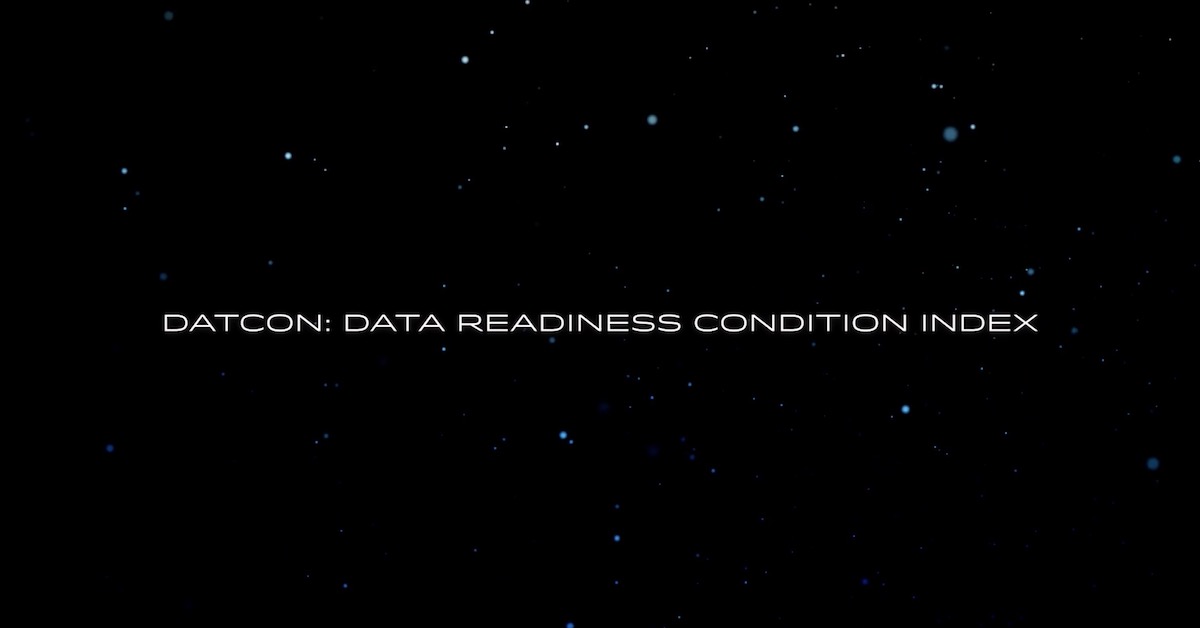
Leave A Comment