 Guest post by Jesse Jones, Case Manager, Seagate Recovery Services
Guest post by Jesse Jones, Case Manager, Seagate Recovery Services
“Back up a minute (no pun intended)! You mean my external hard drive may fail?”
Hard drives are a phenomenally fast, efficient way to easily access huge amounts of data, and although they’re very reliable compared with many household devices, hard drives can and do fail eventually. You want to ensure if and when yours does, you have all of your data properly backed up.
“Wait, my backup is the backup!”
The actual definition of a proper backup is ensuring you have your data mirrored in at least 2 locations. It’s a common misconception that it’s enough to just data dump to one large external hard drive and then format your primary computer. That puts all your eggs (data) in one basket (hard drive). If your hard drive fails, manufacturers will honor the hardware warranty, but the data on the drive is yours to protect; retrieving lost data is typically not covered.
First step is always to exhaust all of your options with the Manufacturer’s Technical Support. They have teams prepared to help assist you.
What symptoms is your hard drive experiencing?
Recognized with no unusual noises – Try a Software recovery to recover your data to an alternate hard drive. Ensure your master hard drive has enough space to place your recovered files onto. Talk with the hard drive manufacturer. Bad sectors in specific areas can cause a drive to disappear. They usually have tools to help repair these bad sectors and restore functionality of the drive. If they help you determine the drive has failed and the drive is still under warranty, contact the warranty department to begin a Return Materials Authorization (RMA) to get a replacement drive facilitated.
Drive is making a grinding/clicking noise – Recognized or not, send it in to a professional hard drive data recovery company for an in lab recovery attempt. Further attempts to power cycle through the drive can cause further damage and render the data potentially unrecoverable.
Not recognized, no weird noises – Contact the manufacturer and discuss options based on the situation. Opening the enclosure may void the warranty, so be sure to speak to the drive manufacturer first. If they give you a green light on opening the enclosure, you can try hooking the drive up using an IDE/SATA-USB cable. There are circumstances where the enclosure may be the issue, not the drive itself. This will assist you in isolating the incident to either the enclosure or the hard drive.
My recommendation is to always ensure you have your data in two or more locations. It can be stored on two identical backup hard drives, or to the cloud using a backup service. This will allow for one failure without complete loss of your data. Replace the failed hard drive immediately and begin rebuilding the backup. It’s an initial investment of time and resources, but will ensure you don’t have to deal with costly recoveries, or worst, potential loss of invaluable data in the future.
More from Jesse
What to do when the unthinkable happens…to your hard drive






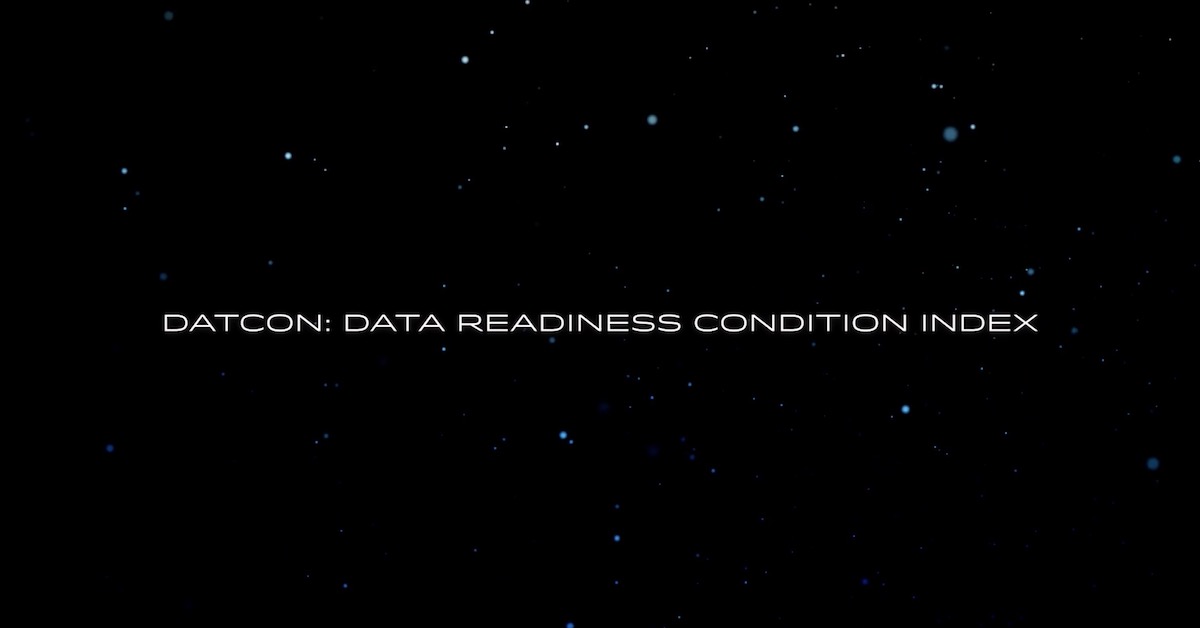
[…] What should you do when your external hard drive stops working? […]
[…] What should you do when your external hard drive stops working? […]
i have a1.5 seagate external expansion drive, my son was changing from xp to vista and wanted to re-format his drive so i connected my external drive to his computer and we moved info and photo’s he wanted to save to it.
i reformatted his drive for him and when it came to putting his things back on my external drive could not be found on his computer, i connected it to mine and that could not find it, the green flashing light is flashing a lot faster than it used to(every second now) i tried seagate sight could not get any help there so i want to try my luck here to see if anyone can help me. thank you, merv.
@merv Hi Merv – I am sorry to hear of the issue with your Expansion. I did a quick web search and found this forum. Read through this string and see if it helps. http://www.pchelpforum.com/xf/threads/seagate-expansion-not-recognized-by-computer.107513/
Otherwise, please contact Seagate Support for more potential remedies: http://www.seagate.com/about/contact-us/technical-support/. You may also reach out to our support team via Twitter https://twitter.com/askseagate or Facebook: https://www.facebook.com/seagatesupport Thanks and good luck.
Hey i have the Expansion Portable Hard Drive and whenever i plug it into my laptop. The light turns on but for some reason my laptop doesn’t read the hard drive like the autoplay thing doesnt pop up after plugging it in. Is there a way to fix this? if so please!
Hi,
I have a Seagate 2TB desktop Expansion Drive, and the other day, it just stopped working, no warning nothing, it just stopped, a friend has told me that its most likely to be a power supply or usb cable issue rather than the hard drive itself, is this true and how can i check it out? this is drive is very important as it holds a lot of files which i need.
thanks 🙂
@Sean Hi Sean – Please reach out to our service and support team. There are a number of ways to do so: http://www.seagate.com/about/contact-us/technical-support/ . You can also troubleshoot the problem using our online support forums and knowledge articles: http://www.seagate.com/support/external-hard-drives/desktop-hard-drives/ I hope this helps. Thanks, Woj.
Hey I have the seagate external 3TB hard drive and it unexpectedly stopped working yesterday. I just purchased the
External hard drive last month. I don’t need the data because it’s still on my computer.
I backed up my computers files and that’s the only files I uploaded to the hard drive please
Give me sum info concerning this issue