 Guest post by: Jesse Jones, Seagate Recovery Services
Guest post by: Jesse Jones, Seagate Recovery Services
It’s happened to the best of us. We leave our Macbooks tinkering just too close to the edge and our beloved child, (or in my case, furry kitten child) knock it. As it teeter totters in slow motion just out of reach, you helplessly watch it crash to the floor. You anxiously hit the power button hoping for a sign of life; instead you’re greeted with a question marked folder.
If you have your data backed up, replacing the internal hard drive is the route to go. However, if this is the only place you’ve stored your valuable photos, videos, work presentations, and budget, you may want to start shopping for data recovery. If you’re someone who has never had this happen before, this is probably a foreign experience to you. This is a good guide to reference when looking for the best data recovery option for you.
1. What are data recovery success rates?
It’s nearly impossible to calculate and compare success rates between companies. Some companies do much more difficult cases, while others do simple ones, so be aware you may be comparing Apples and Oranges. Most companies that market their success rates are capitalizing on the fact that your data is invaluable to you and will tell you what you want to hear.
2. What do I get for the price I am paying? When making the BIG decision to buy data recovery services… ask yourself, “Who do I trust most to recover my important data?” If it is too cheap… then double check what you’re paying for.
Most data recovery services that offer you cheap data recovery services have limited success rates. Often because they are restricted to certain types of recovery options such as PCB damage; partition tables & boot record corruption and MFT records restorations. Even the file structures they work with may be restricted. It’s always a good idea to check if they are committing to recover deleted files only, or if the need arises, do they have clean room capabilities to do internal isolation and component replacement.
3. Will I only get my data back? Don’t be afraid to ask what you get for the price you’re paying. It’s your data, your money and you deserve to know!
Always compare service providers in terms of what you are being promised for the money you’re spending.
• Do they have evaluation fees?
• Can they provide a clear timeframe for getting your data back?
• Are there shipping costs?
• How is the recovered data returned?
• How will you be updated throughout the process?
• Will they void your current hard drive’s existing warranty?
And don’t forget that there should be a clear No Data – No Charge Guarantee. If they cannot get your data back, why should you be charged for the service?
4. What are the quote and payment agreements? Payment options, including when and for what you are being charged, should be clearly explained. Data recovery is no different from any other service you purchase – you should know in advance exactly what you’re getting for the price you pay. Make sure there are no extra charges, hidden shipping or evaluation fees.
5. How will my data be returned to me? Obtain a clear commitment on how the data will be returned to you. At an absolute minimum, your data should be returned on media that you can easily access and integrate into your existing system. The end goal is always to ensure your data is easily accessible and usable the moment it’s returned.
6. What about my warranty? A data recovery attempt may void the warranty agreement with the manufacturer. Ask your service provider about how they honor your media’s warranty. If they don’t provide you a clear warranty statement, you may have to purchase a new hard drive after your data is recovered.
Hope this helps….






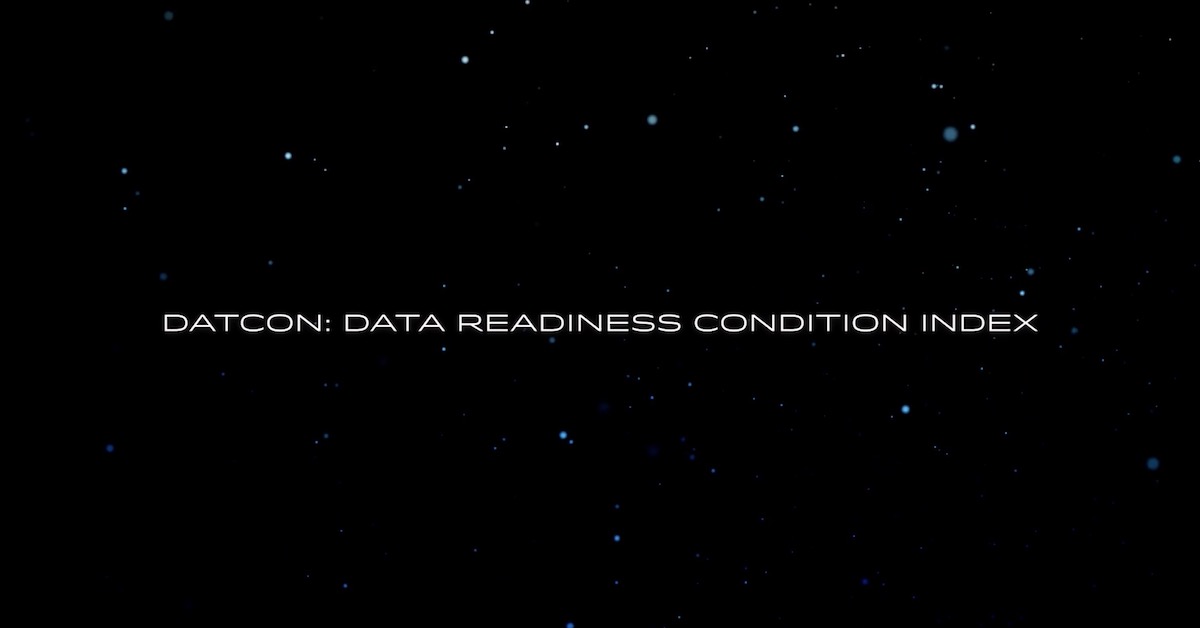
[…] data when literally “set in stone” will last for a 1000 years What to do when the unthinkable happens…to your hard drive Cloud security gets the ultimate test Is the tablet craze coming to an end already? Why smarter […]
[…] What to do when the unthinkable happens…to your hard drive Share and Enjoy: […]
[…] What to do when the unthinkable happens…to your hard drive […]