OK, let me apologize for the length and perhaps the overly “techy” aspect of this post in advance. Part of my job at Seagate is to help communicate a pending change in the hard drive industry commonly referred to as 4K sectors. The entire hard drive industry will transition from legacy 512 byte sectors to 4K sectors on many products over the course of the coming year. This change is inevitable, as all HDD manufacturers have agreed that all new desktop and notebook drives introduced after January 2011 will be 4K formatted drives (OEM relationships do not necessarily apply). These drives have already started to show up in the market bearing the name “Advanced Format” which was selected and approved as an industry term by the IDEMA organization last December.
In general, this is a good thing for the industry because 4K formatted drives are more efficient in terms of capacity and error correction. This is because one 4K sector saves a lot of overhead compared to the leagacy 512 byte standard while simultaneously growing the size of the ECC (error correction codes) block to make it more robust. Check out this diagram:
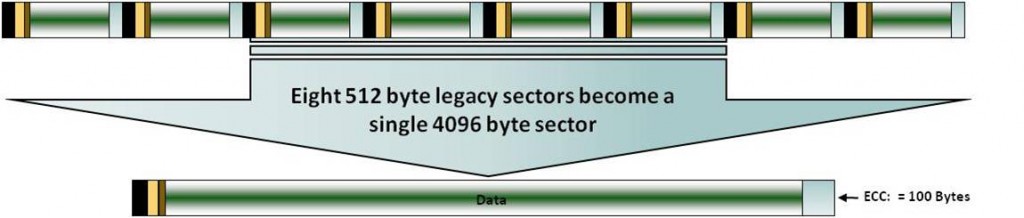
Notice how one 4k sector contains the equivalent data of eight 512 byte sectors. However, it only needs one set of “overhead” segments (the bytes on the front end used for separation addressing, etc.) and one ECC block. More importantly, the ECC block doubles in size making it more r0bust while also saving space.
Over time, this will help hard drive manufacturers deliver larger capacities with strong data correction capabilities. In the short term, there are some minor growing pains to avoid. Here’s the deal. It’s not practical to make host computer systems talk in 4K native language – at least for a while. There are just too many places the 512 byte assumption is embedded. So, while hard drives will transition to 4K sectors physical sectors on the media, they will still “look and talk” like 512 byte formats to host computers. They will actually emulate 512 byte communications to hosts. This works well as long as the logical 512 byte assumptions from the host computer are aligned with the 4K sectors on the hard drive.
It turns out that when a hard drive partition is created, the starting position can vary. A 4K drive format is set to work under the assumption that the first 512 byte sector (Logical Block Address = 0) will align perfectly with the first physical 4K sector, like this:
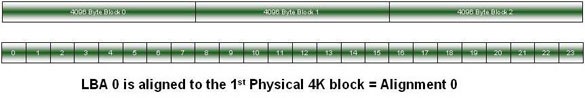
Alignment 0, as shown above, works well for hard drives & 512 byte emulation because they can neatly map eight 512 byte logical blocks into a single sector. Sometimes hard drive partitions get created so the logical to physical alignment is off, like this:
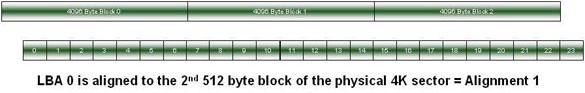
This is called Alignment 1 and it’s not so good for 4K drives when it comes to emulating 512 byte legacy sectors, especially when writing data. Essentially, this alignment can often cause a hard drive to manage a write with extra disc rotations, which slows things down. The results can be sort of dramatic as shown by these test results at HOTHARDWARE.com.
Now for some good news -if you format and create hard drive partitions with Windows Vista (SP 1 or later) or Windows 7, you’re in good shape. These versions of the windows OS create aligned partitions and everything works well. The same can be said about all versions of Apple MacOS. There are also fixes in place for Linux, but there are plenty of hybrid versions out there that will need attention. For this blog, I’ll stick to Windows.
There are two categories of software that can create un-aligned partitions for Windows environments:
1) Windows XP: XP creates un-aligned partitions.
2) Cloning and imaging software: Highly likely to create un-aligned partitions
The Windows XP situation seems fairly well understood in the marketplace. What is much less understood is the situation with cloning and imaging software. System builders, integrators and IT organizations frequently rely on these tools to configure systems for sale or deployment in their organization. Even if you are using Windows Vista or Windows 7, if your hard drive was partitioned with one of these utilities, you’re likely to end up with an un-aligned partition with the potential for poor performance.
In the near term, users of 4K drives should pay attention to how their hard drive partition is created with respect to the guidance I just mentioned. If you are not sure about your utility software, contact your vendor to see if they have an update. You should also find out if your 4K formatted hard drive has other solutions, such as a format utility to re-align your hard drive partitions.
As for Seagate, we have not started to ship 4K formatted drives into the general distribution market. However, we will eventually offer 4K drives into the market with a solution that will make all of these alignment issues moot and of no concern to our customers.
More on that in the near future….







[…] 4K sector hard drive primer […]
[…] looms large on the desktop side, and enterprise storage is not immune. For more on this check out Dave Burks post on 4K, and Barbara Craig’s post on the 2.1TB […]
[…] 4K Sector Hard Drive Primer – ” Part of my job at Seagate is to help communicate a pending change in the hard drive industry commonly referred to as 4K sectors. The entire hard drive industry will transition from legacy 512 byte sectors to 4K sectors on many products over the course of the coming year. This change is inevitable, as all HDD manufacturers have agreed that all new desktop and notebook drives introduced after January 2011 will be 4K formatted drives (OEM relationships do not necessarily apply). These drives have already started to show up in the market bearing the name “Advanced Format” which was selected and approved as an industry term by the IDEMA organization last December…” […]
[…] while back I wrote a short primer on the pending transition to 4K sectors in the hard drive industry, now officially anointed as […]
[…] World’s Most Versatile Family of Storage Products Advanced Format Drives with SmartAlign 4K Sector Hard Drive Primer Share and […]
[…] The Transition to Advanced Format 4K Sector Hard Drives Advanced Format 4K Sector Transition 4K Sector Hard Drive Primer Share and […]
[…] Blog-Post von David Burks: http://blog.seagate.com/consumer/4k-sector-hard-drive-primer/ […]
I don’t care if a drive has 4K- or 512-byte sector, as long as it correctly advertises itself to the system to which it’s connected. The hack of having drives lie about what they are (as at least one manufacturer has done) isn’t acceptable. My environments are Windows-free and exclusively GPT, so the legacy MBR stuff doesn’t concern me; my chosen platform is fully 4K-aware. I’m not thrilled about the idea of buying hardware that forces me to use some ugly, pretend-to-be-what-it’s-not hack.
It sounds like drive manufacturers are still trying to figure this stuff out. Should I recommend to my organization that we hold off on any major hardware purchases until this issue is settled, or is Seagate planning to start selling native drives?
I have to say, it’s a good article, but you fell short on explain the imaging and deployment. Can you be more specific on the tool set!. Will this affect the Microsoft WIM technology? In theory, I have to say no, since WIM is a file based rather than sector. Anyone care to comment….
Does the Momentus XT support AFT? I certainly hope it does having just purchased one.
4kb512byte emulation is just pointless and a big marketing gimmick. There is no gain in performance and no space safing. It creates lots of performance problems on ZFS filesystems which nobody seems to care about. I want to have native 4kb or native 512byte disks, but not these crippled drives.
I can bet there are also many XP users with performance issues because they dont know how to use the disks.
Hi Thomas,
The industry has to go to bigger sectors and it does provide HDD vendors more flexibility to make bigger drives. Emulation is the only way we can go right now, because moving to native 4K communication with drivers, controllers, operating systems, etc will take a long time. I will admit, the transition is not without some issues. If you have not tried a Seagate 4K drive with SmartAlign, that is a good option. This technology will manage any performance loss you might have as a result of mis-aligned HDD partitions, which is the root cause of any performance loss.
For your ZFS file system, there are two things you can do to avoid issues.
1 – use a formatting/partitioning tool that is 4K aware and will align partitions. Go here from some details on this: http://www.seagate.com/ww/v/index.jsp?locale=en-US&name=advanced-format-migration-to-4k-tpc&vgnextoid=746f43fce2489210VgnVCM1000001a48090aRCRD.
2 – make sure your OS or any applications do not do a lot of small block data transfers. This means low level writes smaller than 4K in size. This will force a read/modify write which is the source of potential performance hits in 512 emulation. Most Linux systems are now good to go on this, as is Windows Vista/Windows 7 with updated service packs.
Every so often we have to go through one of these transition in the industry that moves us off old technology design elements that are simply outdated. 512 byte sectors is just one of those.
Best!
David Burks
Hello,
I have bought a new Seagate Momentus 2,5″ 750Gb with 4K Sectors.
I want to install Windows XP (for lots of reasons).
Is there a “trick” that I should use before doing a fresh install of Windows XP?
I thought about creating the ntfs partitions on the hard disk with a tool like PartitionMagic or Linux “parted” in order to align the partition (before installing Windows XP). What do you think ? Do you have a piece of advice about this ?
Thus, maybe it will be better aligned than using Windows XP partition tool (during the install process).
Is it a good idea ?
Thanks
Hi Jebb,
Yes, you should format your drive with our DiscWizard tool. When you install the OS, just accept the existing format and partitions which will be all set up for aligned operation on Windows XP. Then you should be good to go!
For the latest DiscWizard go to Seagate.com and click on the Support and Downloads tab.
Thanks for asking!
David Burks
Hi David,
Thanks for you answer.
I have done the following :
1/ boot on a Linux Ubuntu Live USB key
2/ partition the disk with “gparted” (advanced partionning tool), with alignement set to 1Mio (this is much more than what is needed : 4k alignement)
3/ restart computer
4/ boot on Windows XP install CD
5/ use the already created partition, and install Windows XP on it
Do you find it okay ?
Best regards, Jebb
Web design NJ company.Search engine optimization. Internet advertising agency. Development and promotion of websites in New Jersey. web design