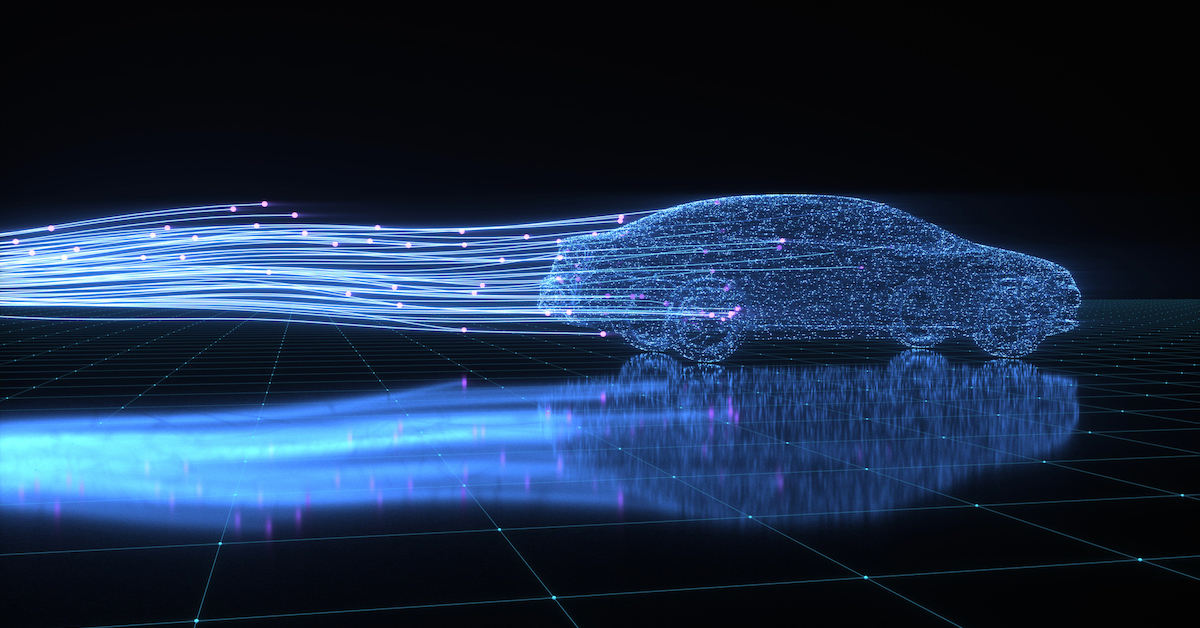Now that all you students are back to school, and fully immersed in class schedules and creating projects, the old angst may have crept back into your life … anxieties about getting work done, keeping your work organized, turning it in on time — and not losing it!
 In the digital age, “my dog ate my homework” has been largely replaced by “my computer ate my homework” following a system crash or even a lost device. Whether you’re in graduate school laboring over your dissertation, or a middle-school student designing a Science Fair presentation — you can’t afford to lose your precious data.
In the digital age, “my dog ate my homework” has been largely replaced by “my computer ate my homework” following a system crash or even a lost device. Whether you’re in graduate school laboring over your dissertation, or a middle-school student designing a Science Fair presentation — you can’t afford to lose your precious data.
These days, there are many reasons why having an external drive to back up your work is even more important than having a backpack to carry your tools in, or a wardrobe suitable for classroom presentations (or high school dances). The average student owns several different devices that help create, manipulate, manage and access your data. Whether it’s a smartphone, tablet or laptop, your content is often saved and stored in different places, and it’s all too easy for those devices to get lost, stolen or damaged. Having backups of your schoolwork, photos and videos means that your precious hard work and priceless memories stay safe whenever the unexpected happens.
Simple plan: the 3-2-1 rules of backup
If you’ve never backed up your data before — or if you need a refresh on backup best practices — an easy place to start is by following the 3-2-1 “rules of backup.”
- Start by ensuring you always have at least three copies of your files. This means you should have three separate storage devices. Your files should live on all three (usually the original copy, along with two backups) in case one gets lost or damaged.
- Next, keep your files on at least two different local media types to protect against different kinds of hazards. This can include storing files on an external hard drive, a memory card, or burn a copy on optical media like DVD-RW. The chances of your data failing on two different types of storage are much lower than failures of the same storage type. Having a mix keeps the odds in your favor.
- Finally, make sure one copy of your files lives offsite. This means that one of your storage devices needs to be in a different physical location from the rest — it could be an offsite NAS with remote backup, or cloud-based storage or backup service. If you’re backing up only to an external drive near your computer, your files won’t be safe in catastrophic events like a fire or flooding.
Having duplicate copies of your files on separate drives keeps your data safe from any accidents that might happen — from late night coffee spills to losing your backpack. These redundancies ensure that your content has an insurance policy, and can be easily retrieved.
If you don’t do it regularly, you’re not backing up
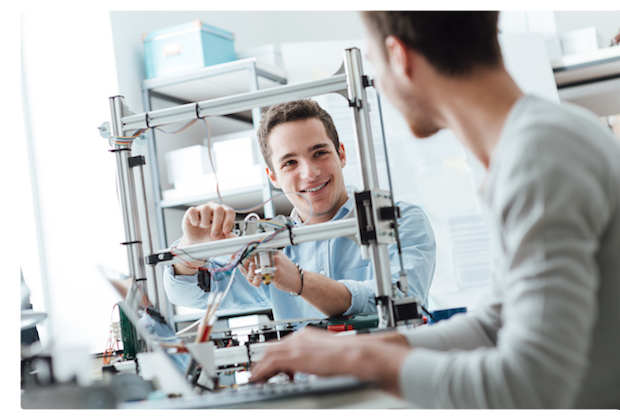 In addition, make sure that you have a regular backup routine — pick one day each week to sync your latest and important files across your different drives to ensure your data stays safe and current. You can also configure your computer to perform regularly scheduled, automated backups to make your process faster and easier — even better because this can happen in the background while your working, and automated backup systems like Apple’s Time Machine will perform your backups when they’re less likely to impact your operating resources, so you can set backup for every single day.
In addition, make sure that you have a regular backup routine — pick one day each week to sync your latest and important files across your different drives to ensure your data stays safe and current. You can also configure your computer to perform regularly scheduled, automated backups to make your process faster and easier — even better because this can happen in the background while your working, and automated backup systems like Apple’s Time Machine will perform your backups when they’re less likely to impact your operating resources, so you can set backup for every single day.
Choosing the right drive for backing up your data is so important. One lineup that’s very highly reviewed is the Seagate Backup Plus line of portable and desktop external hard drives. The Backup Plus Hub is unique in offering extra USB ports on its front and brings as much as 8TB to the table. The portable version comes in varying colors and slim sizes and capacities up to 5TB, storing hundreds of hours of media or thousands of photos and documents, and is light, thin and durable so it is easily transported from class to class.
School can be tough, but creating a backup routine and choosing a reliable hard drive to keep your work safe shouldn’t be. Seagate’s Backup Plus drives can give you peace of mind, so you can keep on cramming.