 I’ll admit to having bought a Chromecast recently. Thought it hasn’t arrived yet, I’m kind of interested on how this little ditty of a device will play out. At $35, I am comfortable admitting it was 100% an impulse purchase for something I potentially will never use. (Sadly, this isn’t the first time that’s happened.)
I’ll admit to having bought a Chromecast recently. Thought it hasn’t arrived yet, I’m kind of interested on how this little ditty of a device will play out. At $35, I am comfortable admitting it was 100% an impulse purchase for something I potentially will never use. (Sadly, this isn’t the first time that’s happened.)
If you missed the memo on what Chromecast is, this handy dongle, once plugged into the HDMI port of your HDTV, will allow you to watch all your favorite movies and shows from Netflix, YouTube and Google Play.
But here’s my hang-up – I’ve already got three streaming enabled consoles at my house where I watch the majority of that type of content. And aside from a few silly videos of my family being, well, my family, I don’t have anything on my computer worth sharing through the device. The more I write this, the more I question the logic of this decision.
Looking at this (slightly dated but still valuable) chart courtesy of Marketing Land, reinforces the fact that maybe my $35 could have been better used on something of more value – pizza for tonight’s supper.
However, Google is quietly (and in some cases, not-so-quietly) doing some amazing things in the technology space that give them some credit in my faith bank. Even though I chose to ignore services like Google Buzz and Google Wave, I mourn the shutting down of Google Reader and iGoogle. You win some, you lose some.
For those of us watching from the sidelines, the Chromecast is another weapon in the Apple vs. Google (and Roku) war that benefits us consumers who are always looking for “bigger/better” ways to get the content we love.
So will the Chromecast live up to its hype? Only time will tell if this will be the next best thing since the TV remote or will end up on this list of discontinued Google Services.



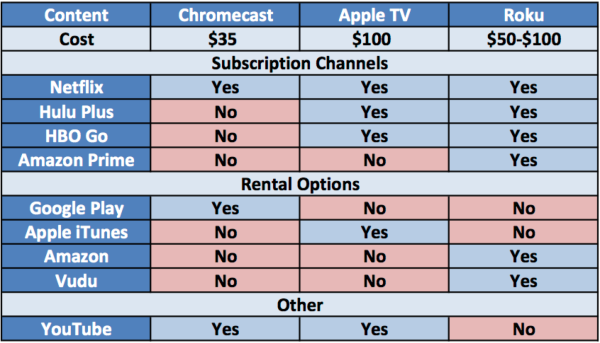





But hold on!
The chart is not entirely correct. Google will be adding application compatibility to the Chromecast to allow potentially Hulu Plus, HBO Go, or even Amazon Prime. There is no doubt that it won’t directly have iTunes support but you could possibly still stream iTunes content through Airplay which is the whole point of the device.
As the device ages and developers open up Airplay on their apps, virtually anything can be compatible or streamable on the Chromecast.
If memory serves, the actual article references that the chart is a pinch dated. I’ll note that in the article.
J
meanwhile AppleTV overpriced and underfeatured.
Here’s my real question… does the chromecast work with Seagate’s wireless plus hard drives? I’m surprised a seagate blog makes no mention of it’s own products and their compatibility.
Good question, Alex. I specifically didn’t include it because I haven’t got my Chromecast device yet to try it, nor have I heard anything about compatibility yet from my colleagues. Besides, I don’t want to do the hard sell in every post. 😉
There are really only two choices here: directly support chromecast from your products like the Seagate Central, or encourage/assist the development of interoperability between the export protocols you already support and Chromecast.
The latter is probably the correct solution, but the former is probably less work.
Since Chromecast works through Internet and Seagate Wirelss Plus can connect to it’s own Wi-Fi a well as internet, it may be possible to use Chromecast to sling into Wireless Plus content. Iam not however sure about this.
Hi Jonathan,
Since wireless plus has its own wifi network can chromecast work with it meaning could I stream my movies from wireless plus to chromecast?
Please let us know thanks!
William
Hey William – Thanks for taking the time to post. We did some checking and it isn’t something that is currently supported. But doesn’t mean we can’t explore this. =)
Hi Jonathan,
Sorry if this is a dumb question but it’s still not clear to me. Does the Seagate Wireless plus support chromecast and if so how? Do you install the app onto your chromecast device and stream directly or do I do it through the iPad or a another way? It looks like a great alternative to Apple TV for a wall mounted TV but not if it won’t stream from my Seagate (which is awesome, by the way).
Thanks.
Not yet but we are working on it. Stay tuned.
Hi Jonathan,
I’ve just noticed that the Seagate app now supports Chromecast (unless I’m mistaken). Before I go out and buy it, can you tell me how it works? Can I use the Seagate’s wireless network to stream directly to the tv through chromecast or do I need a seperate wireless network?
Have you found apple tv or chromecast more effective when using with the Seagate Wireless?
Thanks.
🙂
Hey Fiona,
We are soon releasing a video that talks about Chromecast/Seagate Central support.To answer your question, it works quite simply, where as you said, you will be able to stream your content from your Wireless Plus or Seagate Central to your TV through Chromecast – no separate network needed. It’s super easy.
J
Yay! Thanks so much! 🙂
Hi Jonathan
Where can we find this video that talks about Chromecast/Seagate Central support ? I want to purchase a seagate device, but only if I can use it with my chromecast.
Thanks
Johan
Hey Johan – you can find a series of videos for this here: http://ow.ly/EC0dh