 Geek.com demonstrates an ultra-simple process to swap out your notebook drive for a bigger or faster one:
Geek.com demonstrates an ultra-simple process to swap out your notebook drive for a bigger or faster one:
- Clone the old notebook drive with DiscWizard
- Remove the old drive from the notebook
- Install the new drive
Geek.com says it took them 30 minutes.
If you do upgrade, don’t just think bigger – think faster too. Your laptop probably has a 5400 rpm drive today. Now much faster 7200 rpm drives – the same speed as most desktop PC drives – are readily available in the same capacities as 5400 rpm drives.






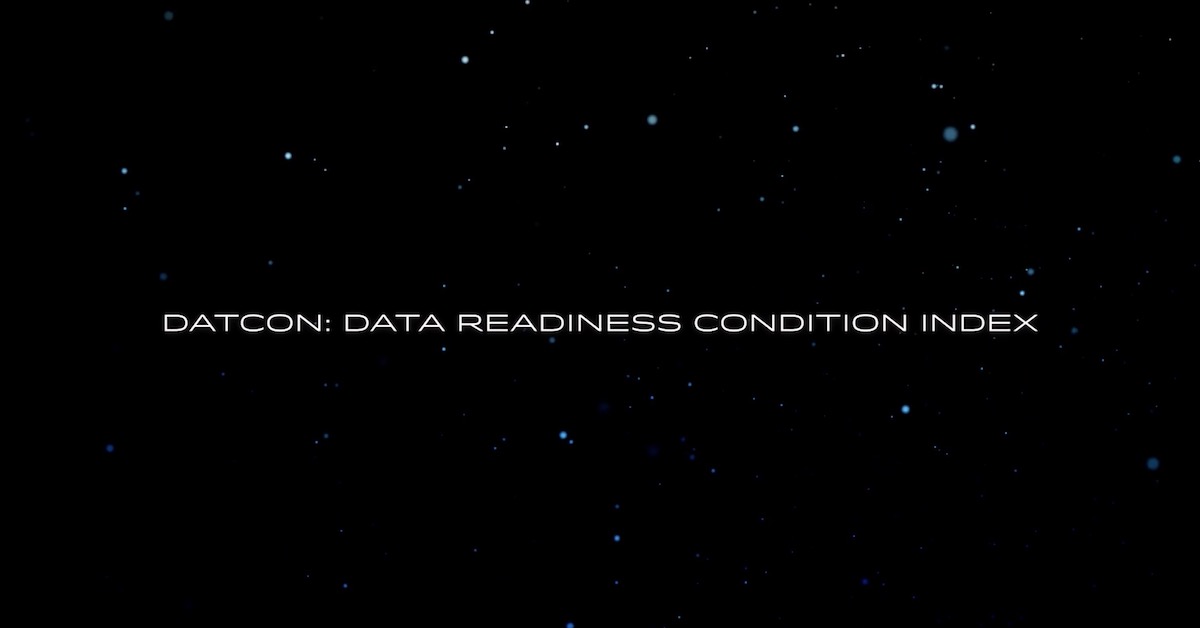
[…] « Previous Post […]
And Apple users have it even easier: do a nice clean install on the new drive (easy on a sled or in a cheapo USB drive box), then swap the disks and “migrate” all your old files and settings — none of the older OS version cruft will come over.
That’s IF you can find an appropriate drive. Curiously, Seagate’s EasyGo drives are the only 640GB 2.5″ drives, but Seagate chooses to give zero info about whether the disk inside would fit in the 9mm height limit that Apple imposes in their quest for slenderness.
Hi Walt,
The Seagate FreeAgent Go drive is an external drive, meaning that it has its own case and won’t work inside an Apple system. The Seagate Momentus drive is the internal drive that would work within an Apple system. Today that drive maxes out at 500GB; someday soon the 640GB version of that drive will be available.