 Millions of people use their Roku players daily to watch their favorite movies or TV shows on demand. Now Roku and Seagate Central have teamed up so you get to be the star of the show with the ability to stream your movies, your music and your photos on the big screen TV.
Millions of people use their Roku players daily to watch their favorite movies or TV shows on demand. Now Roku and Seagate Central have teamed up so you get to be the star of the show with the ability to stream your movies, your music and your photos on the big screen TV.
If you’re unfamiliar with Seagate Central, think of it as your personal cloud with up to 4TB capacity where you can hold all your media content. And because it comes in black, it’ll look amazing in your entertainment center. 🙂
With Roku and Seagate Central, setup is as easy as 1-2-3.
1. Turn on both devices to make sure they are connected to the same WI-FI network. This will make sure that the devices can “see” each other. Once on, the Seagate Media Channel will scan the network to automatically connect to your Seagate Central.
2. Once connected, navigate to the Seagate Media Channel with the remote of your Roku player and browse through your personal library of movies, music and photos.
3. Set the lights, bring out the chips & dip and let the party begin because you’re connected.
With Roku and Seagate Central, it doesn’t get any easier than that to stream HD movies, play slideshows of your vacation photos, or just keep the tunes playing from your personal music collection.
To learn more about Seagate Central personal cloud storage, please visit: www.seagate.com


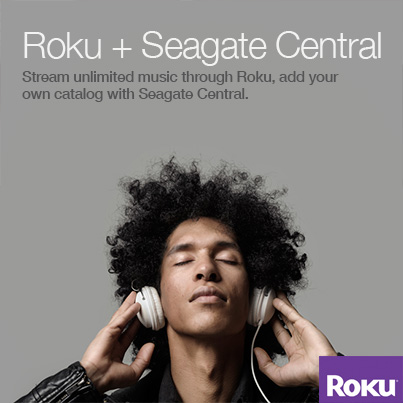
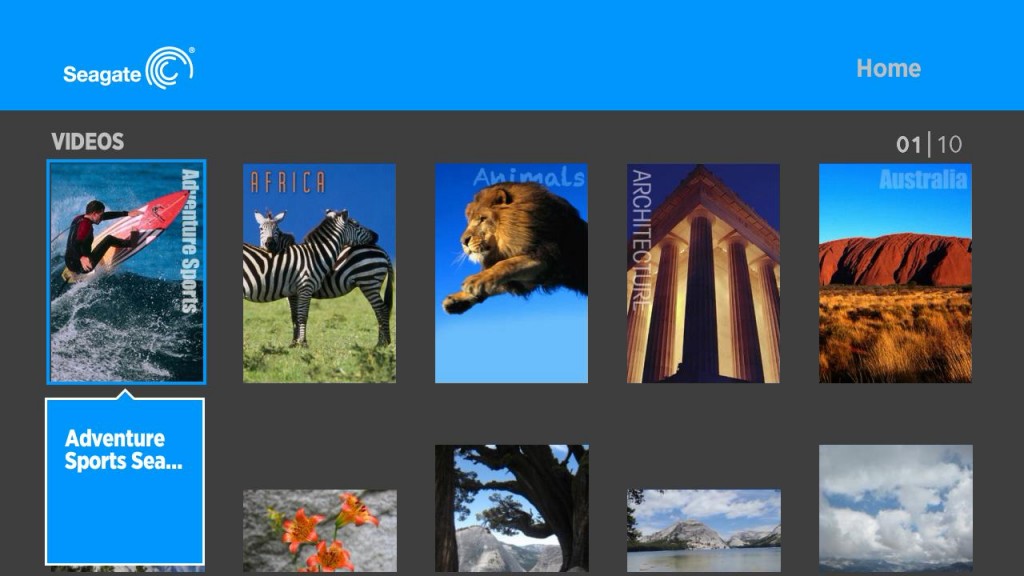





Leave A Comment