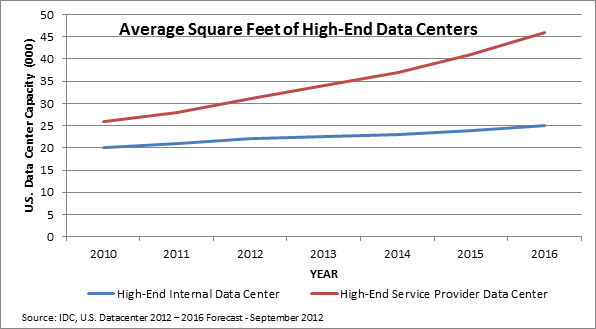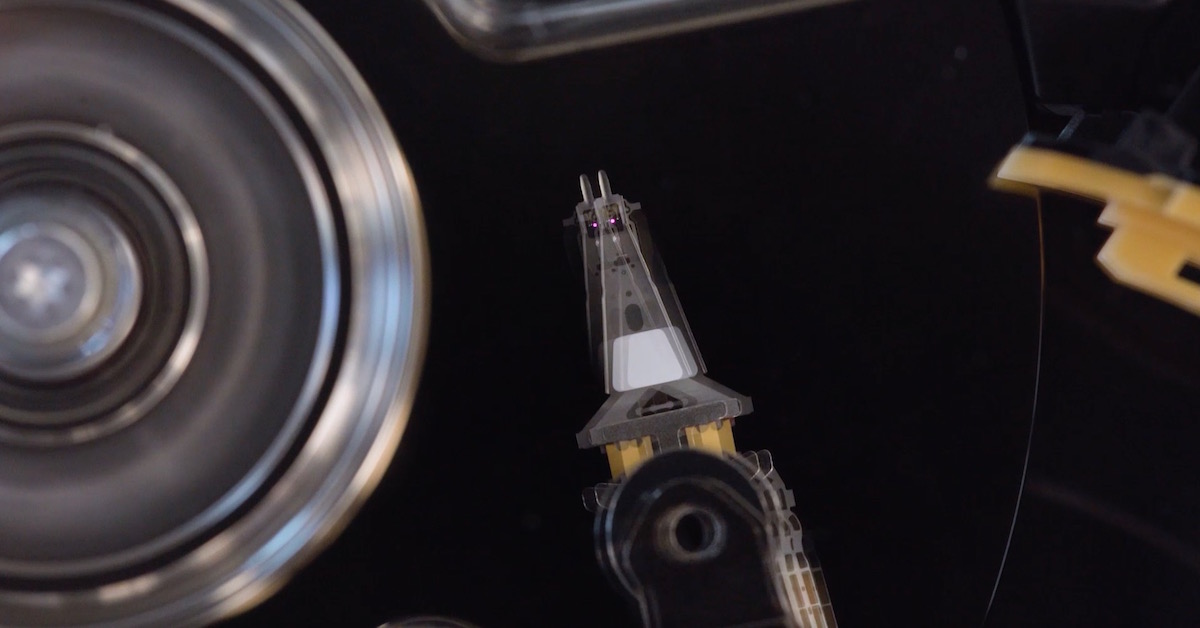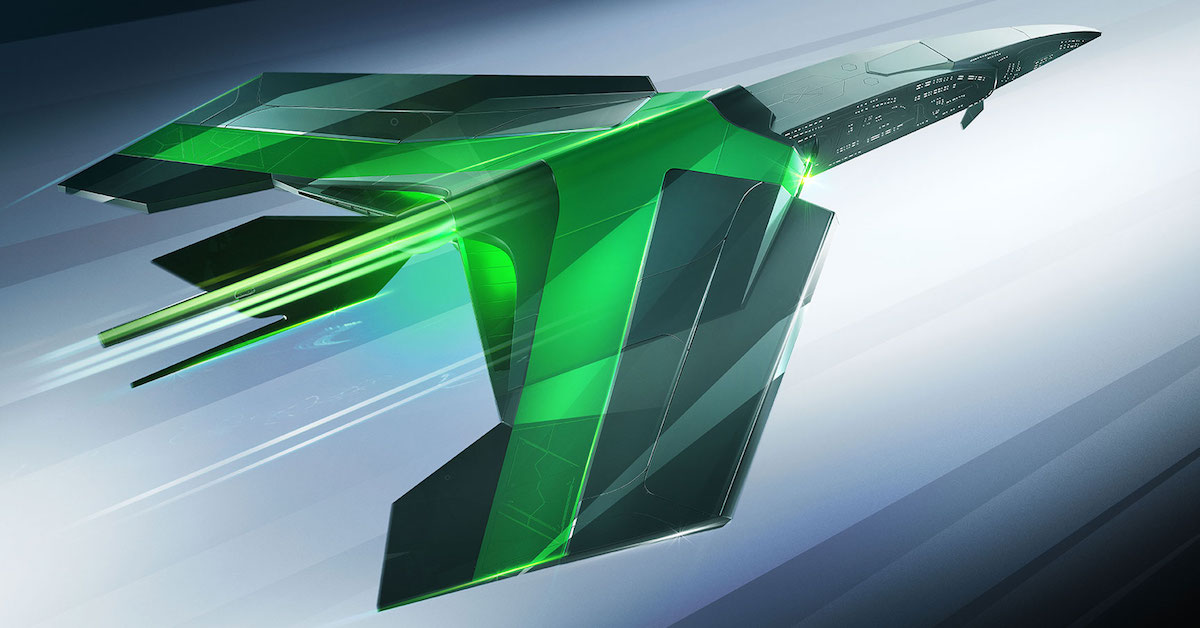By John Bedrick, Product Management Director, Cloud-Connected Products
Some of the more obvious ways to get the most out of every unit of rack space is to either replace smaller data center racks with taller racks (e.g. moving from half racks to full 42U racks) and also replacing older, lower density products with newer, higher density products like: network equipment (routers and switches), servers and disk-based storage (versus Tape). When you consider that the average amount of square footage of high-end data centers is continuing to rise, for both high-end internal data centers and service provider data centers, it becomes quickly apparent that “rack space” is at a premium. The alternative for not building dense data center racks is ultimately to build-out existing data centers and/or to expand into additional data centers – a costly proposition, especially in today’s economy.
But does making these kinds of changes add up?
What are the types of metrics or measurements do you use to gauge how efficient your data center racks are for the limited space that they contain?
I contend that making these changes can not only prolong the life of an existing data center; but, will provide other benefits, as well. For instance, if you are using smaller capacity drives in your storage devices you are not gaining the highest amount of storage density per rack and the amount of energy it takes to run a lower capacity drive is not going to be much more than it would take to run a higher capacity drive.
When considering the rack density, the only real number that matters is usable capacity within the storage footprint. That being said, switching to higher capacity drives can not only save rack real estate per storage capacity; but, also increase your storage footprint per rack unit. This is the first rack density metric that I feel should be used as a common measurement to gauge the efficiency of your storage footprint.
If you are not getting at least 12TB of usable capacity per rack unit, then clearly there is a need to evaluate your storage choices. Ideally, you want to obtain a storage footprint of 20TB of useable capacity or greater per rack unit. By creating ultra-dense storage footprints you will maximize your existing rack density and ultimately your data center’s floor space, energy, cooling and power efficiencies.
But wait, that’s not all.
Getting the biggest bang from your servers is also a critical factor in creating a well utilized and dense data center rack. An easy series of metrics to use are the number of CPU cores and processing threads per rack unit. With the newer Intel® Ivy Bridge and Haswell Xeon® processers becoming available on more server motherboards, it makes sense to look towards technology that uses these powerful CPUs as a way of having tremendous processing power within a small rack footprint. I would aim for a minimum of 6 processor cores (12 processing threads) per rack unit, which should be easy to do with just two of the Ivy Bridge CPUs.
Also, I am a fan of looking at a given storage/server (s/s) solution to determine just how efficient the actual solution is. The way I do this is to combine the above metrics, like the “server CPU density” combined with the “storage density” metric. This storage/server (s/s) metric is calculated by dividing the storage capacity per rack unit by the number of CPU cores per rack unit. Here’s an example, in a specific storage/server solution, if there are 4 CPU cores per rack unit and there is also 12TB of storage per rack unit then you will calculate it like this: 12TB storage / 4 cores = 3 s/s per rack unit. Obviously the higher the s/s number is per rack unit, the better overall storage/server density score will be. For storage optimized use cases, I try to aim for a minimum score of: 3 s/s rack unit and ideally at least 4 s/s per rack unit.
Lastly, calculating power/energy and cooling usage per TB of storage will also enable you to determine if switching to the ultra-dense storage and server solutions can save you money on some of the biggest data center costs – electricity.
I realize that each data center environment is different; however, if you can use these metrics to your advantage you will be able to see how various vendor solutions compare when installed in your data center and how much savings or expenses each one will be.
Please check out Seagate’s new EVault Enterprise Backup and Recovery Appliances (EVault EBA), here.
I am sure you will be surprise at how much power and storage can be contained in such a small data center rack size.