All NAND flash-based SSDs use a process called garbage collection (GC) so the flash memory can be rewritten with fresh data, enabling the SSD to function like any other rewritable storage device. The number of rewrites (program/erase cycles) possible with NAND flash memory is finite. That’s why its essential to ensure that each P/E cycle really counts — that is, each is performed with top efficiency — to help preserve optimum SSD performance.
Collecting the garbage takes time
In my 2011 Flash Memory Summit presentation, I went into great detail about how GC — the automatic memory management process of clearing invalid data from memory to give new data a clean slate — works in an SSD. Here’s a recap: flash memory is organized in groups of pages where data can be written. Once a page is written, it cannot be rewritten until it is erased. Simple enough. But a page can only be erased within a group of typically 128 pages called a block. But wait. The complexity of writing data really starts to escalate in the case of random writes replacing previously written data. Random writes put the new data in previously erased pages elsewhere, peppering a block of valid data with patches of invalid data. In order to write new data to these patches, the whole block — all 128 pages — must be erased. But first all surrounding pages with valid data must be read and then rewritten to blank pages. The newly erased block of blank pages is then ready to save new data.
So whys this a problem? This rewriting process shares the same path to the flash memory as new data arriving from the host system. You see the issue — a bottleneck. What you may not know is that this traffic jam can severely degrade overall write performance, sometimes as much as 90%.
Why not collect the garbage when the SSD is idle?
To improve write performance, many SSDs perform idle-time GC or background GC. When the SSD is idle — not performing reads or writes from the host system — the data paths to the flash memory are open. In a perfect world, the SSD controller would move all valid data into a contiguous group of new blocks so that all the free space would be consolidated into a few very large areas. Then, when new data arrived, the controller would send it directly to the fresh blocks and be spared from having to move data around just to free up space on pages of invalid data. But the world is far from perfect.
No free lunch, even from the garbage can
As might be expected, background or idle-time GC has drawbacks. The two main downsides are:
1. For users of Ultrabooks and other mobile systems, battery power is precious. The longer users can work unplugged between battery charges, the better. To make the most of a single charge, these systems use features like DevSleep to drastically reduce power to internal components not in use. At times when no data is being stored to or retrieved from the SSD, the host system gears down the SSD into a low power state (like DevSleep) to reduce power draw. In this state, an SSD with background or idle-time GC has no power to perform GC.
The upshot is that the SSD will be very slow when the system turns it back on and starts sending new data that must be saved in the spaces not yet cleared out by garbage-collected while the SSD was asleep. Alternately, the SSD may temporarily override the low power command from the host in order to perform the background GC, pulling more power from the battery and shortening the time remaining before it needs to be recharged.
2. When the SSD is performing GC, invalid data is ignored and only valid data is moved before the block is erased. Now imagine a large 2GB file on the SSD that the user plans to delete tomorrow. The SSD has no clue this will happen, so it automatically performs background GC around the 2GB file — and all other data — today, consuming one more of the very limited, precious program/erase cycles for all the flash holding that data. Ideally, the SSD would have waited one more day to garbage collect, the user would have already deleted the file, and the SSD wouldn’t have had to move all that data to new locations. No unnecessary data movement. No unnecessary use of a precious program/erase cycle.
Many people don’t realize that the number of background reads and writes initiated by the operating system, virus checkers, browsers, etc., far outstrip the number initiated by the computer user. Some users rarely delete files, believing they’ll extend the life of their SSD. The truth is, user file deletions are a drop in the bucket. Its not their use of the computer storage that causes the most wear and tear. Background action from applications and the operating system is the real culprit.
Is there a better option?
What’s an SSD user to do? A super-fast foreground GC engine is the best solution. The key is special hardware and firmware integrated into the flash controller that streamlines garbage collection so it can run in the foreground with incoming data. The engine also enables high-speed writes to the flash memory. By maintaining high write speeds for GC operations, the SSD can afford to leave all valid data mixed with invalid data. That way the blocks are not recycled until absolutely necessary, dramatically reducing wear. Plus, the longer the SSD waits to GC pages, the higher the likelihood other pages of data will have already been made invalid by the operating system or user. The result is lower write amplification, longer flash endurance, and even higher performance.
All SandForce Flash Controllers employ foreground GC to provide these invaluable benefits to the user.




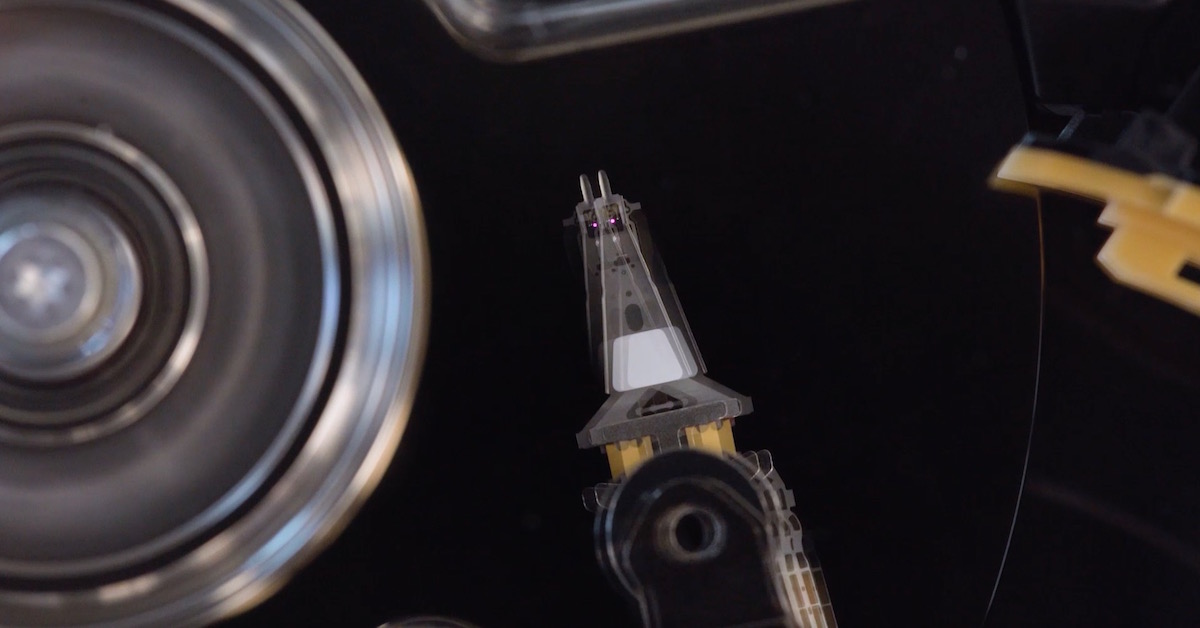


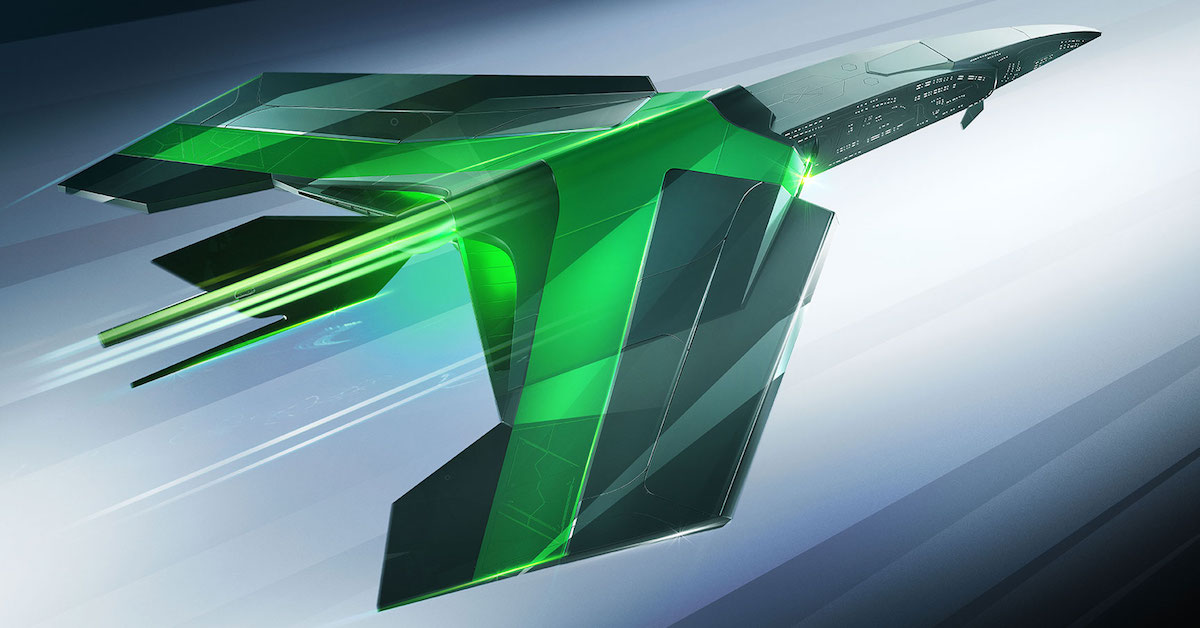
Leave A Comment