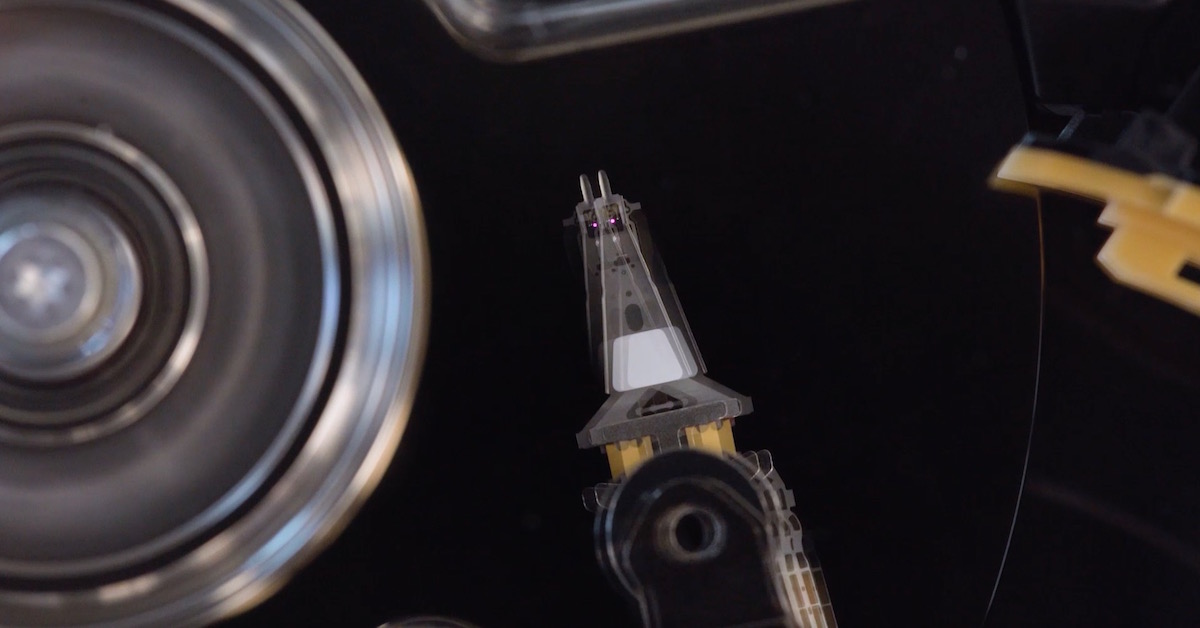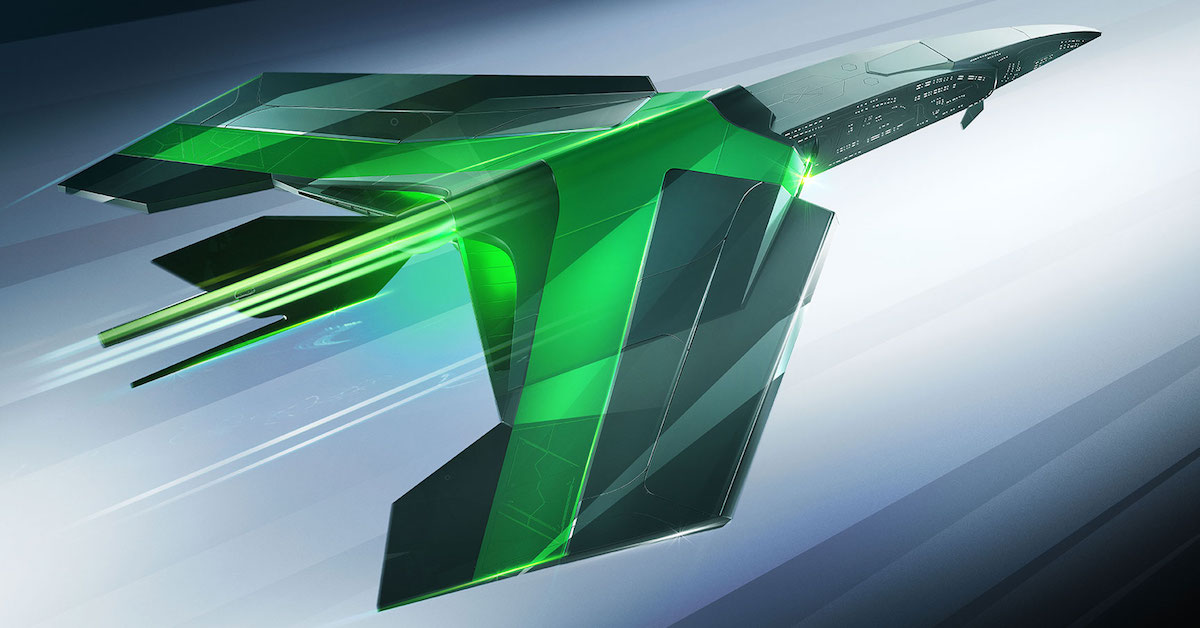We’re already at the December’s halfway point. It’s about this time when people realize how few days are left for them to complete their 2014 ‘to do’ lists. For the IT set that could mean making decisions that are dictated by expiring ‘use it or lose it’ budgets. Whether that’s you or not this blog is aimed at datacenter professionals who are considering a cloud backup solution in their 2015 plan.
We’re already at the December’s halfway point. It’s about this time when people realize how few days are left for them to complete their 2014 ‘to do’ lists. For the IT set that could mean making decisions that are dictated by expiring ‘use it or lose it’ budgets. Whether that’s you or not this blog is aimed at datacenter professionals who are considering a cloud backup solution in their 2015 plan.
There are many benefits to cloud based backup solutions, such as ease of use, optimized security, geo-independent access, and simplified disaster recovery. One of the reasons this particular decision can take so long is because of the amount of choice; with so much out there where does one begin?
Start Design with Recovery in Mind
As you begin to design a cloud solution for your organization document your goals and objectives and consider the needs of your lines-of-business. Application and data needs may vary by department.
Documenting the Recovery Time/Point Objectives (RTOs and RPOs) of each department will quickly identify where your organization may be over-protecting or under-protecting data sets.
As you design, think about how you will restore applications and data. There are several ways to recover: over-the-wire, to a local appliance, or via shipped storage device. The trade-offs between these solutions are time, ease of management and cost. No matter which solution you choose, the design of your solution should meet the RTO and RPO requirements determined by the lines-of-business. If your solution does not meet the requirements, leadership should be aware of the risk they are accepting by not investing in a commensurate solution.
If you plan to recover over-the-wire, think about how much data your organization is planning to move to the cloud. Does your current bandwidth support the quantity of data you could potentially restore?
Consider your Geographic Distribution and Bandwidth Availability
Bandwidth is critical to the design of a cloud backup solution. Observing our customers over the years, we can almost guarantee that your organization needs more bandwidth to effectively run your backups and recoveries to the cloud. Keep in mind, however, that data replication is sensitive to latency, which is tied directly to distance. Seagate CSS typically recommends a maximum of 150 – 200 miles between your primary production site and cloud based backup location to prevent impacts to bandwidth availability and performance. Bandwidth availability is determined by a number of factors (number of users, applications, updates, etc.) and fluctuates throughout a 24 hour period. If you have a low bandwidth network, you may consider increasing your bandwidth to 100 MB or more.
Look for Key Functionality from your Cloud Solution
- Deduplication
- Compression
- A level of security that will protect your organization’s most valuable assets
- Bandwidth throttling
- The ability to recover on premise, if needed
- Geographic location (proximity to your internal data center)
- 24×7 assistance and services from qualified staff
- Choose the Right Design for your Workload
If your objectives are to reduce cost, simplify backups and recovery, and achieve high IT operational value – think about the features your organization needs from a cloud solution now and in the near-term. It is easy to over-spend on a cloud solution software that is too complex or a design that requires significant training of staff. There is a lot of planning involved when implementing a cloud solution.
Consider the use of a project plan and resource allocation given other ongoing projects.
Click here for more information on the Seagate CSS cloud backup service.