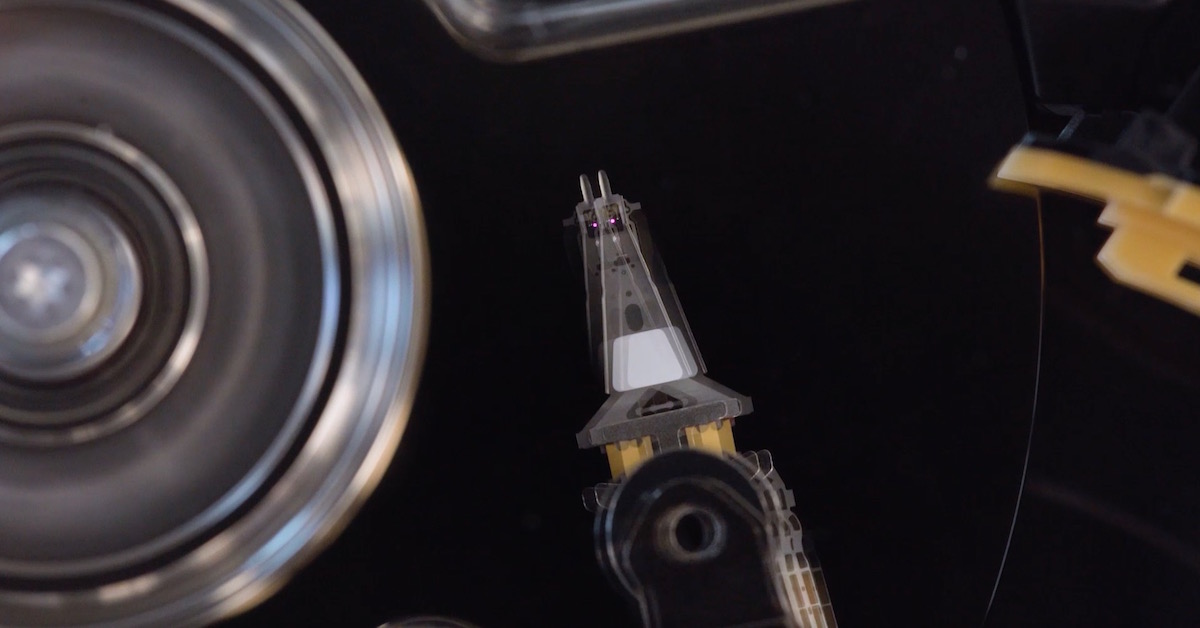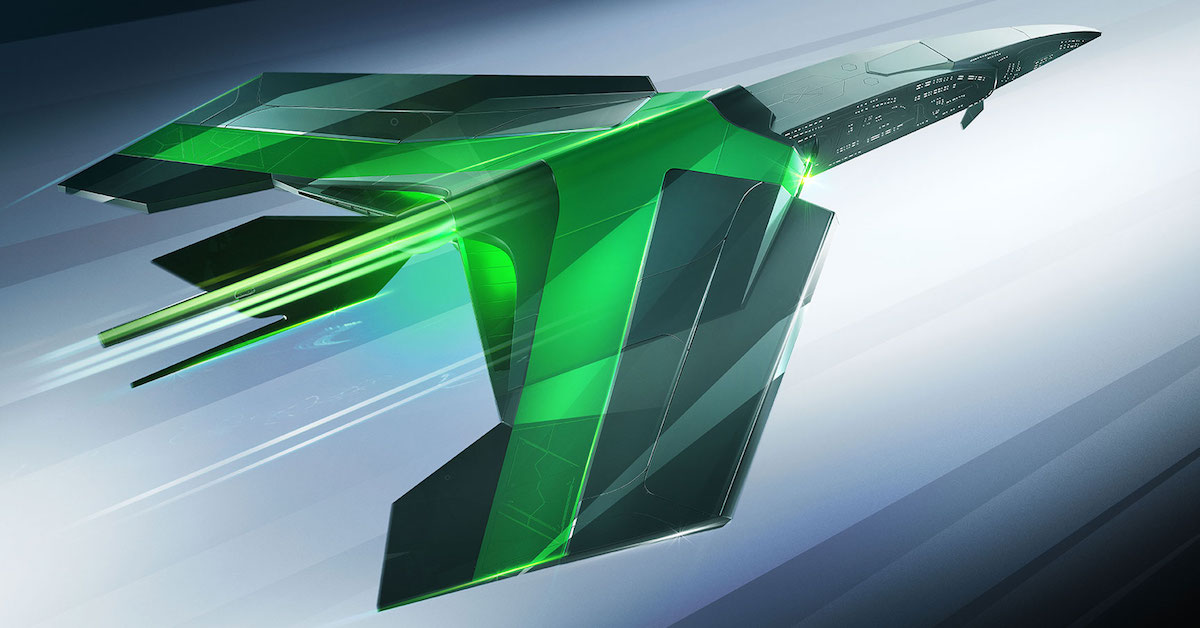BTA stands for ‘backup target appliance’ and not ‘bacon, tomato and avocado’, although I had you going for a second, didn’t I? So what exactly is a BTA or backup target appliance (sometimes called a target backup appliance)?
Gartner defines it as: “… disk appliances that are built as backup targets for heterogeneous backup software applications. Such an appliance is defined as one that is optimized for the backup workload, has native deduplication and often compression capabilities, and acts as a disk target for external backup servers or application-native backup engines. …” But it is also important to note that BTAs are a subset of the larger “purpose-built backup appliance” (PBBA) market, or as Jason Buffington from ESG prefers to call them, “Data Protection Appliances” (DPAs).
With all the acronyms and alphabet soup out in the appliance marketplace today, it certainly can get very confusing for someone looking to identify and match the correct appliance to the right set of technical requirements. Let me try to distill it down for you in as straightforward a way, as possible.
Target Appliances – do not include any specialized backup software and are designed to integrate into heterogeneous environments. There are no schedulers for backup tasks or functions, data movement backup software and no media management functionality included.
- BTAs do not include but, can work in conjunction with various backup software applications (either 3rd party or from the manufacturer of the BTA). These systems generally rely on the specific source-side application to handle the movement of data from the source (e.g. Oracle database) to the target appliance storage system and vice versa.
- These types of appliances are used most frequently by Database Administrators (DBAs) to copy data from a database server to a secondary storage pool using the tools inherent within the application. For example: Oracle DBAs would naturally use Oracle’s Recovery Manager (RMAN) tool to efficiently backup and recovery Oracle databases to and from a BTA.
- Because target appliances generally do not come with any additional software (although options abound) they are expected to cost less money than an integrated appliance.
Integrated Appliances – these systems come tightly integrated with the backup software (usually from the same vendor). These appliances come with all the software required to schedule various backup and recovery tasks, software agents that reside with the data source (e.g. servers) and communicate back to the integrated appliance, a centralized management console, and are in general, a complete, comprehensive and “turnkey” backup solution.
- “Just add water” is a phrase that most people understand to mean that an offering is pretty much a complete and instantly useable. This is most true of integrated appliances versus the BTAs. Integrated appliances should come with everything you need to setup and manage all your backup and recovery tasks including centralized management software and any software agents or application plug-in modules.
- With the integrated appliance the backup software application and the appliance hardware have been designed to seamlessly work together and provide high performance and ease of use, completely within the backup software application regardless of the source of the data (applications) or operating systems that the data resides on.
- Because integrated appliances come with all the required backup software the price of these appliances are going to be more expensive than the target appliance.
When planning to purchase a BTA it’s important to remember these five ‘C’s’:
- Compatibility with all the various applications and databases used in your organization.
- Co-existence with your backup and recovery solution for other data. Being able to simultaneously use an appliance as both a BTA and an integrated backup appliance (running backup software) is a huge plus and not to be discounted.
- Complexity – you shouldn’t have to be a rocket-scientist to use a BTA.
- Cloud Connectivity for offsite disaster recovery storage of the data stored on the BTA. Who wouldn’t want a side of Cloud to go with their BTA? Note: this can be a private or public cloud.
- Cost – because purchasing a BTA shouldn’t cost you an “arm and a leg”. Let’s face it, some BTA vendors charge you so much money, that you would think their BTA is made out of gold.
Please visit the Seagate’s website to learn more about our enterprise-grade backup target appliances. For additional information about Seagate’s DPAs (Data Protection Appliances) / PBBAs (Purpose-built Backup Appliances) please visit our corresponding product pages.