Your product serial number is a unique identifier that allows us to look up information about your product and its warranty.
On the outside of most LaCie packages is a label which includes the serial number, model number, UPC code, and product description.
The serial number of your product can also be found on the label attached to your drive.
See the examples listed below to help you find the serials from different models:
Caution: Please Safely Remove, then physically disconnect and power down your drive before looking for the serial number.
| Portable | |||
| Rugged SECURE | |||
 |  | ||
| Rugged | |||
 |  | ||
| Porsche Design | |||
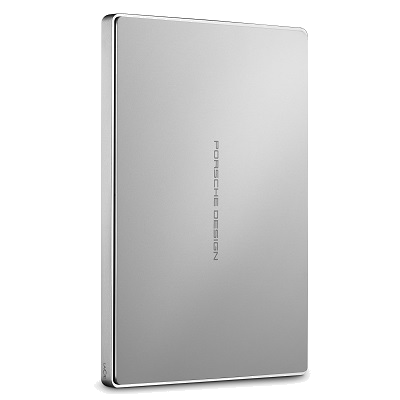 | 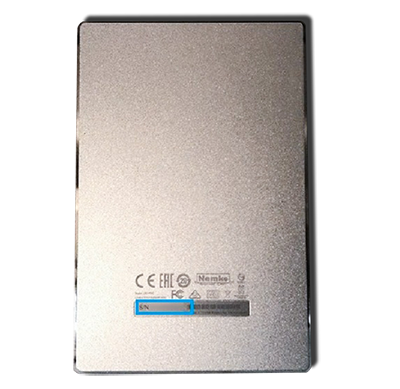 | ||
| Portable Drive | |||
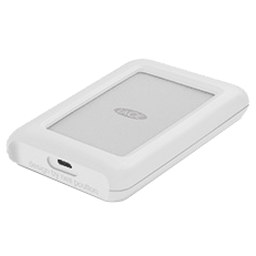 |  | ||
| Fuel | |||
 |  | ||
| Desktop | |||
| Porsche Design | |||
| Note: The Porsche serial number is located at the bottom of the drive. | |||
 |  | ||
| d2 | |||
| Note: The d2 serial number is located at the bottom of the drive. | |||
 |  | ||
| Cloudbox | |||
| Note: The Cloudbox serial number is located at the bottom of the drive. | |||
 |  | ||
| big RAID Storage | |||
| 6big and 12big | |||
| Note: The 6big/12big serial number is located at the bottom of the drive. | |||
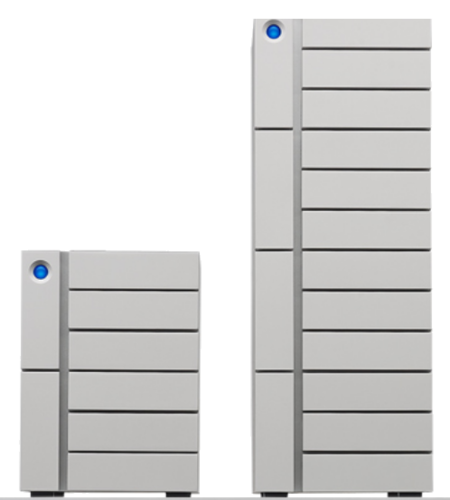 | 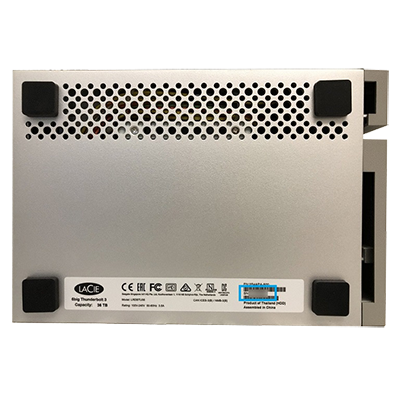 | ||
| 2big Thunderbolt 3 | |||
| Note: The 2big Thunderbolt 3 serial number is located at the bottom of the drive. | |||
 |  | ||
| 2big Thunderbolt 2 | |||
| Note: To see the 2big Thunderbolt 2 serial number, it's necessary to remove the cable management cover. | |||
 | 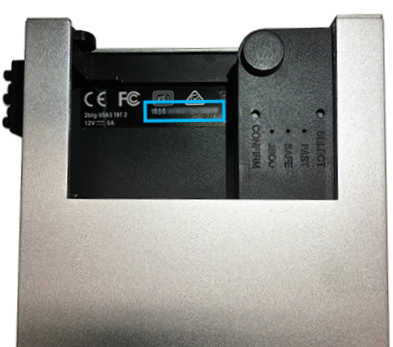 | ||
| 5big Thunderbolt 2 | |||
| Note: The 5big serial number is located at the bottom of the drive. | |||
 |  | ||
| 8big Rack Thunderbolt 2 | |||
| Note: The 8big serial number is located at the bottom of the drive. | |||
 | 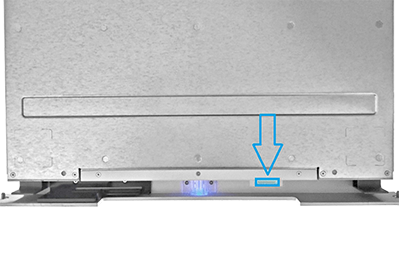 | ||
Important!
Be sure to include any spaces, dashes, letters or punctuation within the product’s serial number. If it is difficult to tell if there is one or two spaces try both and be sure to read the product description carefully to ensure the registration system found your specific product.
Note: Some LaCie legacy products may have the letter O as part of the serial number, although this letter is no longer used because of its similarity to the digit "0" zero.
No serial number?
All LaCie hard drives, DVD drives and monitors have serial numbers; however some LaCie accessories and software do not. We encourage you to register these products as well by using the link: My product doesn't have a serial number.





