Heeft deze informatie u geholpen?
Hoe kunnen we dit artikel nog verbeteren?
Lyve Rackmount Receiver Connections
For details on configuring Seagate Lyve Rackmount Receiver for use with Lyve Mobile Array and other compatible devices, see the Lyve Rackmount Receiver user manual.
Connect Ethernet port
Lyve Client communicates with devices inserted in Lyve Rackmount Receiver via the Ethernet management ports. Ensure that the Ethernet management ports are connected to the same network as the host devices running Lyve Client. If no device is inserted in a slot, there's no need to connect its corresponding Ethernet management port to the network.

Connect Lyve Mobile Array
Insert Lyve Mobile Array into slot A or B on Rackmount Receiver.

Slide device in until it’s fully inserted and firmly connected to Rackmount Receiver's data and power.
Close latches.

Turn on power
Set the power switch on Lyve Mobile Rackmount Receiver to ON.
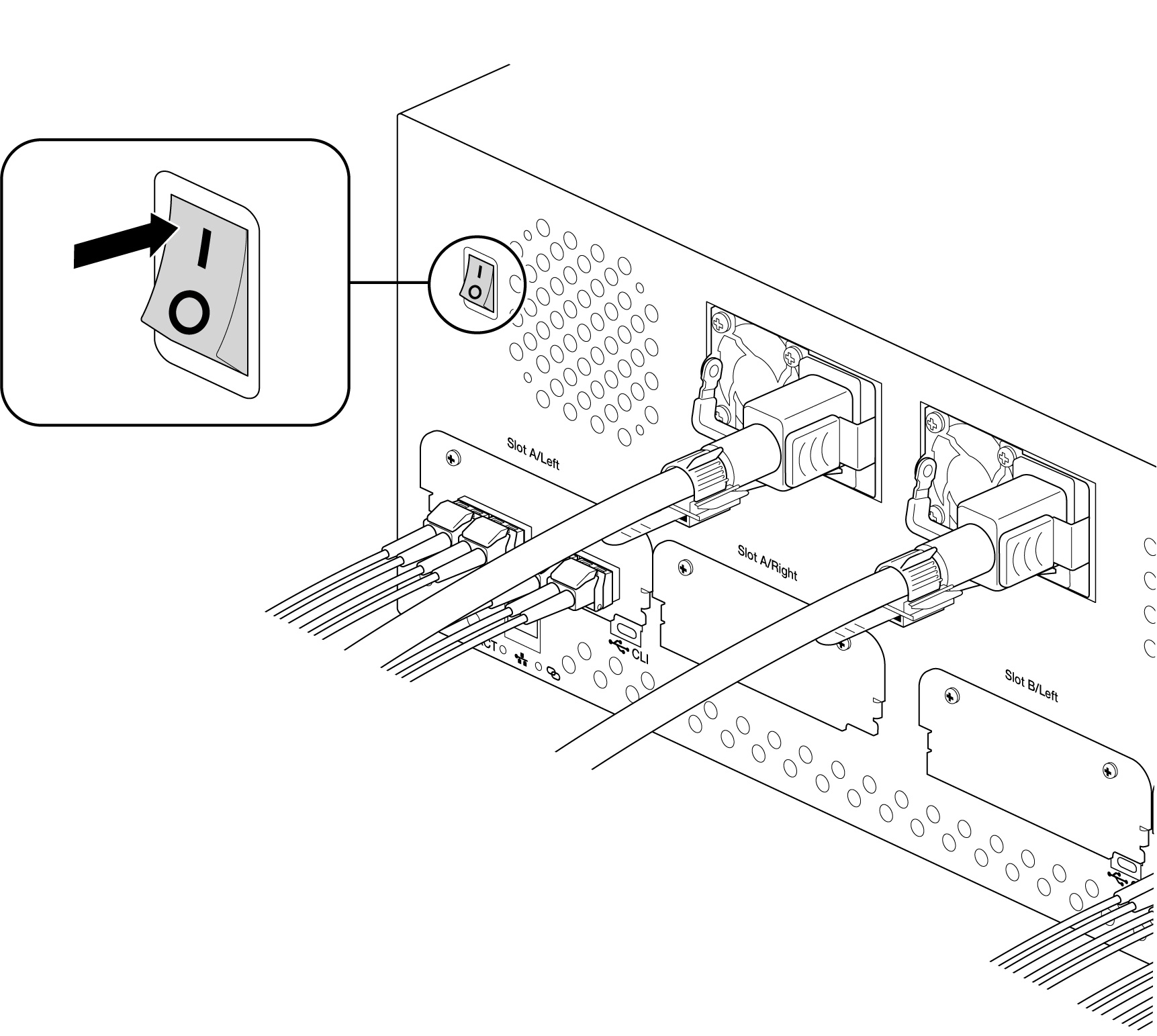
Unlock the device
The LED on the device blinks white during the boot process and turns solid orange. The solid orange LED color indicates the device is ready to be unlocked.
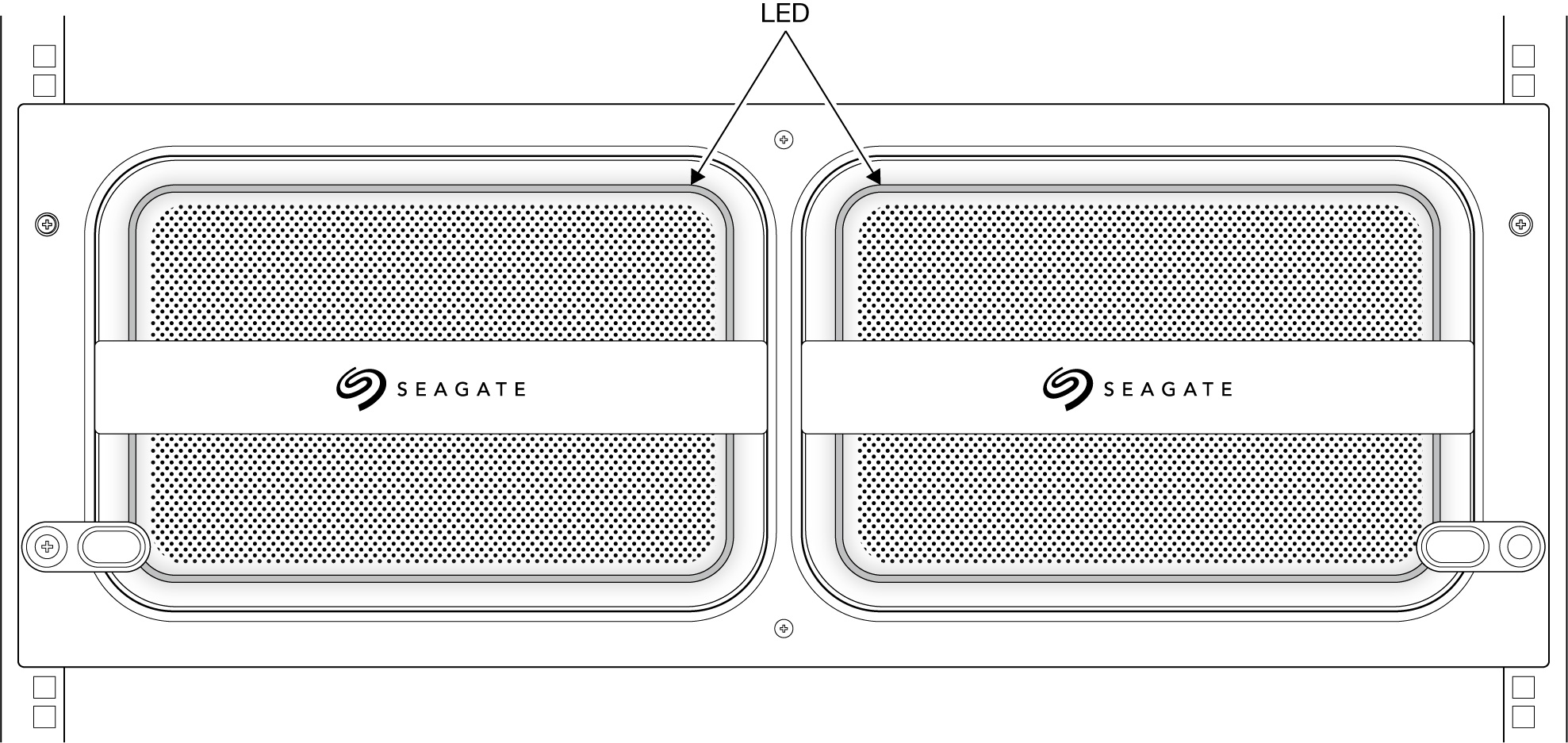
Once the device has been unlocked by a valid Lyve Portal Identity or Lyve Token file, the LED on the device turns solid green. The device is unlocked and ready for use.