Heeft deze informatie u geholpen?
Hoe kunnen we dit artikel nog verbeteren?
System LEDs
The Seagate NAS Pro 2-Bay | 4-Bay | 6-Bay features two sets of LEDs that provide information on the system status. Review the illustrations below for the LED locations on the chassis.
Status and drive LEDs
NAS Pro 2-Bay LEDs

- Hard drives
- Status (power button)
NAS Pro 4-Bay LEDs

- Hard drives
- Status (power button)
NAS Pro 6-Bay LEDs
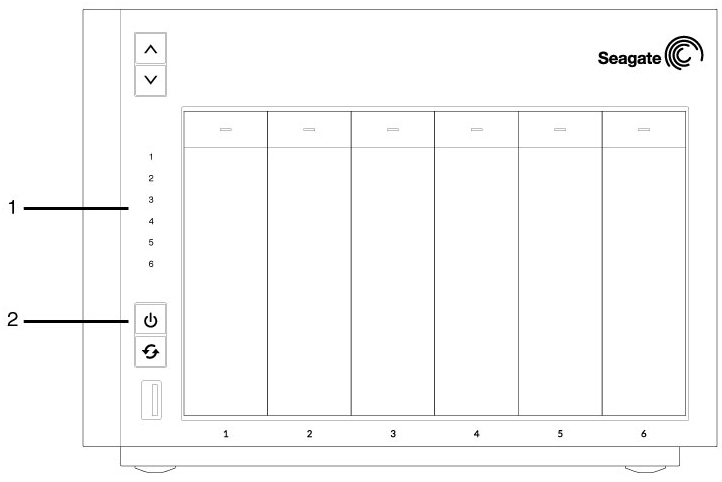
- Hard drives
- Status (power button)
LED behavior
The list of colors below will help you identify the general status of your NAS:
| Color | State |
|---|---|
| Solid white | Ready |
| Blinking white | Startup; shutdown; activity |
| Alternating red and white | RAID synchronization; software update |
| Blinking red | Warning or notice |
| Solid red | Error |
LED indications
The status and hard drive LEDs work together to provide up-to-date details on your NAS's health.
General use
| Status LED | Hard drive LED | State |
|---|---|---|
| Blinking white | Blinking white | The device is booting and will turn solid white; the device is shutting down. |
| Solid white | Solid white | The NAS is ready. |
| Solid white | Blinking white | Hard drive activity. |
| Off | Off | The device is off; fans are not spinning; the power supply has been cut and a UPS is providing power; the power supply is not providing power and, if applicable, the UPS has run out of reserve power. |
RAID and NAS OS
| Status LED | Hard drive LED | State |
|---|---|---|
| Alternating red and white | Alternating red and white | RAID synchronization; NAS OS update in progress; volume check is pending or in progress. |
| Blinking red | Solid or blinking white | RAID is degraded. Data remains intact but the array is no longer protected should another disk fail; preparing to synchronize the RAID. |
| Blinking red | Alternating red and white on a single hard drive LED | RAID is synchronizing with a replacement hard drive. The behavior will change to alternating red and white for all LEDs. |
| Solid red | Solid white | File system check failed; failed RAID and all data has been lost. |
Temperature
| Status LED | Hard drive LED | State |
|---|---|---|
| Blinking red and off | Solid or blinking white | Temperature is high. Check the environment temperature and the ventilation. |
| Solid red | Solid or blinking white | Temperature is critical. The product will shut off due to the high temperature. |
UPS
Review the LED behavior below if your Seagate NAS Pro is connected to a UPS.
| Status LED | Hard drive LED | State |
|---|---|---|
| Blinking red and off | Solid or blinking white | UPS battery error. |
| Solid red | Solid or blinking white | UPS critical error or it is not available. |