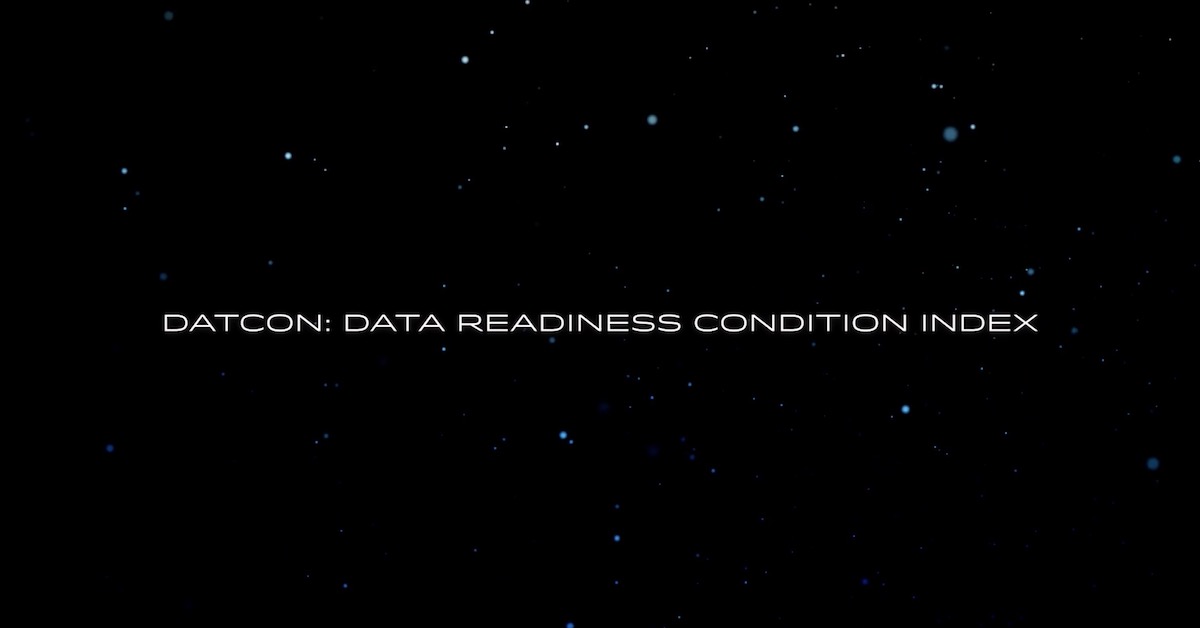The technology behind storage is so cool. Really! And truth be told I’m not a geek — yet I love learning, talking and presenting the differences between disk drives.
Yes, it’s my job but it’s also so COOL! Think about it — your entire digital life is all captured and contained in ones and zeros. Doesn’t matter whether it’s a disk drive or solid state — conceptually it’s the same — 0 or 1, high or low, signal or no signal.
What is different is how fast, robust, how flexible that storage device is. You might pick your drive by how many GBs you get for the dollar, but someone who knows their application and workload will pick the drive by how capable it is at delivering the speed and longevity they need. They will pick a storage device on how important their data is, and the services levels they need to deliver for the application they are running.
How to demystify hard drive technology
If you want to be in the know on how and why disk drives are different — check out this drive tear-down article by Storage Review.com. They open up different drives and uncover specifically how they are different.
The piece takes a “technical dive to demystify the technology” — looking for why and how different drives are built for, and work better for, different jobs and environments. It covers a lot of parameters customers will want to understand!
A peek at a few of the interesting points:
Reliability — Data from Warranty Week shows HDDs have lower percentage in claim costs than Apple, Sony, Volvo and Whirpool products. “HDDs are pretty well established tech at this point and don’t die all that often.”
Complexity — A hard drive has about 30 components that must work together “to deliver a great user experience that usually lasts beyond the drive’s warranty.” The article charts the key components to show that how components are specified and assembled — differently for different applications — determines the capabilities of the drive.
Motor Build — Desktop and NAS (Network Attached Storage) drives use a bottom-attached motor design. Enterprise NAS drives use a dual top- and bottom-attached design.
Motor Bearings — Bearings in the motors of Enterprise drives are “self purging” so if bubbles form they are expelled, and they typically include centrifugal seals supporting large oil reservoirs — an advantage in high-temperature environments.
Read/Write Heads — Both NAS and Enterprise NAS drives use high-performance heads, with narrower physical dimensions and higher signal-to-noise ratio compared to a standard head in a Desktop drive.
VCM — Desktop and NAS drives use a standard-build Voice Coil Magnet (VCM), while Enterprise NAS drives use a more advanced coil gauge and winding pattern, and stronger magnets, improving acceleration and defining the fastest move-time capability of the read/write head across the spinning disk surface.
Read on for the rest of the article, and enjoy!