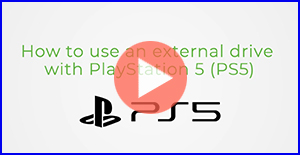Note: If you would prefer a video guide instead, please click the thumbnail below.
External drives on USB Hubs and External Drives with USB Hubs built-in are not compatible with PlayStation 5 (PS5). This includes the following Seagate products:
- Backup Plus Hub
- Backup Plus Hub for Mac
- FireCuda Gaming Hub
- FireCuda Gaming Dock
- Game Drive Hub for Xbox
Drive must meet PlayStations requirements:
- SuperSpeed USB 5 Gbps or later.
- 250 GB minimum, 8 TB maximum capacity
What can an external USB drive be used for on my PlayStation 5?
- Storing PS5 games on the drive
- Games will need to be moved back to internal storage for PS5 to be played
- Playing PlayStation 4 game directly from the drive
- Store media on the drive
- Drive needs to be formatted exFAT
- Make sure the media is stored in folders
IMPORTANT:
- You can't connect the drive through a USB hub
- USB storage is not compatible with the USB Type-A port on the front of your PS5
- USB Type-A storage must use the rear port
- Two or more USB extended storage drives can’t be connected at the same time
- To avoid data loss always safely remove the USB drive
- Drives that were setup for extended storage will need to be reformatted to be used on Windows or macOS
For more information see PlayStation's official documentation: