Cet article vous a-t-il été utile ?
Comment pourrions-nous l'améliorer ?
Move Data to a Lyve Mobile Array
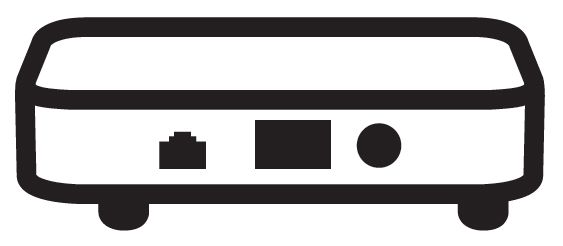 For high-speed mobile data transfers, connect Lyve Mobile Array using the Lyve Mobile PCIe Adapter. See the Lyve Mobile Mount and PCIe Adapter user manual or Lyve Mobile Mount and PCIe Adapter - Front Loader user manual.
For high-speed mobile data transfers, connect Lyve Mobile Array using the Lyve Mobile PCIe Adapter. See the Lyve Mobile Mount and PCIe Adapter user manual or Lyve Mobile Mount and PCIe Adapter - Front Loader user manual.