- ASEAN (English)
- Australia/New Zealand (English)
- Belgique (Français)
- België (Nederlands)
- Brasil (Português)
- Canada (English)
- Canada (Français)
- Deutschland (Deutsch)
- España (Español)
- France (Français)
- India (English)
- Indonesia (Indonesian)
- Italia (Italiano)
- Latinoamérica (Español)
- Middle East/North Africa (English)
- Nederland (Nederlands)
- Polska (Polski)
- Portugal (Português)
- Singapore (English)
- Türkiye (Türkçe)
- United Kingdom (English)
- United States (English)
- 中国 (简体中文)
- 台灣 (繁體中文)
- 日本 (日本語)
- 대한민국 (한국어)
- 主页 /
- Cloud Import Service User Manual & Reference Guide /
- Move Data to a Lyve Mobile Array
此内容对您有帮助吗?
如何使本文更有帮助?
打开菜单 关闭菜单
- Lyve Mobile with Cloud Import
- IP Address Access
- File Naming Guidelines
- File Size Limitations
- Create a Cloud Import Plan
- Import to Amazon S3
- Import to Google Cloud Storage
- Import to IBM Cloud
- Import to Microsoft Azure Blob Storage
- Import to OVHcloud
- Import to Seagate Lyve Cloud
- Import to Wasabi S3
- Invite Another User to Configure an Import Plan
- Move Data to a Lyve Mobile Array
- Send a Lyve Mobile Array to a Seagate Import Site
- Track Import Status
- Confirm Import Completion
Move Data to a Lyve Mobile Array
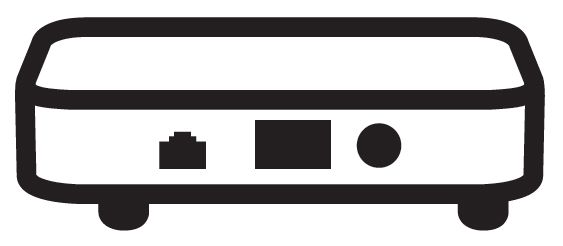 For high-speed mobile data transfers, connect Lyve Mobile Array using the Lyve Mobile PCIe Adapter. See the Lyve Mobile Mount and PCIe Adapter user manual or Lyve Mobile Mount and PCIe Adapter - Front Loader user manual.
For high-speed mobile data transfers, connect Lyve Mobile Array using the Lyve Mobile PCIe Adapter. See the Lyve Mobile Mount and PCIe Adapter user manual or Lyve Mobile Mount and PCIe Adapter - Front Loader user manual.Cloud Import Service User Manual & Reference Guide