- ASEAN (English)
- Australia/New Zealand (English)
- Belgique (Français)
- België (Nederlands)
- Brasil (Português)
- Canada (English)
- Canada (Français)
- Deutschland (Deutsch)
- España (Español)
- France (Français)
- India (English)
- Indonesia (Indonesian)
- Italia (Italiano)
- Latinoamérica (Español)
- Middle East/North Africa (English)
- Nederland (Nederlands)
- Polska (Polski)
- Portugal (Português)
- Singapore (English)
- Türkiye (Türkçe)
- United Kingdom (English)
- United States (English)
- 中国 (简体中文)
- 台灣 (繁體中文)
- 日本 (日本語)
- 대한민국 (한국어)
- 主页 /
- Lyve Mobile Link /
- Authorize Lyve Mobile Arrays Connected to Other Hosts
此内容对您有帮助吗?
如何使本文更有帮助?
- Welcome to Lyve Mobile Link
- Specifications
- Connection Types
- Overview of Lyve Mobile Link Setup
- Pre-Setup: Lyve Hardware and Software
- Lyve Token Files
- Connect Devices
- Get Started with the Link Web App
- View Device Info
-
Manage Devices
- View Lyve Mobile Arrays
- Authorize devices
- Unlock/mount devices manually to publish shares
- Eject devices
- Add other devices
- Forget disconnected devices
- Inspect devices
- RAID levels and volume formats
- Create volumes
- Reformat volumes
- Consolidate volumes
- Edit RAID
- Crypto-erase devices
- Disable/enable security
- View LED states
- Manage Ports
- Manage Network Shares
- Manage Settings
- Volume Formats and Network Shares
- Appliance Management and IP Addressing
- Authorize Lyve Mobile Arrays Connected to Other Hosts
- Regulatory Compliance
Authorize Lyve Mobile Arrays Connected to Other Hosts
If your network environment includes other PCs connected to Lyve Mobile Arrays via PCIe Adapter, fibre channel, or SAS, you can use Lyve Mobile Link to unlock them.
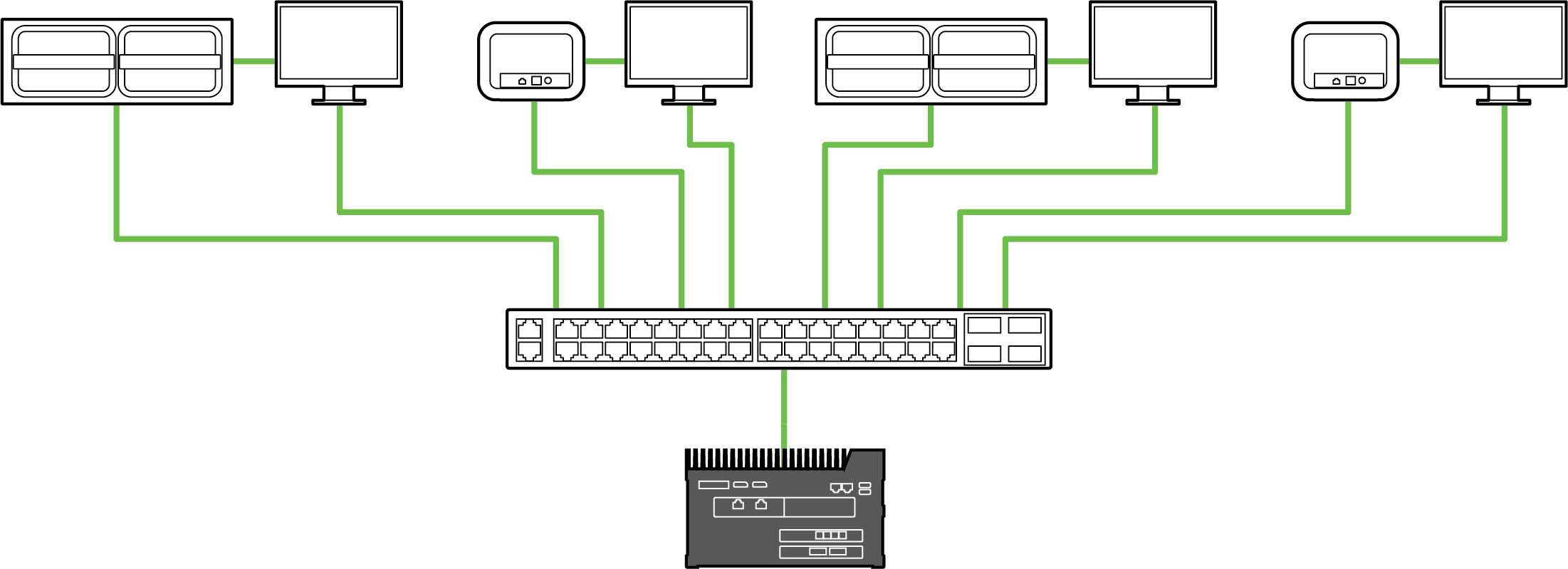
Unlocking can occur under the followign conditions:
- All applicable PC hosts and Lyve Mobile Arrays are connected to the same network as Link.
- The Lyve Token file authorizes applicable Lyve Mobile Arrays.
Lyve Mobile Arrays connected to Link's data ports appear in the Link web app as Connected Devices.
Lyve Mobile Arrays on the same network and connected to other hosts appear in the web app as Other Devices.
The LED on a Lyve Mobile Arrays changes from solid orange to solid green when Link has successfully unlocked the device.
Lyve Token file delivery
Lyve Token files authorize access to Lyve Mobile Arrays connected to Link. A single token file can authorize multiple Lyve Mobile Arrays or single units. See Lyve Token Files for more details.
Lyve Mobile Link User Manual