Apakah artikel ini bermanfaat?
Apa yang dapat kami lakukan untuk meningkatkan manfaat artikel ini?
After setup is complete, you can:
Copy and move files with Seagate Mobile Toolkit
Seagate Mobile Toolkit manages files on your Android mobile devices and Joy Drive. You can save space on your mobile devices with Mobile Toolkit Backup.
Set Joy Drive to Data mode to manage files with Seagate Mobile Toolkit.

Enjoy your media
Enjoy movies, 4K video, photos, music, and other media on your mobile device via direct connection to Joy Drive.
Set Joy Drive to Data mode to access your media with Mobile Toolkit.

Charge your Android phone and tablet
Charge your mobile device wherever you are.
Set Joy Drive to Power Bank mode to charge your mobile device.
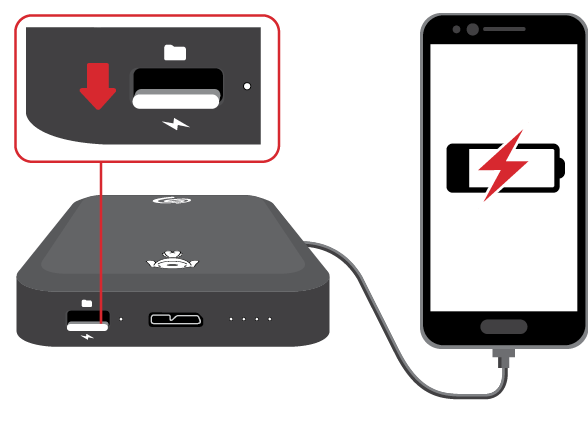
Connect to a PC/Mac
Joy Drive is a large capacity hard drive when connected to your PC/Mac. The hard drive is formatted for no-hassle connections with Windows and Mac computers.
Switch to Power Bank when connecting Joy Drive to a PC/Mac.
