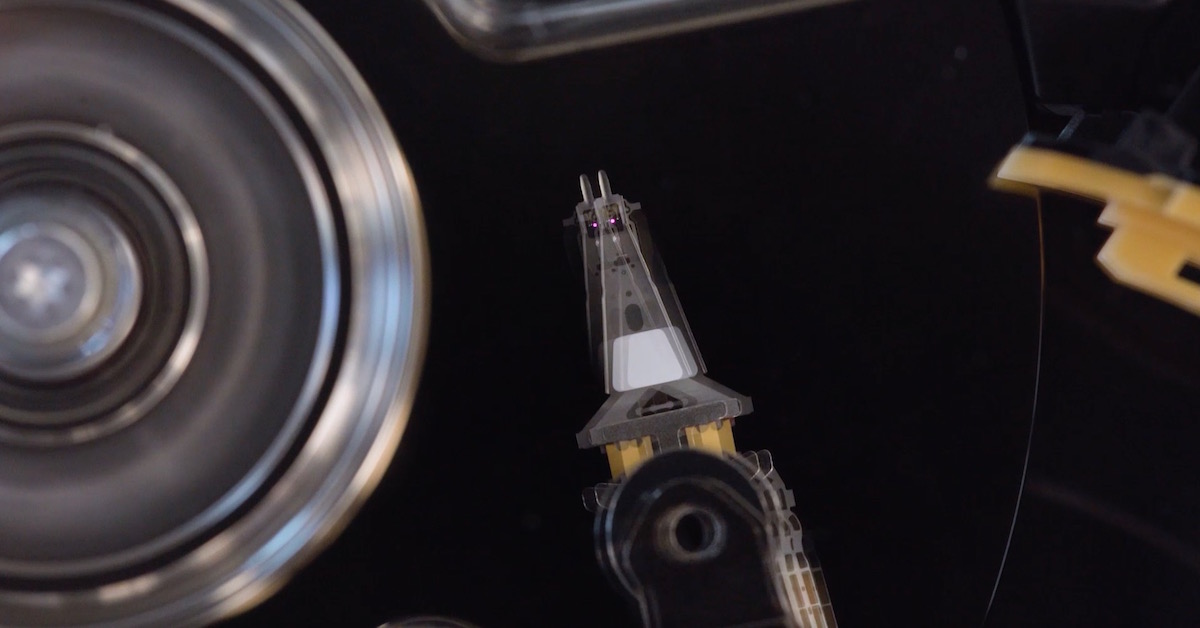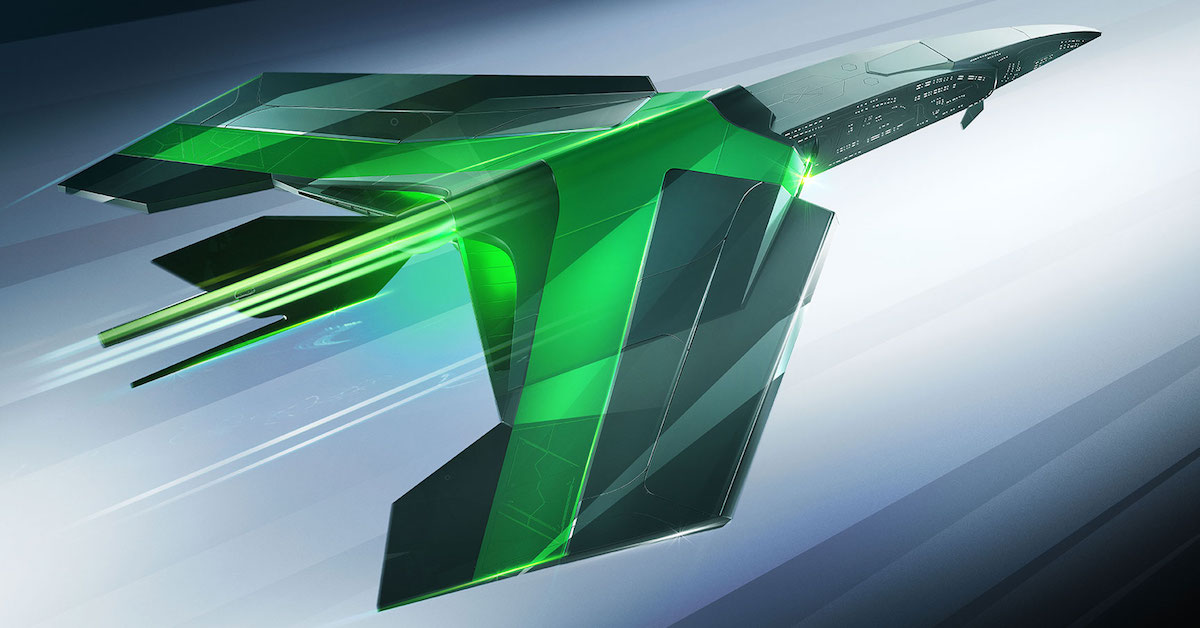Data growth associated with enterprise databases is a common challenge for organizations, making scalability an important feature in any cloud service. The rate of change of data in production, development and test databases in your organizations data will dictate how frequently the addition of new storage resources is required. Rate of change can be influenced by many factors, including volume of transactions and retention policies. Large production databases based on Oracle can be backed up via RMAN to the cloud or to a remote site, depending on rate of change, database size and network bandwidth.
Real-world Daily Rate of Change Analysis Oracle v. SQL
Among the population of Seagate clients storing SQL and Oracle databases, we have seen the following patterns:

Restores are faster, but the storage footprint is larger than the traditional backup sets. While it is possible to create only one full and forever incrementals, it is best practice to occasionally take full image copies to protect against data corruption.
While there are far more SQL than Oracle users presently in the Seagate Cloud, we can see that there is more variability in the amount of data being stored and replicated among Oracle users. The data also reveals that the average Oracle user, above the 75th percentile of Daily Rate of Change (GB), may require a dedicated link for data backups, depending on RPO intervals.
On average SQL users store less data and their Data Rate of Change is significantly lower in the 50th percentile and higher. The maximum Storage Size of any SQL user is 4.46 GB, while the maximum for an Oracle user is 21.5GB.
How This Impacts the Oracle RMAN DBA? There are two methods for Oracle RMAN backup
- Backup Sets: the traditional method of file based dumps favored by most DBAs, and the newer,
- Image copy: Image with forever incrementals.
How Image backups work – At the beginning of a backup strategy, RMAN creates an image copy backup of the data file. Then, at regular intervals, such as daily, level one incremental backups are taken, and applied to the image copy backup, rolling it forward to the point in time when the level one incremental was created.
The vast majority of DBAs set up backup schedules to be a weekly full with daily incrementals (backup sets), keeping anywhere from two weeks to four weeks’ worth of backups available on a local appliance.
What size databases does it make sense to replicate to the Seagate Cloud using the traditional weekly full backup method?
While this is dependent on the size of the network connection to our cloud, customers who have a weekly full that is greater than 2TB may begin to see that replication is taking more than the typical target of eight hours. This is dependent on the available network bandwidth. Based on the below assumption, the largest database to consider replication to cloud is between 1 and 2 TB. Footprint for largest single production database in cloud with Weekly Full + Daily Incrementals and four weeks retention: 10TB
- Assumption: 1Gbps = 400 GB/hr raw
- Assumption: 50% penalty for latency (Latency includes network overhead, encryption (all types), deduplication, shared bandwidth) ; Net throughput: 200GB/hr
- Assumption: 8 hour replication window
- Total throughput in replication window = 200GB/hr * 8 hours = 1.6TB
- Assumption: 1 weekly full backup, 6 daily incremental backups
- Assumption; 5% rate of change per incremental
- Assumption: 4 weeks Retention
- Total database footprint = [1.6 TB (seed) + 6 * (1.6TB * 5%) ] * 4 weeks = ~8TB
What size databases does it make sense to replicate to the EVault cloud using the Image copy and forever incremental method?
These can be much larger databases, because we will be copying incrementals. Think through the typical daily rate of change – a 10TB database with a 2% daily rate of change will be adding 204GB to the cloud each night. This is manageable with a 100Mb or greater pipe available.
You can read more posts about the Seagate EVault Backup Target Appliance, here. Or if you’d prefer visit the Seagate website to learn more about our enterprise-grade backup target appliances.