- ASEAN (English)
- Australia/New Zealand (English)
- Belgique (Français)
- België (Nederlands)
- Brasil (Português)
- Canada (English)
- Canada (Français)
- Deutschland (Deutsch)
- España (Español)
- France (Français)
- India (English)
- Indonesia (Indonesian)
- Italia (Italiano)
- Latinoamérica (Español)
- Middle East/North Africa (English)
- Nederland (Nederlands)
- Polska (Polski)
- Portugal (Português)
- Singapore (English)
- Türkiye (Türkçe)
- United Kingdom (English)
- United States (English)
- 中国 (简体中文)
- 台灣 (繁體中文)
- 日本 (日本語)
- 대한민국 (한국어)
- ホーム /
- Seagate監視マネージャ /
- Video Verification
このコンテンツは役に立ちましたか?
どうすればこの記事をもっと役立つものにできると思いますか?
メニューを開く メニューを閉じる
- Regulatory Compliance
- Seagate Surveillance Manager
- Install Seagate Surveillance Manager
- Seagate Surveillance Manager Licenses
- Login
- Views
- Camera
- Recording
- Settings
- Back up / Delete video – desktop app
- Video Verification
- PC System Requirements
- Troubleshooting
Video Verification
The Verification Tool confirms the digital signature on files created by Seagate Surveillance Manager. If the digital signature is not recognized, someone may have tampered with the files.
The Verification Tool checks for three types of data:
| Icon | File Format |
|---|---|
| (.dat) (.264) | |
| (.avi) (.asf) | |
| (.bmp) (.jpg) |
Verification tool
You must install the desktop app to access the Verification Tool.
Verification tool overview
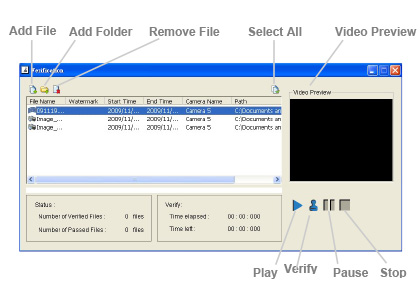
- Add File–Browse for a file to add to the verification list.
- Add Folder– Browse a folder to add to the verification list.
- Remove File–Remove selected files from the verification list.
- Select All–Select all files.
Important info: Choose the file type before selecting files.
- Video Preview–Preview a file on the verification list and choose:
- Play

- Pause

- Stop

- Play
Verify the image / video
- Launch the Verification Tool. It is available in the Seagate Surveillance Manager folder.
- Browse for folders or files to verify.
- Click Verify
 .
. - The verification results include column called Watermark. Tampered files are red (
 ) and clean files are green (
) and clean files are green ( ).
).

Seagate監視マネージャ ユーザー マニュアル