이 기사가 도움이 되었습니까?
이 기사를 더욱 유용하게 만들 수 있는 방법은 무엇입니까?
Setup
Install Seagate Toolkit Mobile
 |
The app installer is also available on our website. Use the QR code below or go to www.seagate.com/support/toolkit-android
|
Most modern Android devices support USB On-the-Go (OTG) for easy connections to USB devices like Joy Drive. Toolkit Mobile checks your mobile device for USB OTG compatibility upon start. If you receive a notification that your mobile device does not support USB OTG, check the Android settings for an option to enable it. If there is no such setting, try another Android mobile device that supports USB OTG or contact your place of purchase.
Connect Joy Drive to your mobile device’s power adapter

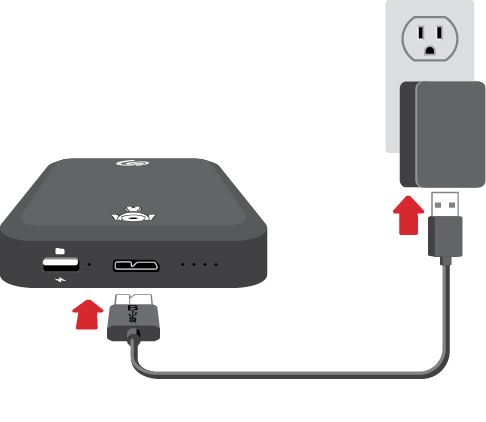
A USB-A power adapter is not included but
you can use the one provided with your mobile
phone or tablet.
Set to Data mode
Make sure your Joy Drive is set to Data mode.

Connect mobile device
Connect the tethered Micro-USB cable to your Android device. Use the included USB-C adapter for compatible devices.
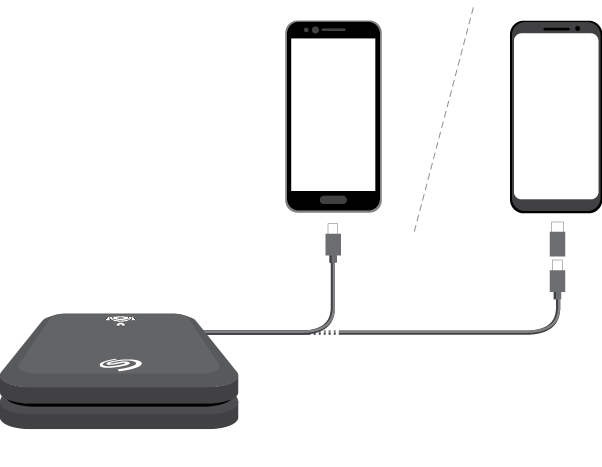
Open Seagate Toolkit Mobile
Toolkit Mobile is specifically designed for Joy Drive. The first time you start Toolkit Mobile, you’re asked to confirm it as Joy Drive’s default app.

- Tap the option to use Toolkit as the default app for Joy Drive.
- Tap OK.
