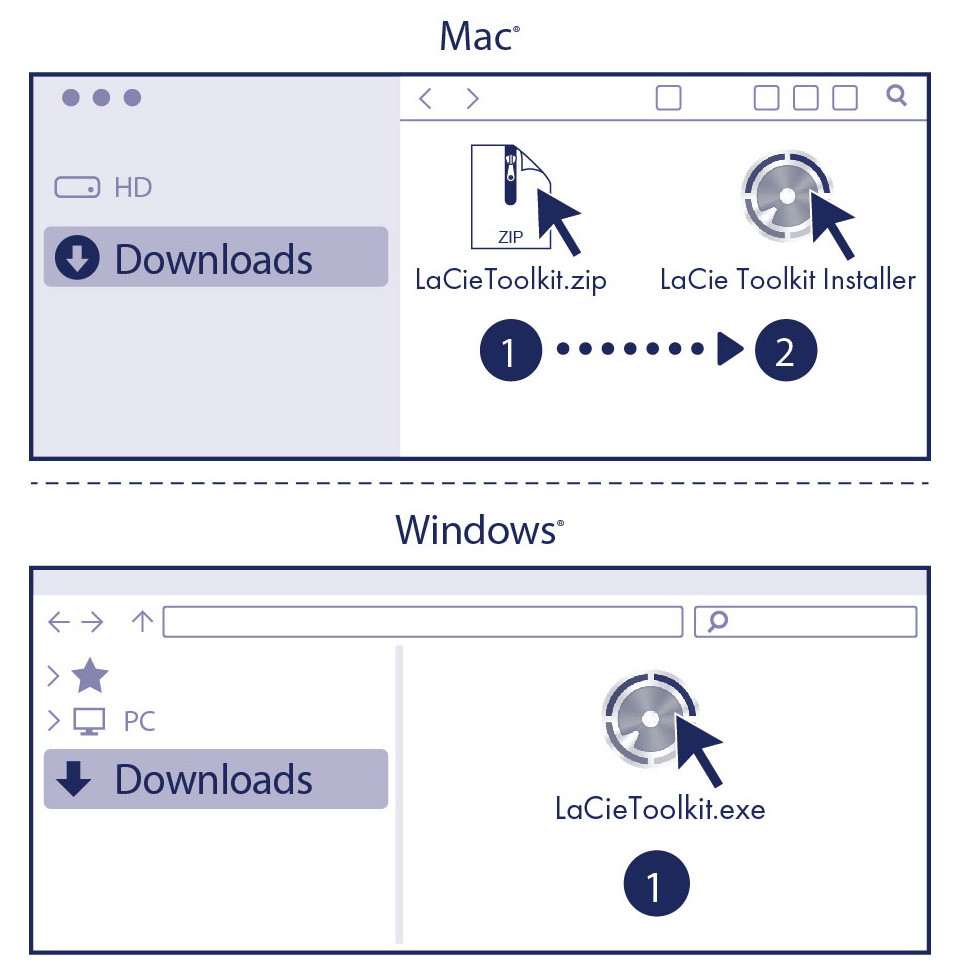이 기사가 도움이 되었습니까?
이 기사를 더욱 유용하게 만들 수 있는 방법은 무엇입니까?
Getting Started
Rugged Mini performance
You can connect your device to any USB-C port on your computer, but transfer rates vary:
| Port | Transfer rates |
|---|---|
| USB 3.1 Gen 1 | up to 5Gb/s |
| USB 3.1 Gen 2 | up to 10Gb/s |
| USB 3.2 Gen 2x2 | up to 20Gb/s |
Connect LaCie Rugged Mini
- Plug the Micro-B connector into the Micro-B port on Rugged Mini.
- Plug the USB-C connector into a USB-C port on your computer.
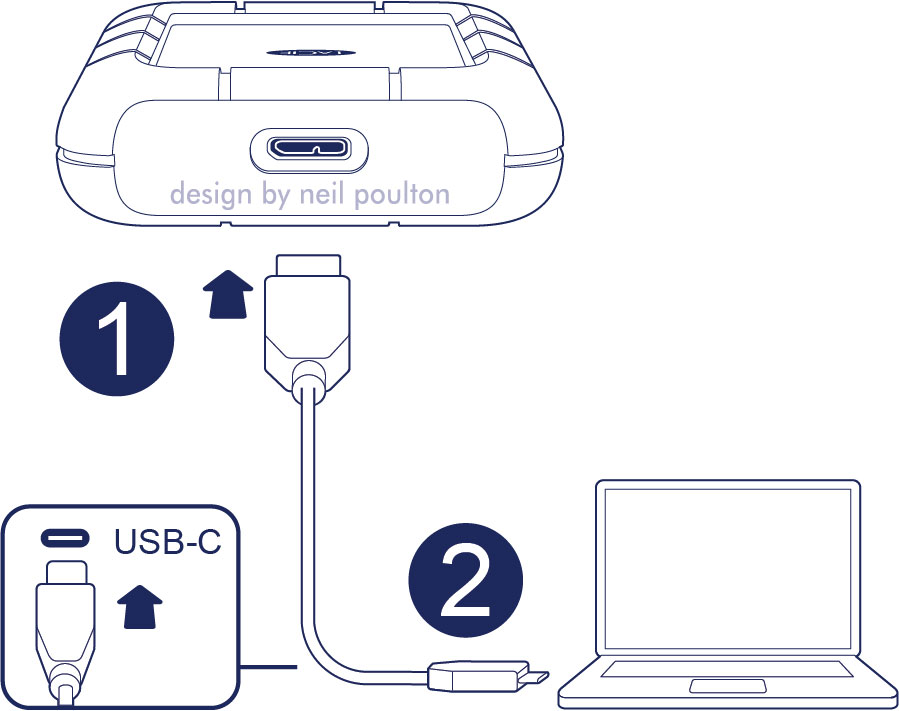
Set up LaCie Rugged Mini
The setup process lets you:
| Register your LaCie Rugged Mini | Get the most from your drive with easy access to information and support. |
| Install Toolkit | Manage mirror folders, backup plans (Windows only), and more. |
Your computer must be connected to the internet to register your device and install Toolkit.
Start here
Using a file manager such as Finder or File Explorer, open LaCie Rugged Mini and launch Start Here Mac or Start Here Win.
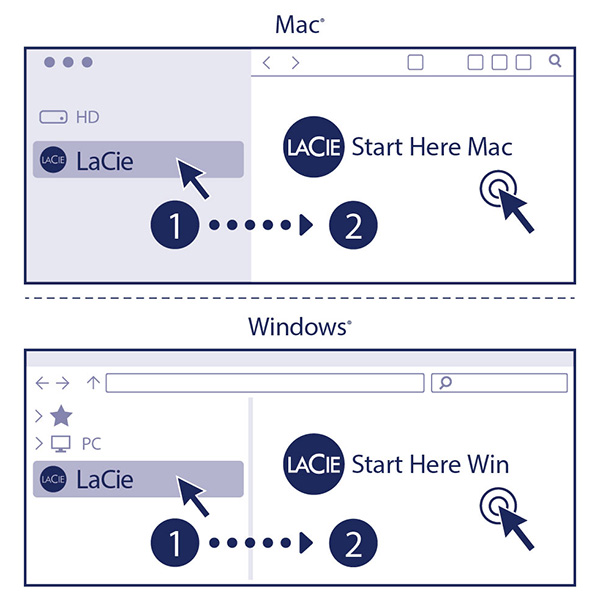
If your drive no longer has a Start Here icon, you can register your device on lacie.com. Toolkit can be downloaded from the Toolkit support page.
Register your device
Enter your information and click Register.
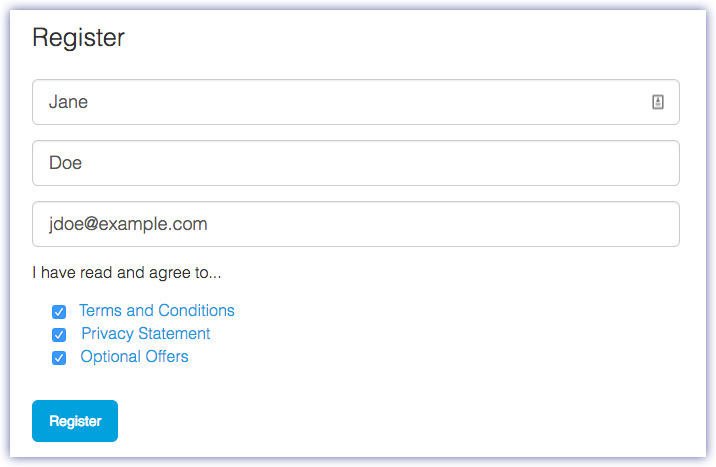
Download Toolkit
Click the Download button.
Install Toolkit
Using a file manager such as Finder or File Explorer, go to the folder where you receive downloads.
- Mac—Open the LaCieToolkit.zip file and click on the LaCie Toolkit Installer to launch the application.
- Windows—Click on the LaCieToolkit.exe file to launch the application.