이 기사가 도움이 되었습니까?
이 기사를 더욱 유용하게 만들 수 있는 방법은 무엇입니까?
Connection Types
Lyve Mobile Padlock unlocks Lyve Mobile Arrays using the following interfaces:
- PCIe Adapter in Lyve Mobile Mount
- Fibre Channel or SAS via Lyve Mobile Rackmount Receiver
Padlock does not support iSCSI connected devices.
Direct connection
Padlock’s LAN2 (DHCP server) port can be directly connected to an Ethernet port on PCIe Adapter or Rackmount Receiver. Padlock can unlock only one device connected to the Ethernet port.
PCIe Adapter

Rackmount Receiver
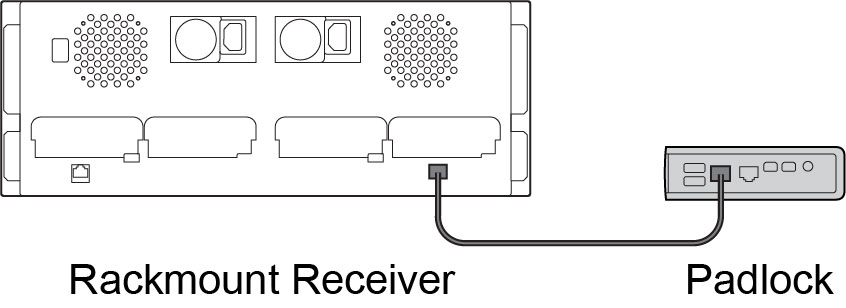
Shown above: Padlock connected to Slot B’s Ethernet port on Rackmount Receiver. If Lyve Mobile Array is in Slot A, connect the Ethernet cable to Slot A’s Ethernet port.
Network connection
In network environments, PCIe Adapter and Rackmount Receiver Ethernet ports are connected to a network switch. Padlock’s LAN1 (DHCP client) port can be connected to the same network switch to communicate with the devices.
