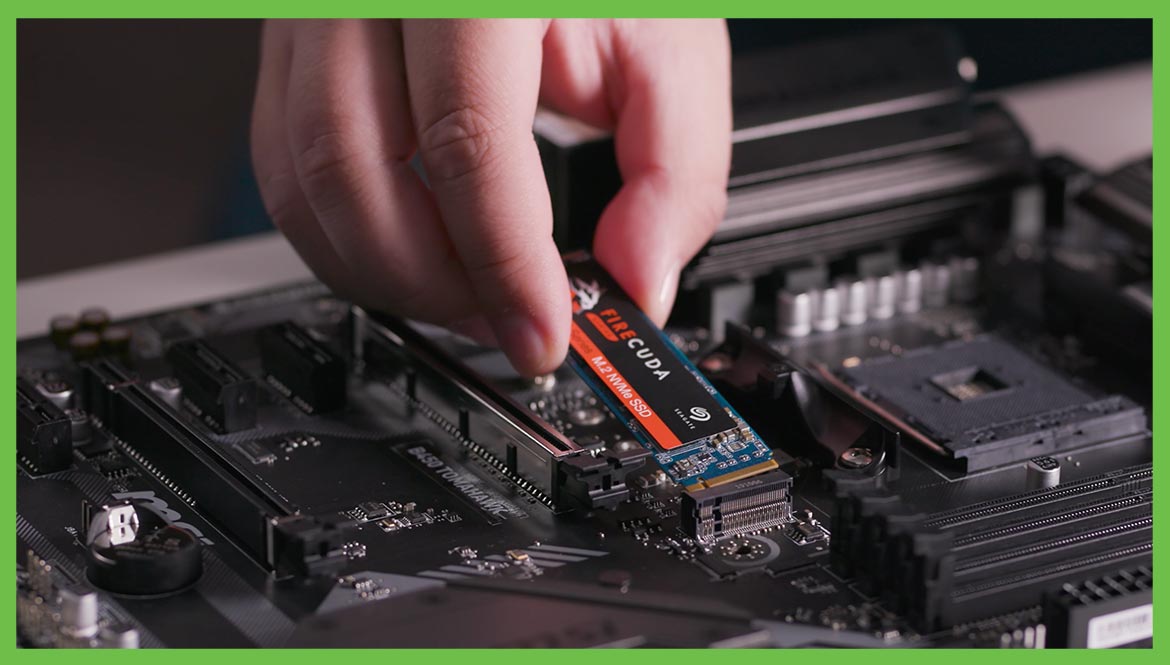Unlike traditional hard drives which have spinning disks inside, SSDs are flash-based storage devices that have no moving parts and can therefore take on incredibly versatile forms and sizes.
For instance, the BarraCuda SATA SSD comes in a 2.5 inch form factor that resembles a traditional hard drive, while SSDs like the FireCuda 510 NVMe are much smaller and slimmer but offer faster speeds and better efficiency. And with graphics and gameplay evolving like they are, speed and efficiency aren’t just a luxury — they’re a necessity.
Thing is, there’s a lot of acronyms and numbers to digest when it comes to a drive like FireCuda 510, which is an M.2 PCIe NVMe SSD. And if you’re a gamer looking to build or upgrade your PC — this is crucial stuff to understand. So let’s break it down and simplify.
PCle: It’s Like a Four-Lane Motorway
Storage devices have traditionally connected to your motherboard through wired connections like SATA, and while that’s fine for spinning hard drives that aren’t fast enough to max out a SATA bus’s transfer capabilities, solid-state drives have evolved to be so thin and small they’re able to utilise the high-bandwidth and versatile PCIe interfaces already common to computing. FireCuda 510 is a PCIe ×4 device designed for a PCIe configuration of ×4. Essentially that means it has four lanes of data transfer capabilities versus a traditional ×1. And that means transfer speeds 4× as fast.
As motherboards have evolved to handle the high-speed capabilities of WiFi, Bluetooth, and other peripherals, including emerging storage cards, PCIe form factors have also had to evolve. Enter the M.2 connection.
M.2: The Fast, Efficient Car
A drive’s form factor is the pin and key configuration that physically touches the interface bus. And if the PCIe interface is the four-lane motorway your gaming data cargo is being carried on, then the M.2 form factor is the car on that motorway — a fast, efficient car. The FireCuda 510 is an M.2 2280 device, which means it connects to a PCIe slot that accepts the M.2 form factor, and the SSD is physically 22 millimetres wide by 80 millimetres long, as noted by the 2280 specification.
Make sure your M.2 SSD is keyed correctly for your connector socket.
Cards and sockets have different pin configurations to prevent incompatible connections. FireCuda 510 is an M-keyed card and will only fit in an M.2 socket that accepts M-keyed devices.
NVMe: The Driver Behind the Wheel
So, your gaming data cargo has its four-lane motorway, it has its car, and now it needs a reliable and efficient driver. Enter NVMe, which is a protocol standard designed specially for storage drives using the PCIe interface.
Non-Volatile Memory, or NVM, is memory built for storage — meaning data can be written and will remain after a reboot or power loss (as opposed to Volatile Memory, which is lost after a reboot). A type of “express” NVM was developed to best handle the evolving standards of SSD devices utilising PCIe interfaces. Thus, NVMe was developed.
It’s worth noting that currently most NVMe SSDs sold in the consumer space use the M.2 form factor, but not all M.2 slots in your motherboard guarantee NVMe compatibility. Complicating matters is the fact that the mini-SATA slot looks very similar to an M.2 PCIe slot — meaning you won’t be able to tell what storage devices your motherboard can handle just by looking at it. So, before buying and installing, consult your system’s manual.
Putting It All Together
Alright. The FireCuda 510. An M.2 PCIe NVMe SSD. Meaning, a solid-state drive that uses your computer’s PCIe slot, an M.2 connection form factor, and is managed by the NVMe protocol.
In other words: A four-lane open motorway where your precious data cargo is carried in very fast cars that are steered by the most efficient drivers.
And that equals better, faster, reliable gaming.
Think about how far games have come. And as they continue evolving, so will gaming efficiency — including storage capacity for your media library, game load times, open world emulation and expansion, download and install speeds, and processing power for your video live streams. Which is why M.2 PCIe NVMe SSDs like Seagate’s FireCuda 510 are built.
For more tips and tricks on how to optimise all your gaming needs, you can watch more videos at Inside Gaming with Seagate.
Thanks for reading and happy gaming ✌️