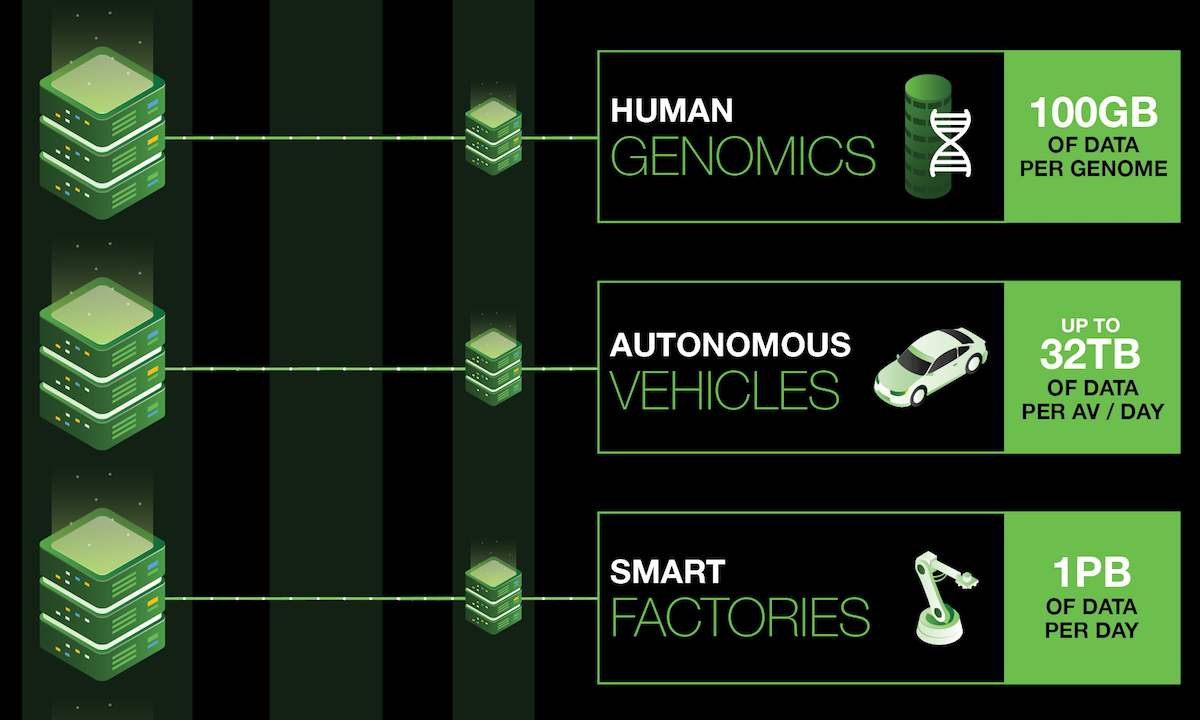Professional photographer Simon Pollock, also customer support manager for dPS, the Digital Photography School, recently wrote up his first-person account of how Seagate IronWolf drives eased his evolving workflow. Check it out below.
Seagate’s high-capacity IronWolf NAS hard disks for all your photographs
by Simon Pollock
Recently I was offered the opportunity to try out a pair of the Seagate IronWolf hard disks. If you have read any of my previous articles about storage, drives, and NAS (Network Attached Storage) for photographers, you’ll know one thing about me; I consider spinning media hard drives to be either “Dead or Dying from the moment they’re powered up.” This is mostly true.
These devices have what is called an MTBF (Mean Time Between Failures) meaning they can’t just spin forever. While reviewing disks is great, I wanted to find a good use for the pair of storage monsters aside from saying, “yes, they work just like a disk should!” (Which they do, but…)
So, after thinking about having to move house, and how much room I wouldn’t have, I found the PERFECT use! Physical down-sizing of my NAS.
Works well for small spaces
 I primarily use a Synology DS1517+ as my main NAS, and a cute little DS216 as my backup. Well, I did until December!
I primarily use a Synology DS1517+ as my main NAS, and a cute little DS216 as my backup. Well, I did until December!
I had to close my office for renovation and move everything into a nook that is only 106cm wide and about 137cm deep. This move meant I had to custom re-make the top of my stand-up desk (I’m getting old, it’s a necessity!), and the shelf for my working storage. My working storage includes a directly connected external RAID and an external main image drive, as well as my NAS that I use to deliver client images. It also includes backups of all of the computers and devices in the house, as well as for media that streams to the TV. The 1517+ simply wouldn’t fit along with everything else on the shelf.
So, I thought “I need to downsize, but maintain the storage space on my NAS!” Enter stage left, the behemoth Seagate IronWolf 14TB disks.
7200-rpm spin speed
The Seagate units are a regular 3.5″ internal hard drive, the same size as what you’d have inside your desktop computer. They spin at 7200RPM and have a 3-year warranty. That MTBF thing I was talking about earlier, the 14TB IronWolf disk is rated at 1 Million hours (Yes, I said that in a Dr Evil voice!) Which is quite a while! (Before you whip out your calculator, that’s 114.155251 years)
So, if you turned the thing on and left it spinning in a controlled environment, not doing anything, it’d be rated to last that long.
Real world, this isn’t how it goes; we read and write to these disks over and over, and they can get jostled around and sometimes even unexpectedly powered off (Dad! What does this switch do?!)
Setting up the Seagate IronWolf NAS hard drives
Moving swiftly on, out came the pair of Seagate IronWolf 4TB disks and in went the 14TB disks. No mess, and no fuss. The Synology NAS is very well made and easy to work on.
 I wanted to have some level of protection (fault tolerance) using the two disks, so they’re set up using SHR (Synology Hybrid Raid) which gives me 1-disk tolerance. It pretty much halves my space, but essentially means that if something goes wrong, it can go wrong twice before I cry to the sky and ask nobody in particular “WHY?”!
I wanted to have some level of protection (fault tolerance) using the two disks, so they’re set up using SHR (Synology Hybrid Raid) which gives me 1-disk tolerance. It pretty much halves my space, but essentially means that if something goes wrong, it can go wrong twice before I cry to the sky and ask nobody in particular “WHY?”!
I worked in I.T. long enough to see grown men (and women) cry when disks failed. It isn’t pretty. So, backup! (You’ve been warned.)
I’m finding the disks nice and quiet, despite being only 15cm to my left. They have not skipped a beat (remember that bit I said about dead or dying disks) to date (They have about 100 years before that nasty MTBF rating even gets close!)
I happily leave the NAS on 24/7 as I’ve found another location for my other network attached storage box, which means the two can sit quietly at night talking to each other via the internet and sync my important client data! Great!
The new 14TB IronWolf drive also supports Seagate’s leading IronWolf Health Management (IHM) software. Designed to operate on enabled Synology DiskStation NAS, Asustor NAS, and QNAP NAS when populated with Seagate IronWolf or IronWolf Pro drives, IHM improves the overall system reliability by displaying actionable prevention, intervention or recovery options for the user.
These specific disks aren’t exactly inexpensive due to their size, but you can get them from 1TB to 14TB based on how much data you produce and need to store and share.
Conclusion
I can’t give a hard disk a rating out of 5 as I typically do, not for at least a year of spinning. However, based on my other Seagate disks, these new ones will do just fine! Also, the Synology DS units are five stars all the way!