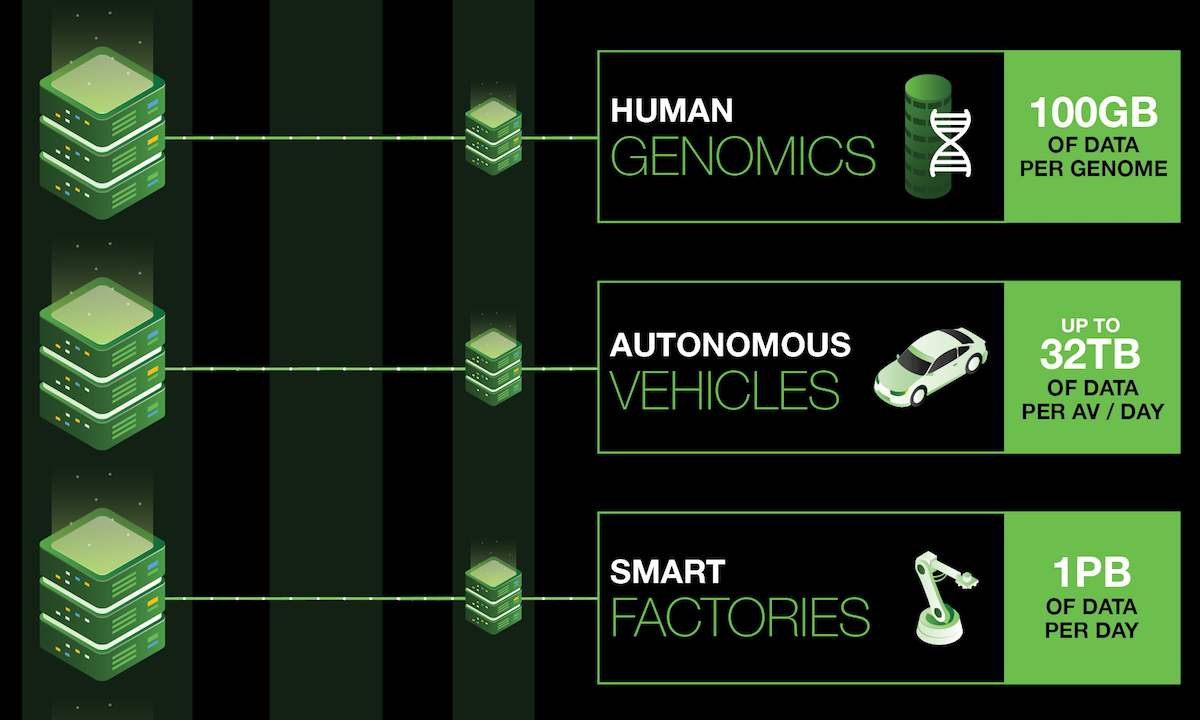“Why is my computer running slow?”
Is your laptop or PC running slower than you’d like? It’s a familiar refrain …“Why is my computer running slow?” Maybe you’ve already tried the simple ways to speed up your computer — clearing web caches, deleting excess files, deploying the latest PC optimizing software … but your system is still too laggy?
Why let your trusty but weary PC or Mac slow you down — when all it might need is a boost? Maybe it’s time to look for an easy hardware upgrade that can make a big impact.
We’re happy to announce the new slate of Seagate BarraCuda SSDs — the super-fast BarraCuda 510 NVMe SSD, and the speedy BarraCuda SSD SATA with capacities up to 2TB.
What’s the easiest way to make your PC or laptop faster?
People will try all kinds of upgrades when their computer isn’t playing nice. You can upgrade the CPU on your PC, but usually not very easily (or at all) on a laptop. You can put in a new graphics processor, if you’re sure your problem is simply one of video lag on high-end video editing or gaming situations. But even then, other bottlenecks in your system may mean a new GPU doesn’t help like you hoped it would.
What component should you upgrade first? It used to be that adding more RAM was the easiest way to boost your hardware speed at least a little. It’s worth a look, but these days laptops often come with plenty of RAM, and adding more will only help performance in certain situations.
But today, the expert consensus says: if you want to massively boost your entire system’s responsiveness, the best and simplest way to speed up your PC is to install a new SSD as your system drive.
Expert consensus: to boost system responsiveness, the best way to speed up your PC is to install a new SSD as your system drive.
With the cost-effective flash solid-state upgrade offered by the new BarraCuda SSD drives, it’s easy to improve the efficiency of data processing and retrieval.
An SSD upgrade isn’t just the most effective speed boost — these days, it can be reasonably priced.
How much faster can my laptop be with an SSD?
As a global leader in storage solutions for nearly four decades, Seagate understands that read and write speeds play a huge role in the overall performance of your computer. That’s why these BarraCuda SSD options are designed to get you started up in seconds, allowing you to almost instantly access data, load game levels, open applications, and transfer files. You and your computer will be good to go — fast. These are fast options for upgrading a PC or a laptop to optimize performance.
Each BarraCuda SSD offers its own strengths to fit what you’re looking for:
 SATA SSD Gives You a Boost
SATA SSD Gives You a Boost
Advanced Speed
Use an internal laptop SSD that is up to 30× faster than traditional HDD.*
Proven Reliability
Take advantage of a 5-year limited warranty.
Coveted Versatility
Enjoy easy plug-and-play installation for upgrading.
M.2. NVMe PCIe SSD Gets You There Faster
 Ultrafast Speed
Ultrafast Speed
Unleash the performance of PCIe NVMe speeds that are 6× faster than SATA SSD.
Solid Reliability
Use hardware-based encryption to keep data secure.
Dynamic Versatility
Upgrade ultra-thin laptops as well as mini and desktop PCs with an M.2 SSD.
Read on to see how and why these SSDs will help make your computer faster.
But I need more storage space too
Sometimes people want a lot of space on their laptop or PC to store wide varieties of apps, loads of videos, CAD files, games, spreadsheets, selfies and family picnics and adventure photos and every other kind of data. So — what if you’re upgrading your laptop and you want that quick SSD speed, but you also need more space — but you only have a slot for one drive?
Well, that’s the coolest part. The BarraCuda SSD line can give you both. With BarraCuda 510 SSD you can get a half-terabyte of storage, or with the BarraCuda SSD SATA you can choose a big 2TB capacity.
The BarraCuda SSD family comes with a 5 year warranty.
Of course, if your biggest pain is needing a lot more space, you might choose to turn to our fast and versatile BarraCuda hard drives, with the industry’s highest capacities for both desktop and mobile computing.
In fact, if you have two slots available in your computer chassis — you might just want to go ahead and upgrade that hard drive, alongside adding one of our new BarraCuda SSD drives!
With these SSDs, count on tireless durability
Versatile, fast, and dependable — the BarraCuda SSD line comes with a 5 year warranty. You can count on it to be a durable work partner. So it’s a cost-effective way to handle all your PC needs — working, playing, storing your movies and music, and more.
Now your computer can get into the groove again — complete with rapid boot-up, speedy file access, and effortless application loading. Along with offering spacious capacity options up to 2TB, our SSD family lets you stay in the flow no matter how much heavy lifting and multitasking is on your plate.
—
*Based on PCMark8 Storage Bandwidth (258MB/s SSD vs 8MB/s HDD). Internal testing.