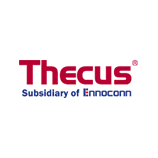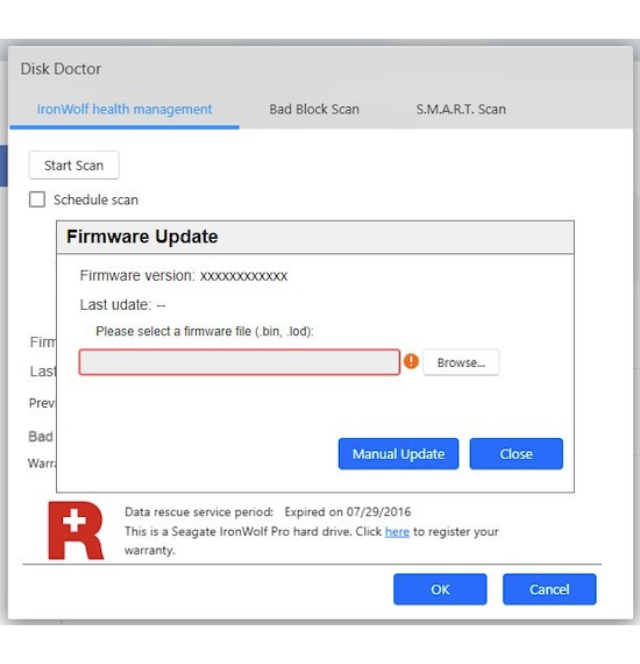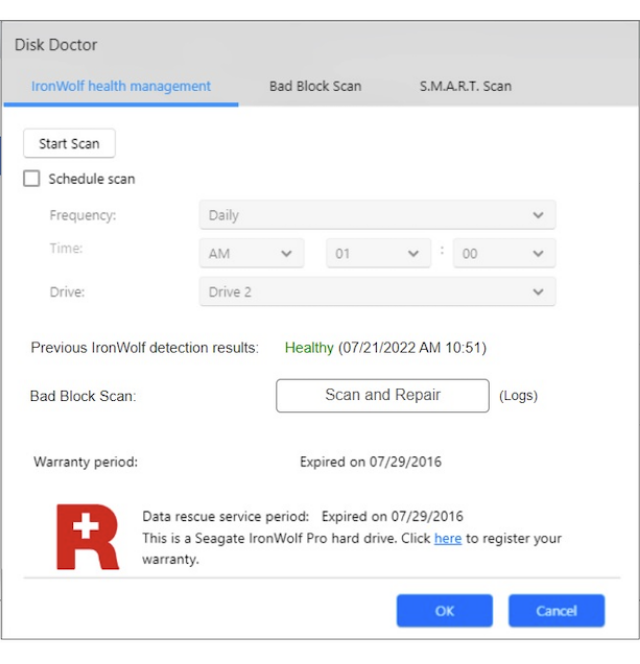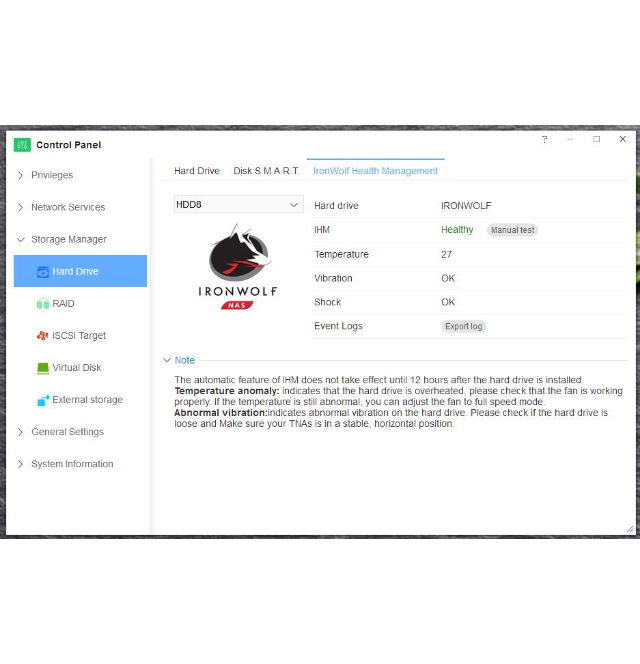Veri Depolama Yenilikleri
Mozaic 3+ Platformu
MACH.2 Çoklu Çalıştırıcılı Sabit Diskler
Seagate Secure
Veri Yönetimi Yenilikleri
Circularity Programı
Açık Kaynak Geliştirici Topluluğu
Birleştirilebilir Altyapı
Ülkenizi/Bölgenizi Seçin
Asia-Pacific (APAC)
Europe
Middle East/North Africa
Latin America
North America
Log in

Seagate Ortak Programı Portalı
VAR'larımız, Entegratörlerimiz, Satıcılarımız ve diğer kanal iş ortaklarımıza ürün eğitimi, satış ve pazarlama kaynakları, anlaşma kaydı ve daha fazlasına erişim sağlar.

Lyve Cloud Portal
Nesne deponuzu ve hizmetlerinizi ayarlamak ve yönetmek için Lyve Cloud Portal'ı kullanın.

Seagate Direct Müşteri Portalı
Direct müşterilerine Fiyatlandırma, Programlar, Sipariş, İade ve Faturalama gibi İşletmeler Arası Self Servis araçları sağlar.

Lyve Management Portal
Lyve Mobile hizmetlerine, aboneliklerine ve projelerine kaydolun, erişin ve bunları yönetin.

Seagate Tedarikçi Portalı
Tedarikçilere iş ihtiyaçlarına yönelik self servis araçlar sağlar.
Profilim
View/edit your profile information
Panom
View your dashboard
Oturumu Kapat
Logout of your account