此內容是否有幫助?
本公司能如何讓本文更有幫助?
Install and Connect PCIe Adapter
Step 1 - Insert adapter
Slide Lyve Mobile PCIe Adapter onto the guide pins at the back of Lyve Mobile Mount.
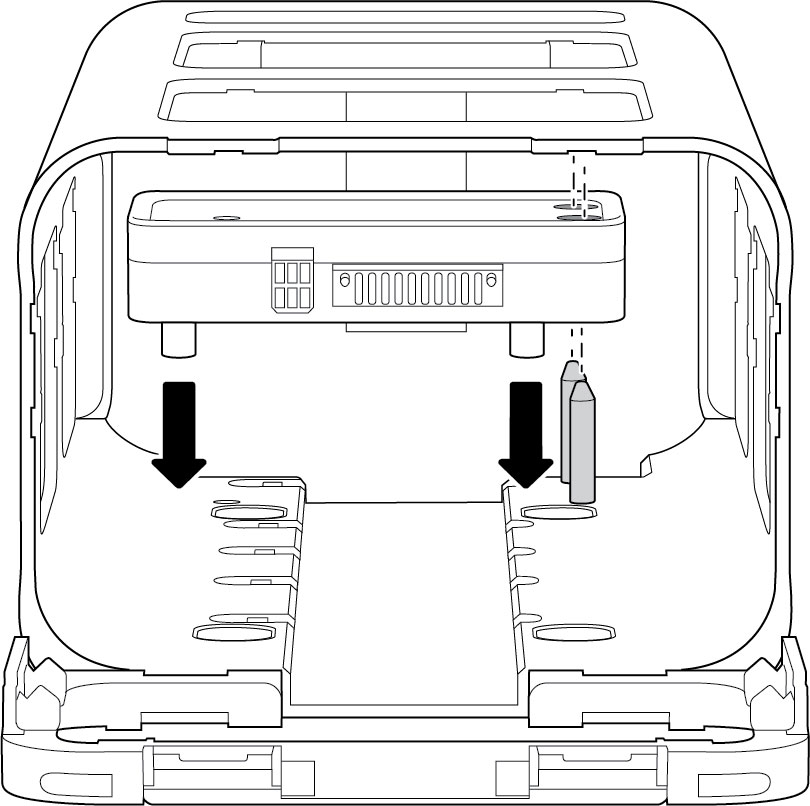
Step 2 - Attach shoulder screw
Insert the shoulder screw into the hole and tighten it.
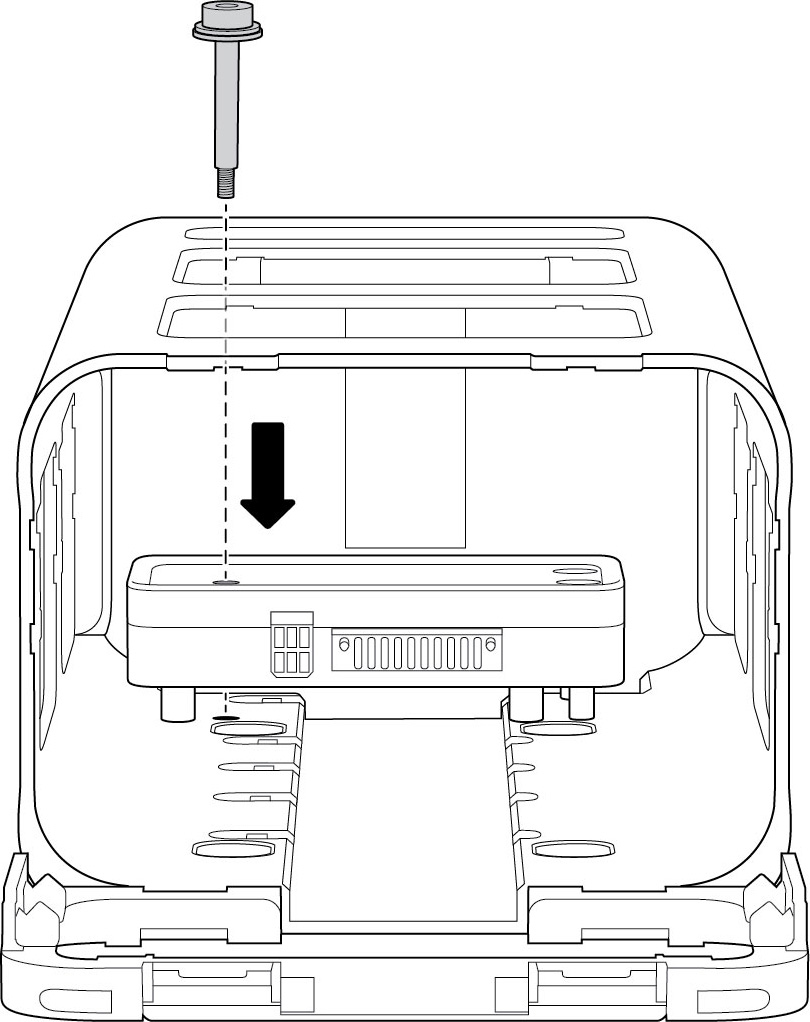
Step 3 - Connect power
- Snap the locking bracket onto the power cable.
- Insert the power cable into the PCIe Adapter’s power port.
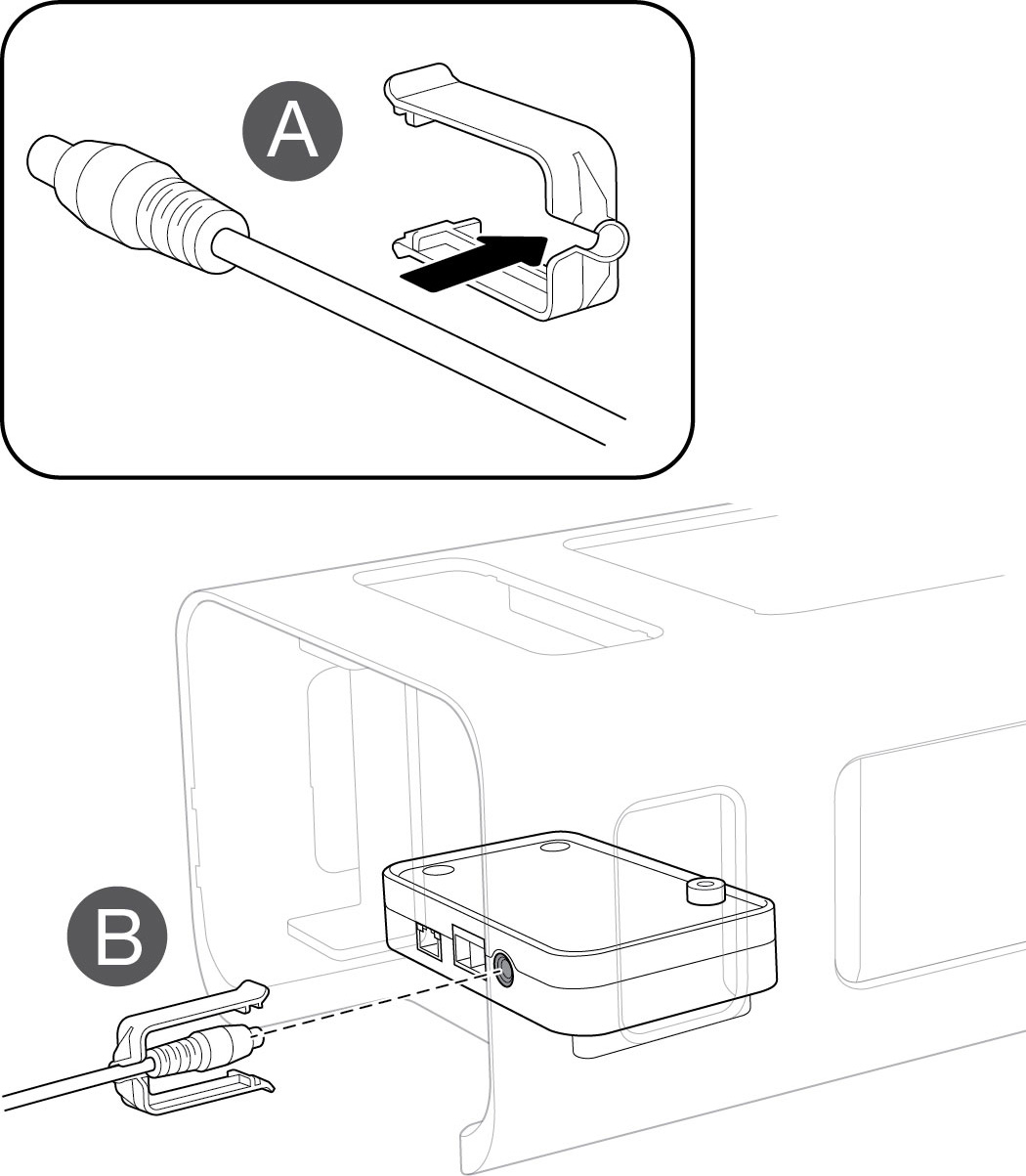
- Confirm that the power cable is well connected.
- Slide the locking bracket forward and clip it on the beveled rim on PCIe Adapter.

Step 4 - Connect cables
Connect the cables to PCIe Adapter:
- Ethernet*: Device configuration
- SFF-8644: Data

* Ethernet cable not included.
(Optional) Secure cables
Standard cable ties can be used to fasten the attached cables to the bracket at the back of Lyve Mobile Mount.
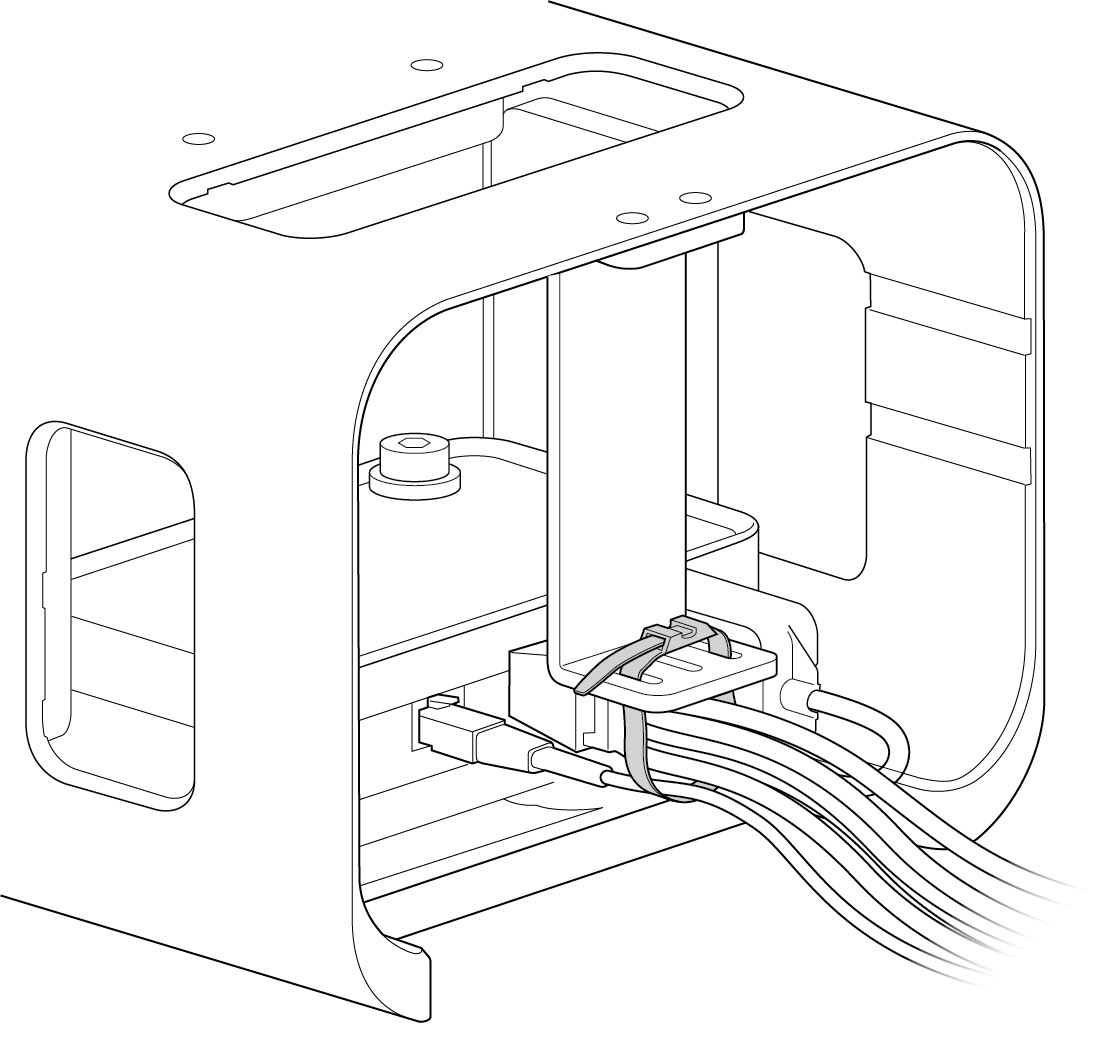
(Optional) Route cables through the front of Lyve Mobile Mount
You can route cables through the front of Lyve Mobile Mount using the internal channel that runs the length of the mount. Five plastic cable holder covers are provided to secure the cables in the channel. To attach a cover, insert the rounded tab into a notch on the right side of the channel. Snap the hooked release tab into the corresponding slot on the left of the channel.
