 As the need to store ever increasing numbers of documents, photos, music, video, etc. continues to grow, so do the options available when it comes to storage.
As the need to store ever increasing numbers of documents, photos, music, video, etc. continues to grow, so do the options available when it comes to storage.
Case in point: hard drive docks. These simple USB or eSATA docks that allow you to simply plug a bare drive into them, and use it as if it were in a shiny enclosure. DIY Photography offered up a great post on the benefits and drawbacks of using docks. In the post, they talk about mobility as being the prime benefit of external hard drives, and the main drawback of dock based solutions.
“There are several advantages to using a dock vs. a portable drive which I am still using, mostly for when I have to move data outside the studio.”
But, docks, or caddies as DIY calls them have some benefits:
- Pay only once for the enclosure
- Bare hard drives are cheap
- A Caddy allows for backwards compatibility
The disadvantages are tied to mobility – meaning bare drives are not the best for carting around in your backpack. They cite 2 main things to be mindful of:
- Handle with care — Exposed drives are delicate
- Never move a spinning drive — I cannot stress this enough.
 It’s true. Hard drive suppliers have long been stressing proper drive handling as a means to reduce potential drive failure from mishandling. Even the slightest bump can lead to reliability problems. This is also the case with external or portable drives, but even those have an extra layer of protection from shock via the enclosure. Bare drives are naked, and thus much more vulnerable, so handle with care.
It’s true. Hard drive suppliers have long been stressing proper drive handling as a means to reduce potential drive failure from mishandling. Even the slightest bump can lead to reliability problems. This is also the case with external or portable drives, but even those have an extra layer of protection from shock via the enclosure. Bare drives are naked, and thus much more vulnerable, so handle with care.







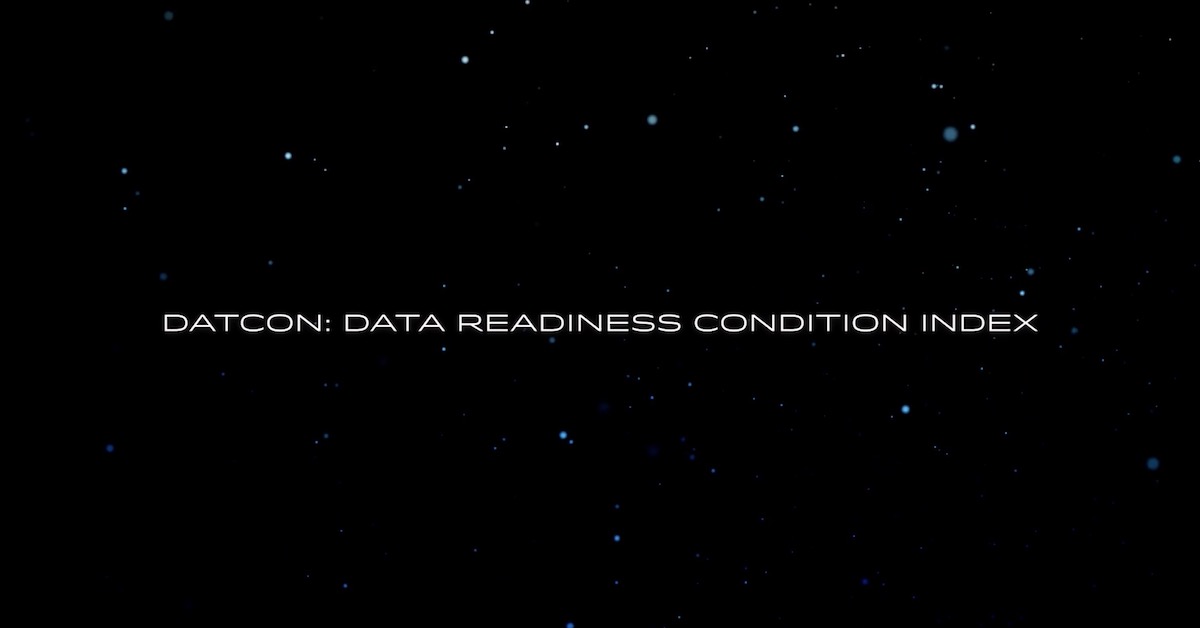
Leave A Comment