N00b Chronicles is a web series along the lines of “Let’s Play” videos commonly found on YouTube, but with the twist of having the player’s face onscreen with the action. The viewer sees the first Bioshock through the eyes of Jessica Mills as she, a self-professed n00b, navigates her way though Rapture. We’re going to take you step by step through our production process. But first, check out the official trailer for N00b Chronicles.
More info on Jessica and N00b Chronicles at http://geekyjessica.com/
Jessica:
 This game all started when I first began playing Xbox with friends. They said my reactions and foul-mouthed smack talking were hilarious to watch, as well as my tendency to fall off roofs and/or blow myself up. Even my roommates could hear me down the hall when I was by myself and would crack up laughing. So I figured, “Hey, why not just make it a show and see if other people like it, too!”
This game all started when I first began playing Xbox with friends. They said my reactions and foul-mouthed smack talking were hilarious to watch, as well as my tendency to fall off roofs and/or blow myself up. Even my roommates could hear me down the hall when I was by myself and would crack up laughing. So I figured, “Hey, why not just make it a show and see if other people like it, too!”
The first step in our process is pretty simple. I started Season 1 with the intent of just using what I had to get it up there, and then if it got popular, I’d go a little further, tech-wise, and make it a bit snappier (screen cap software, external mics, matching cameras, etc.) For now, I set up my Kodak Zi8 on a tripod set at 1080P and frame up the screen as best I can. Then I prop my Google Nexus phone up on whatever will hold it up and make sure the camera is flipped so I can see myself to make sure I stay in frame.
Then I turn on the cameras, turn on the game, and start kicking some splicer butt!
Initially, I attempted to edit the footage myself but was having trouble. I got totally frustrated. I kept asking my friend Alan for tutorials over the computer, but he offered to help me out. So, now, I load up all the footage, neatly labeled, onto an external hard drive and mail it to my editor Alan.
Jess sent me all the videos she’d taken concerning the project and told me the basics of what she wanted. Final Cut Pro doesn’t like MP4s, so I converted those through iMovie. I use Final Cut Pro 7.
After I synch up the two video tracks through trial and error, I resize and crop Jessica’s reaction view so that it doesn’t interfere with the main action onscreen. You want to get her reaction shots but you also want the audience to see things such as the radio calls from Atlas and the game’s statement of goals.
STEP ONE
Jessica and I use Google Drive to pass along files to each other. Cloud computing is super handy for collaborating on projects over long distances. I did a couple of versions of the first episode and once Jessica and I were on the same page about what she wanted, I just followed that idea for the subsequent episodes.
Synching up has been key, of course. You don’t want the reaction shots to be a few frames off or it’s going to be very distracting.
STEP TWO
In editing, you’re usually trying to cut down things as much as possible, keeping it sleek and focused on what is essential. But in this case, you want to leave a lot of stuff in because the audience is supposed to enjoy Jessica’s n00b experience. If you cut out so much that it looks like she psychically knows everything she’s supposed to do, without trial and error, that kills the experience. But if she winds up wandering around for 10 minutes because she didn’t see an extra door or realize something that seems obvious to her later, you could bore the audience because nothing is really happening. So you need to find that balance.
Also I’ve simply never worked on something where I needed picture in picture through most of the project.
STEP THREE
This experience is absolutely valuable, it’s a new form of collaboration and a new style of project for me. That makes it educational. Also, I’ve been having a great time with this and it’s fun doing so much editing again, I used to do it as a freelancer and it’s good to sharpen old skills. I have lots of joy just watching Jessica play and seeing how great a time she’s having. Her reactions are hilarious. It reminds me of times in recent years when I’ve shown people “Star Wars” or “Back to the Future” for the first time. It’s so great to hear them ask “Oh, my God, is that Marty’s dad when he’s younger?” You get to remember how great something was the first time you were exposed to it.
I wasn’t recruited until after things were filmed, but once the show is a hit, and we’re ready for season 2, I’d like to alter how some of the filming is done and maybe have multiple cameras on Jess to give the reactions a little variety and to make sure we never lose her if in her excited she unknowingly leans out of frame.
What is next for Alan?
Keep up with Alan and his work here: http://alankistler.com/
I have my own video webcast “Stay Geeky” on my YouTube channel that is under the creative custom URL “Alan Sizzler Kistler.” It’s been getting good response and I’m working on the next several episodes. Its basically commentary and fun education in comic book and geek culture, plus talks about some great women and men in history. Some friends are filming a webseries I’ve written called “Just Super,” which is basically a female buddy comedy with one of them having superpowers. And Jessica and I are planning another project together. Along with this, I do articles for ComicBookResources.com and my next book DOCTOR WHO: A HISTORY comes out October 1st. I’m recording the audio book version at the end of August.
Also, Spider-Man should always be spelled with a hyphen
After the first 10 episodes were locked in, we cut a trailer together and, using Google Drive, sent it off to Brian, a great musician, for a score.
Brian:
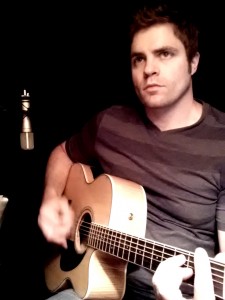 I was involved in writing and producing the music cues. Jessica contacted me about it and it seemed like a fun project to be involved in!
I was involved in writing and producing the music cues. Jessica contacted me about it and it seemed like a fun project to be involved in!
I’ve been using a Digital Audio Workstation called “Reaper” for a while now with a lot of Waves and Steven Slate plugins. The combination of those 3 are really the core of my post recording audio processing. In terms of hardware I’m a big fan of Seventh Circle Audio mic preamps. I’ve got a lot of Audix mics, and a nice Rode tube mic that gets a lot of use, as well. As for non music specific tools, google drive is a great way to collaborate with people online. I’ve also been using Dropbox for years as well.
MUSIC CAPTURE
The biggest challenge was video format converting and video rendering, other than that it was a breeze. When you are working with other professionals on a fun project things have a way of just coming together.
Though, I did have to spend a little bit of time figuring out the pitch shift/slow down part of the trailer. Luckily the big Reaper community online made it easy to learn. Aside from that, every time you get another project under your belt you get a little more efficient. Getting better results in less time is always valuable.
Overall, I’m very happy with the way it turned out. There are many ways to set a mood with music, the important thing is to make your choice when you feel it’s right and stick with it and finish it. It seems to go hand in hand with doing things efficiently.
A big thanks to Jessica and Alan for having me on board! I’m happy to be a part of the team!
What’s next for Brian?
Keep up with Brian and his work at http://brianmatteson.com
I’ve got a couple more projects in the works, my band “Gary”(garybandmusic.com) is going to start recording for our album soon. We are currently writing original songs while playing out in the southern Wisconsin area.
My friend and business partner Marques Johnson is in the band and he and I are also starting a media company together. We are working on building up a library or music for all types of media as well as offering recording and producing services for bands and solo artists. Right now we are doing the leg work, but we hope to launch that project soon.





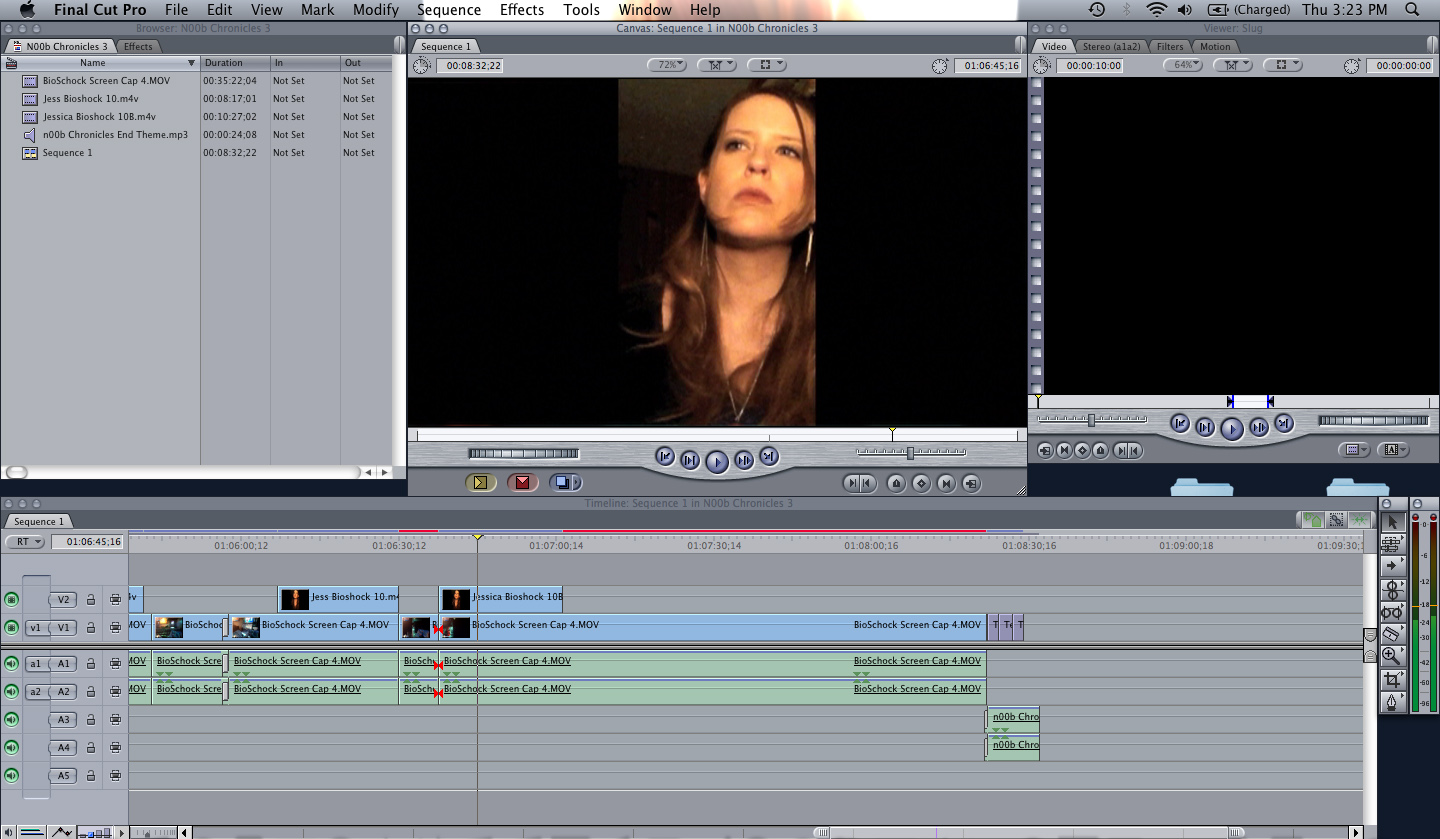

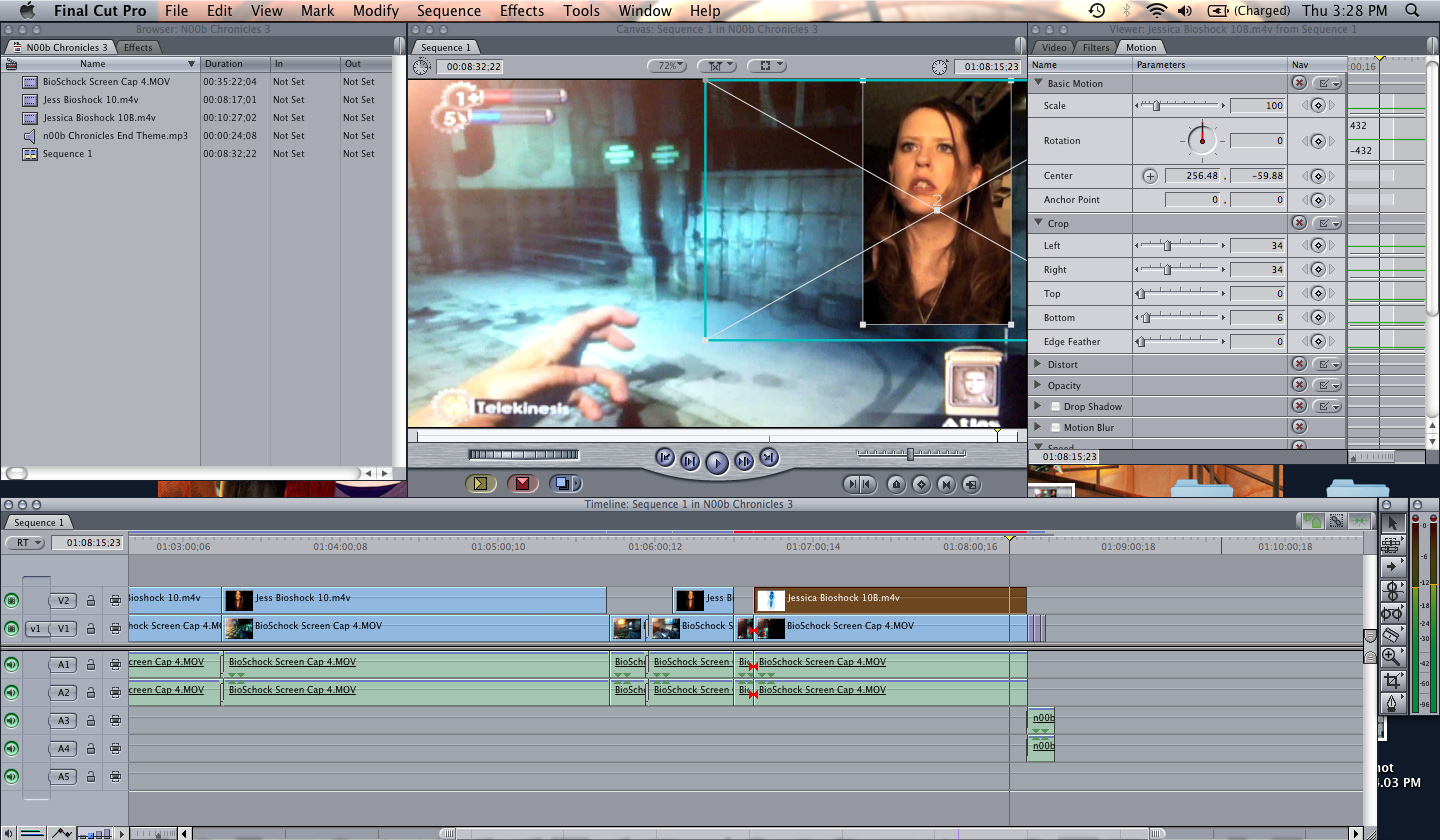

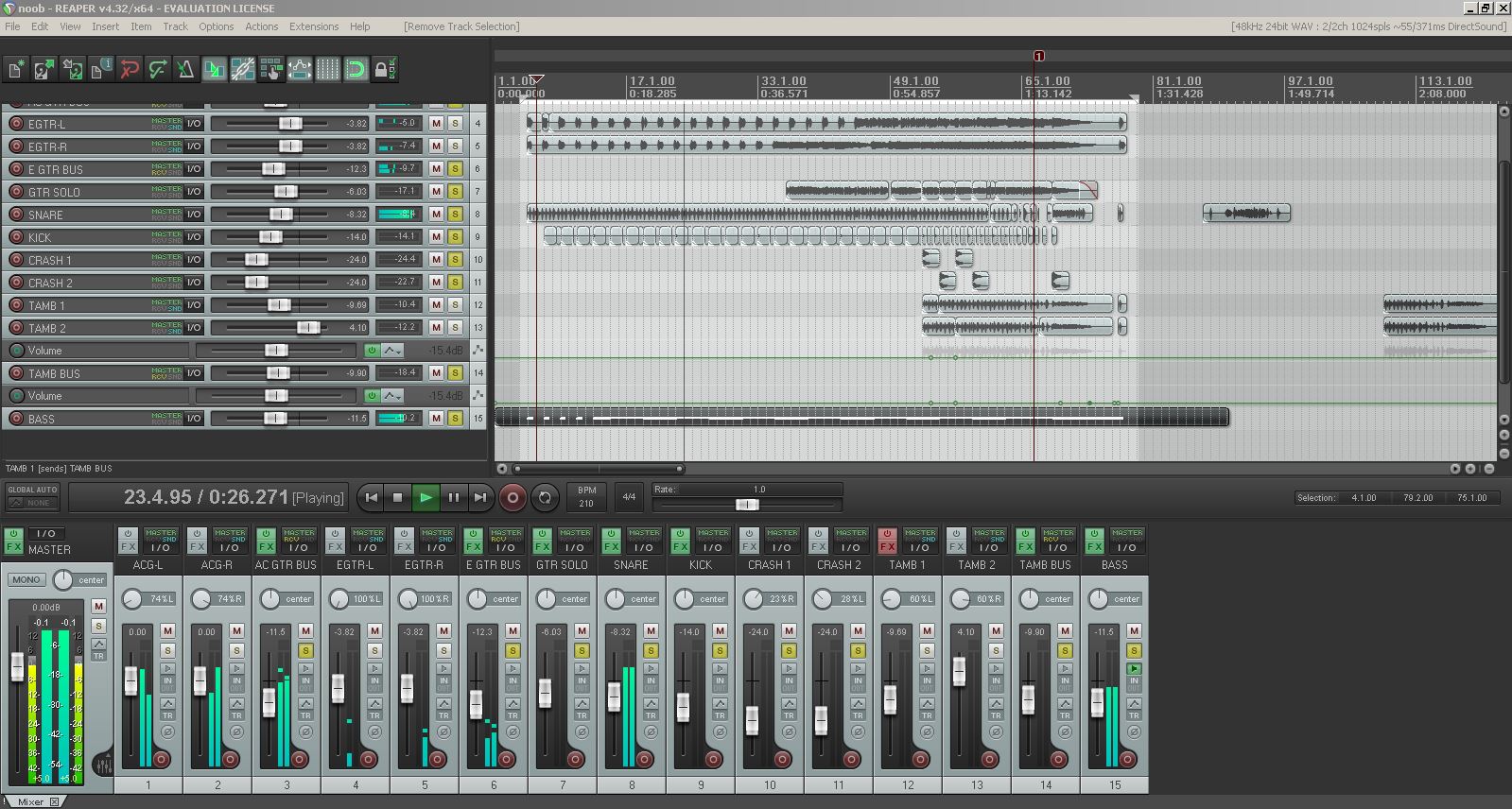





Leave A Comment