Microsoft may have a hit on their hands with Windows 7. If you still need convincing, here’s one more reason: Seagate disk drives go faster on Windows 7.
Seagate internal tests have shown a dramatic performance improvement for Windows 7 based PCs using Windows 7 compatible Seagate disk drives.
Why do systems with Seagate drives zoom with Windows 7?
- Windows 7 is more efficient with storage resources. Using less for system boot & general OS functions leaves more for applications.
- Windows 7 is more efficent with cache. That means PCs that use hard drives with larger caches (like the Barracuda XT’s 64MB cache) will run faster.
Good news: Seagate has a whole slew of Microsoft Windows 7 compatible hard drives today, many with 32MB and 64MB caches.
If you’re going to pull the trigger on Windows 7, make sure your hard drive is ready to rock too.






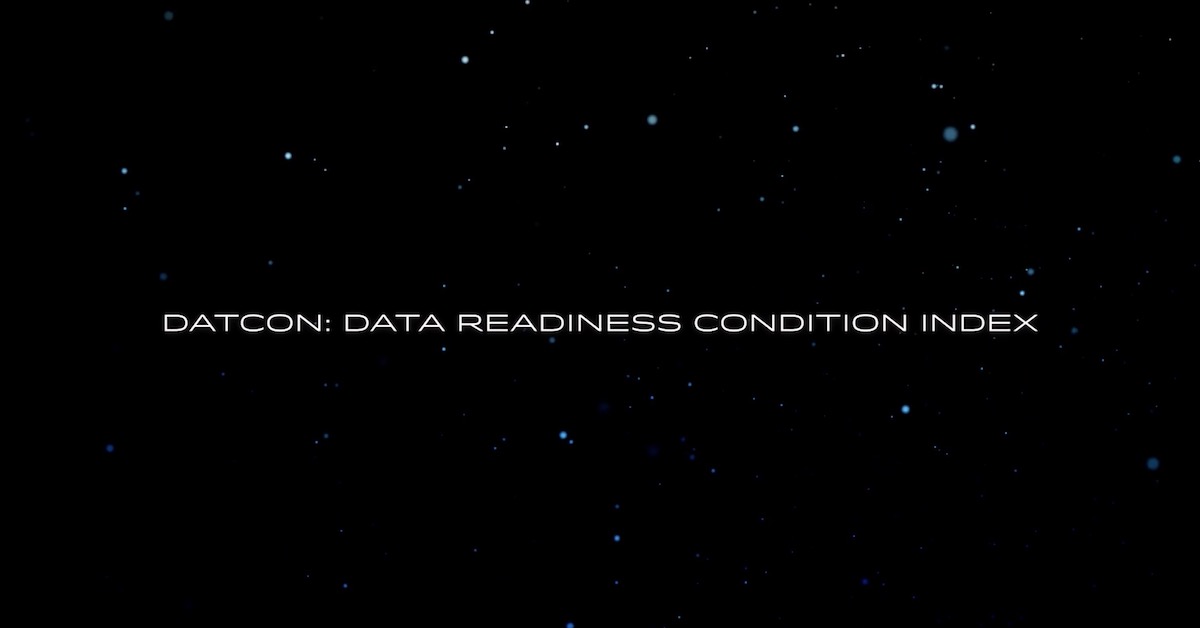
[…] does this matter? Check out Pete Steege’s post on what Windows 7 […]
Windows 7 compatability lists my Seagate hard drive and my Maxtor III 2.0 USB external as comapatible with downloads required. Yet they refer me to the Seagate web site which is no help at all. Where do I go for the required downloads? Windows 7 does not like my Vista NTFS, and yet I understand Windows 7 uses NTFS. What gives?
I just bought (still unopened) a Free Agent Desk, 500 GB external drive. The box says for Windows XP and Vista.
I need backup for Windows 7. Will the above work for 7 or should I return it and get another Seagate drive? I am a long time Seagate user and want to stay with them.
Your FreeAgent Go will work with Windows 7.
Thanks for sticking with Seagate!
I also just purchased a FreeAgent Desk, still unopened. Your reply to the person who asked about Windows 7 compatibilily does not have a “Go” model – he asked about the “Desk” model. Do you know if it’s compatibile?
Same comments apply for Desktop and Go models.
Hi Janet – try doing a search for Maxtor sync on the http://forums.seagate.com. You should be able to find a solution to this issue. Thanks.
Hi Esmeralda – there may be a driver update for the FreeAgent Desk – look for a fix here: http://seagate.custkb.com/seagate/crm/selfservice/search.jsp?DocId=211931&NewLang=en
Hi, I bought a brand 80g HDD Seagate Ultra ATA and use it as external drive, now I want to use as internal disk, but when you install the W7, does not recognize it and asks drivers.
Can you help me find these drivers
Hi Miguel – You can always ask the power users on the Seagate Forum: http://forums.seagate.com , otherwise, try searching for your drive model number here: http://www.microsoft.com/windows/compatibility/windows-7/en-us/Search.aspx?type=Hardware&s=seagate
I have tried three times to format a seagate baracuda 500 gig drive with windows 7. Does not work!!!
@Don Grabski. Hi Don – Sorry to hear you are having an issue with the drive. Have you tried searching the Seagate forums for help with this? I assume you have searched the Windows 7 compatibility list and ensured your drive firmware is up to date? Check out the forum for more info. Hope this helps. http://forums.seagate.com/t5/Desktop-ATA-and-Serial-ATA/Windows-not-recognizing-500GB-Barracuda-7200-11-drive/m-p/13816#M3395.
I just bought (still unopened) a Free Agent Desk, 1.5 TB external drive. The box says for Windows XP and Vista.
I need backup for Windows 7. Will the above work for 7 or should I return it and get another Seagate drive? I am a long time Seagate user and want to stay with them.
@Roberto Romero Hi Roberto – yes your Free Agent Desk 1.5TB is Windows 7 compatible. You will need to download the latest utility. Visit this link for more information: http://seagate.custkb.com/seagate/crm/selfservice/search.jsp?DocId=211931&NewLang=en . Thanks for the business!
Thank you Mark for your info , I got a good deal on the Free Agent and did not want to return it …. I only paid $89.99 at Best Buy,,,,
I have a Freeagent dirve. I want to sync between Win 7 and XP. I know Seagate states that this can not be done between Vista and XP. How about Win 7 and XP???
@Tracy Hi Tracy – you may want to check the Seagate Forums on this. From what I see you cannot do it with Seagate Sync software, but some gurus on the forum have provided a workaround. Check it out: http://forums.seagate.com/t5/FreeAgent-Products/Can-FreeAgent-Go-Be-installed-on-multiple-computers/m-p/60834#M12013. Hope this helps, at least a little.
I have a Seagate External Hard Drive with BounceBack Express on my old computer which has windows XP. I just purchased a new computer with windows 7 and my BounceBack Express does not work on it. Is there a reasonable solution to my problem?
I, too, have a Seagate External Hard Drive with BounceBack Express on my old computer which has windows XP. I just purchased a new computer with windows 7 and my BounceBack Express does not work on it. Is there a reasonable solution to my problem? I got no satisfaction from CMS other than “rotten luck, better buy new software” What gives?
I have the same issue, Seagate External Drive (One Touch) and I cannot load my old files from Windows XP. I cannot load Bounce Back without getting an error. Is there a new software driver that is available?
I have just upgraded my computer from one that runs XP to one that runs Windows 7.
My Seagate Drive works fine, but Bounceback Express does not. Is there afix?
@Bowman Bradley Hi Bowman – the fix would depend on the specifics of the problem. I did a quick search of Bounce Back Express on our forums and found some common issues: http://forums.seagate.com/t5/forums/searchpage/tab/message?filter=location&location=forum-board%3APersonalStorage&q=bounce+back+express. You can also contact tech support as they may have a solution to your specific problem. Doing a web search, I found a lot of information on fixes to many Bounce Back Express issues, but without knowing the specifics of your issue, I wouldn’t want to point you in the wrong direction. Thanks – Mark.
Hi,
with reference to the comment by Mark Wojtasiak on Sep-28, the below mentioned link is not working and it gives the following error.
http://seagate.custkb.com/seagate/crm/selfservice/search.jsp?DocId=211931&NewLang=en
HTTP/1.1 404 Not Found
ORIGIN HOST: 122.161.0.118
TARGET HOST: seagate.custkb.com
TARGET PAGE: /seagate/crm/selfservice/search.jsp?DocId=211931&NewLang=en
Kindly look in to this as I am not able to use the sync services for my Seagate Free Agent Go 500GB on my Windows 7.
Regards
Pankaj
@Pankaj My apologies for the broken link. Try simply going to http://www.seagate.com/support/ and doing a search. There is also a lot of good information on troubleshooting on the forums: http://forums.seagate.com/ Thanks – Woj
Is there a driver for Maxtor 1 touch 4 plus for Laptop W7?
@Ed Sandi – Hi Ed: Try following the directions here to get Maxtor 1 Touch working with Win7: http://forums.seagate.com/t5/Other-External-products/Windows-7-cannot-recognize-my-Maxtor-OneTouch-4-Mini/m-p/37809 Hope this helps. Woj
hi! Sir,
when i am Installing a window-7 in my Desktop, driver error is Coming i.e
“No Drivers Is found, Need to install Mass Storage Driver For windows Installation”
I have owned Seagate GoFlex Home for 3 months now and have NEVER managed to get it installed properly on my XP laptop.
I had at one time managed to drag w,x,y,z into MY COMPUTER as it didn’t find them automatically.
I have also had the GFHOME assigned a fixed IP ADDRESS.
On bootup the laptop displays GFH which suggests that my laptop recognises the drives WXYZ.
However when I click through to open windows explorer and MY COMPUTER it fails to display any of those four drives (I do have an extra drive added for double back up)
How do I get the Hard Disk Drive letters to be displayed and active.
xxxxxxxxxxxxxxxxxxxxxxxxxxxxxxxxxxxxxxxxxxxxxx
As these drives were described as FOR LIFE I decided to buy a new laptop to speed things up – which just happens to have WINDOWS8 installed. I am not too technical and was horrified to se that Seagate drives are NOT for life as W8 is not supported.
xxxxxxxxxxxxxxxxxxxxxxxxxxxxxxxxxxxxxxx
so
1) how do I reinstate the HDD icons on MY COMPUTER
2) how do I use these lifetime drives on my WINDOWS8
thank you
@Tony Hi Tony – sorry to hear of the troubles you are having. Check out forums.seagate.com. I did a quick search for GoFlex Home and Windows XP and found a lot of discussions that may address your issue. http://forums.seagate.com/t5/GoFlex-Net-GoFlex-Home/Cannot-see-GoFlex-Home-over-LAN-Windows-XP-SP2/m-p/183640/highlight/true#M5692 If you continue to have issues, please contact Seagate Support – there are several ways to do so: http://www.seagate.com/about/contact-us/technical-support/ Sorry I could not be of more assistance. – Woj
I hve 2 maxtor onetouch 3 mini drive – one can connect, the other will not tothe same comuter. I’ve tried changing cables, etc. How do I get the info on the bad drive off? in devise manager it reads “Windows has stopped this device because it has reported problems. (Code 43)”
Help???