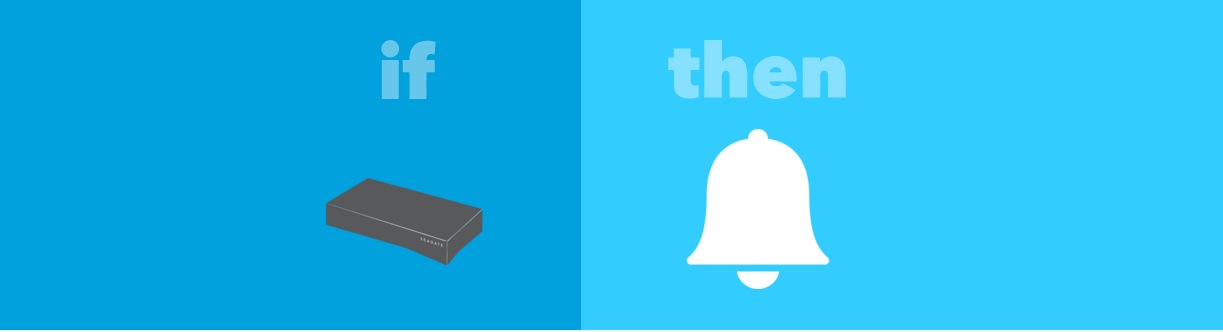Personal Cloud gets a whole new set of powers
You already love your Seagate Personal Cloud, right? It’s a smart storage device for backing up, sharing, and streaming all your content to any screen. Unlike traditional clouds, you get massive storage, no recurring fees, and your files are stored in the privacy of your home.
Today Personal Cloud gets a whole new set of powers — with IFTTT! We’ve buddied up with IFTTT (If This Then That) to give you an almost magical control over logical actions — actions you can tell your Personal Cloud to execute, even when you’re not paying attention. (It’s so cool CRN magazine calls it a Hot Holiday Tech Gadget for 2015!)
According to researcher IDC, by 2020 consumers will interact with over 150 sensor-enabled devices everyday — that’s a lot of useful stuff, but how to keep track of it all? With Personal Cloud and IFTTT, now all that data has a place to land, to live, and to be useful!
What is IFTTT?
IFTTT stands for “if this then that” — a logical statement, or a “Recipe.” It’s a simple service that lets you create powerful connections (Recipes) between products and web services you use every day. You can use prewritten Recipes, or combine triggers and actions and mix them into your own individual Recipes.
IFTTT offers tons of Recipes between lots of different web applications including Facebook, Gmail, Dropbox, Evernote, and others. IFTTT also works to control physical devices — now including your Seagate Personal Cloud — and devices like the Belkin Wemo, SmartThings, Jawbone Up, and the Philips Hue light bulb.
The first storage device with IFTTT
Seagate Personal Cloud is the first storage device with IFTTT integration. Now you can make your Personal Cloud interact with lots of different apps and other devices across the internet.
There are so many ways to create fun Recipes and useful combinations to organize your new memories all in one place, keep your data safer, notify you of important events, save energy and lots more. We’ve launched a few key Recipes for you on our IFTTT channel (visit us here), and new Recipes can be added by Personal Cloud users just like you.
Check out Recipes you can already use starting today
If your Personal Cloud’s already connected to our IFTTT channel, you can grab these embedded Recipes right now:
IF new files appear in Dropbox, THEN add them to my Personal Cloud.
IF I “Like” a song on SoundCloud, THEN download it to my Personal Cloud.
IF I’m tagged in a photo on Facebook, THEN download it to my Personal Cloud.
IF I “Like” a photo on Instagram, THEN download it to my Personal Cloud.
IF I get an attachment in Gmail, THEN download it to my Personal Cloud.
IF I add new files to my Personal Cloud, THEN back it up to my Google Drive account.
IFTTT and Personal Cloud will keep getting better, doing ever more magical things for you, as new Recipes are written and more gadgets and apps get added to our mix. Over time, the possibilities will be endless.
Create and suggest your own IFTTT Recipes!
If you already have your Personal Cloud, getting started with Seagate’s IFTTT channel is easy! Go to your Personal Cloud’s App Manager to install the all-new IFTTT app. Launch the IFTTT app and then follow the easy steps to connect your Personal Cloud to your IFTTT account. For detailed instructions visit www.seagate.com/ifttt. You can also invent your own Recipes for new situations we haven’t thought of. We’d love to see what you invent – so please be sure to share them with us on our IFTTT channel and on Facebook and Twitter.
–
Who is John Paulsen? A creator, family man and former small-business leader myself, I feel your pain (and joy) and hope you’ll enjoy the blog. I launched and ran a well-regarded production company in San Francisco with a team of 9 brilliant, hard working people. I learned to manage a wide array of tasks a small business must handle — business strategy, facilities design, HR, payroll, taxes, marketing, all the way down to choosing telecom equipment and spec’ing a server system to help my team collaborate in real-time on dense media projects from multiple production rooms. I’ve partnered with and learned from dozens of small business owners.