 Last week, I shared an update with respect to what Seagate was doing to address an apparent issue with its Momentus XT solid state hybrid drive and MacBook Pro laptops.
Last week, I shared an update with respect to what Seagate was doing to address an apparent issue with its Momentus XT solid state hybrid drive and MacBook Pro laptops.
As of this morning, Seagate has reached out directly to select community forum contributors / customers and is sending each of them replacement Momentus XT hard drives preloaded with an updated firmware to gather feedback. In addition to testing systems in house, Seagate wants these 13 or more customers to put the test code in action in their environment to gather real customer experience feedback. Did the firmware solve all of the issues, some of the issues, or none of them, and which ones specifically?
Gathering such input will help enable Seagate to justify mass distribution of the new firmware code via a download off of Seagate’s website. It needs to work in the field as well as the Seagate labs in order to release it to Momentus XT customers. If it doesn’t, we’ll continue to work it to the best of our abilities. It’s important to note, that Apple has not tested Momentus XT in any of their systems, so any incompatibilities that may arise are being addressed by Seagate and its community of Mac customers. Once again, the power of the community.
We should hear more in the coming week, as these select customers receive their replacement units, install them, and provide input to Seagate engineers.
We’re getting closer…stay tuned for more updates.
Related Posts:
Momentus XT and the power of community
Momentus XT and the MacBook Pro…what’s Seagate doing?
Momentus XT and MacBooks: what’s the latest from Seagate?






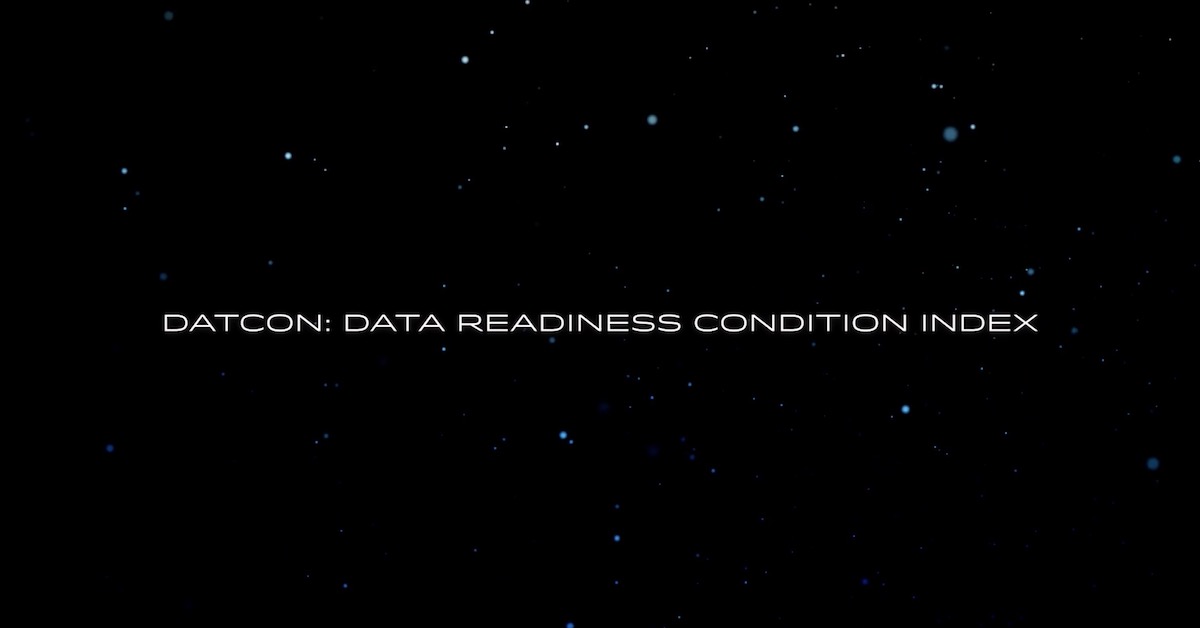
Great. Looking forward to any updates. I am waiting to purchase a Momentus XT Hard Drive until all of this is finished and any problems are resolved.
I’m doubting about buying a Momentus XT for my MacBook, I’m gonna wait, but one thing is for sure my next hard drive is gonna be a Seagate, because this is real costumer service.
I have this drive in my 17″ MBP early 2009. My experience has been that at least once a week my System will freeze, and when I open console or Activity monitor apps, the icons bounce but never open. There is not response at all after about three minutes. The icons of the recently launched apps stop bouncing but there is still no response in the menu or the clock in the menu.
I power it off and have to boot into the OS X install DVD to repair the XT drive due to a volume count issue I assume is caused by the hard power off. I use the 500GB version running the SD23 firmware.
@HayMoose Thanks foe the comment….you should update the firmware to SD24 to see if the problem is resolved. Otherwise, wait for SD25 which should be released in the coming week. We are testing SD25 with select Macbook Pro users right now gathering feedback. Thanks again.
Approximately how much more noise and vibration would the Momentus XT cause in a 13″ Macbook Pro (Early 2011 model)? I noticed that Apple only allows custom configurations to a 7200 RPM hard drive for 15″ & 17″ inch Macbook Pros, but not the 13″ inch. Is it likely that the 7200 RPM could be harmful to the 13″ model or be annoyingly loud with vibration?
@Jason Thanks for the question. From a Seagate perspective, many system manufacturers integrate 7200RPM drives into 13″ laptops. The acoustics and vibration levels of a 7200RPM drive are quite similar to a 5400RPM drive. I cannot speak for Apple and their qualification / compatibility process or guidelines, but from an industry perspective, I have not heard of any such limitation when it comes to smaller laptop systems.
Thanks for the response. I researched others that use a 13″ Macbook with a 7200RPM drive, and the opinions seem to differ. Some say that it makes too much vibration http://forums.macrumors.com/showthread.php?t=1107512 while others say they don’t notice much difference in vibration at all. So it’s kind of a tough decision whether to make the purchase or not. Seems all relative. Perhaps I’ll wait for better technology that might limit a 7200RPM’s vibration, or maybe give it a try.
@Jason – Thanks Jason…that is a tough one. I wish I could be of more help. Let me know if you give it a try and if you are seeing increased vibration or not. Thanks again – Mark
🙂 I just installed my 500 XT on my 2009 Macbook Pro… came from amazon with d23… had the Beeps… Now with d24 the beep is gone… However it won’t go to sleep… oh well, we’ll see what d25 brings… I am VERY impressed that STX is paying attention…
@ Francisco Romero Thanks Francisco for keeping us informed, and the kudos! – Mark
[…] Momentus XT and the power of community Momentus XT and the MacBook Pro…what’s Seagate doing? Momentus XT and MacBooks: what’s the latest from Seagate? […]
Hey the Mark, i have a Momentus XT 500Gb with SD24 firmware and i was using it in a PS3. I had to change back to it’s original HDD because i was having some issues with the Momentus XT. After some time without playing (PS3 on and in it’s OS screen for like 15 minutes)when i was back and tried to load a game the HDD freezes. Odd thing is that it keeps reading like crazy and still stuck. I wonder if that problem happens with Mac users too or if Seagate knows anything about this yet. Most of the times just freezes after turning the console on then trying to load any downloaded games.
@Bruno. Hey Bruno – that’s bizarre. We are releasing an updated firmware SD25 next week. The symptoms you describe are very similar to what Macbook Pro users have described. Perhaps SD24 will help address the PS3 problem you are experiencing. When available next week, will you try it out, and let me know? In the meantime, I will forward your comment to the team and see if anyone else has experienced this and has a fix. Thanks – Mark
[…] Momentus XT and MacBooks: what’s the latest from Seagate? Thunderbolt’s downfall? Still requires you to hold-on tight [Infographic] The Cloud today Seagate at #SXSW: follow all the action @seagate How do your favorite artists use storage? Seagate shows its enterprise teeth Storage [Infographic]: Evolution Why Pulsar.2 will speed SSD adoption […]
Isn’t it a bit embarrassing for Seagate to have a harddrive that continually crashes the computer. I think a work around for the duration of Seagate resolving the issues would have been appropriate. Even though the comments are “this week” which they were last week, I’ve gone as far as I can with this drive, it crashes my mac continually, or makes it perform extremely slow (spinning beach ball), I’ve disabled the sleep, etc (but why should I?)
It seems to the public that maybe there is a hardware fault (issue) which Seagate are obviously trying to work around using firmware. That’s what the public sees anyway.
I have also had a support ticket open with Seagate about the issue, with no real useful response….
I’m moving to a real SSD, what a waste of money
@Darren Hi Darren – thanks for the candid feedback regarding the issues you have had with Momentus XT. Your frustration is warranted, as is the frustration shared by other users. The problem at hand appears to be closely tied to Macbook Pro systems, and is not tied to any faulty hardware within the device itself. Faulty hardware would yield the same issues across all platforms, and we just aren’t seeing that, nor are most non-Mac users. Seagate has been and will continue to work to resolve the issue with firmware. Though we were unable to satisfy your needs, your feedback is equally as important to us as those Macbook Pro users willing to work with us to resolve the problem. Seagate will release the SD25 firmware update within the week. Macbook users that have tested SD25 have indicated it has solved many if not all of the issues brought to our attention. Thanks again – Mark
I’m waiting for the D25. I still have some problems with my MacBook Pro 15″ (late 2009). It works better with D24 but I still have kernel black screens when I have intense access to the hard disk.
Mark
Do you have an exact release date for SD25?
Thank you in advance
@Andres Hi Andres – I do not have a definitive date, but was told that it will be released within the next couple weeks, and that was last week. so I anticipate later this week or early next week. Once I receive an actual date, I will let you know…most likely issue a blog post about it…stay tuned. Thanks for your patience. – Mark
Hey Mark, I see the last post was the 22nd…update still on track for next week? I’m planning on buying one for my Mac Mini, just holding off until SD25 is out.
@Ron Landry Hey Ron – I am eagerly awaiting word this week on the availability of SD25. Look for an update later today or tomorrow. Thanks – Mark
[…] for everyone’s patience, and the invaluable aid of our customer activity on the forum, blogs, and […]
I see this discussion stopped around end of March. I would like to know if SD25 has been released and what the feedback is i.e. whether people are still have problems with Macbook Pro’s? I’m seriously considering buying one, if the issues have been resolved.
@Valize Scholtz Hi Valize – yes SD25 has been released and for some it has addressed all of the MacBook Pro problems, but at the same time, some other, MacBook Pro users have continued to encounter issues with the drive. We are continuing to work with customers to work through these issues. It seems very hit or miss depending on the system. Sorry I cannot be more specific, but I hope this helps a little. Thanks – Mark
Yesterday I installed the Momentum XT SD26 and it made my MacBook Pro 5,3 noisy, warm and made the chassis vibrate. I will not recommend this drive to anyone with a Mac. Maybe it will work in my old PC? I’m going for an Intel SSD for my Mac instead.
Well, it hates my 2010 13″ MacBook Pro. The momentusXT 500GB seems to not want to install and it’s put me through too much stress. Seagate, wanna send me a real SSD to save me from this nightmare? It’s making my computer act up and the OS won’t install and I can’t get your sea tools to work because of lack of ability to recognize even USB keyboard and mouse. This isn’t a fun experience — firmware sd26 btw
Installed SD25 yesterday in my macbook pro. I’m just 6 hours into testing but thus far disk thrashing and spinning wheel have been limited to when I am in my vmware fusion image running windows XP.
Incidentally, further to my previous post, I am using VMware Fusion Version 3.1.3 (416484). I have screenshots of the VM’s disk settings if you want them. I just disabled disk buffering to see if that helps. I’ll report back on that.
I just purchased a new 13.3″ Macbook Pro and installed the 500GB Momentus XT. So far the only issue/annoyance is the random beep sound. My drive came with the SD26 firmware. I turned off “Put the hard disk(s) to sleep when possible” and the beep sound seemed to go away. I just turned it back on and there isn’t any beep sounds.
At the moment I have a MacBook Pro with a Momentus ST750LX003-1AC154 Revision SM12
And I do have stall’s at.