 Since this ComputerWorld article came out, there has been a good amount of buzz on twitter pointing to the article, or people just plain saying to stay away from the solid-state hybrid drive if you are a MacBook user. A blog posted last week talked about the value of the Seagate forum and many Mac and non-Mac users have come to the defense of Momentus XT on twitter indicating no issues, and sharing nothing but love for the drive. But what is Seagate saying about the issue? …better yet, what are they doing?
Since this ComputerWorld article came out, there has been a good amount of buzz on twitter pointing to the article, or people just plain saying to stay away from the solid-state hybrid drive if you are a MacBook user. A blog posted last week talked about the value of the Seagate forum and many Mac and non-Mac users have come to the defense of Momentus XT on twitter indicating no issues, and sharing nothing but love for the drive. But what is Seagate saying about the issue? …better yet, what are they doing?
This just came over to me last night….
___________________________________________________________________________
Seagate forum users have uncovered irregular behavior with Apple MacBook Pro systems that have been upgraded with Momentus XT. The symptoms include:
- The drive will not spin down when the MacBook Pro goes into power saving mode
- The drive intermittently emits a low beep or chirp-like sound
- The MacBook Pro has occasional delays/stalls in performance
Seagate is working directly with the 13 forum users to isolate the MacBook Pro, as the issues DO NOT affect all MacBook Pro systems. In fact, only a handful of systems display these behaviors and they may be related to one power management issue.
The current firmware code for distribution customers is SD24 and is available today via Seagate.com/support. The SD24 firmware resolves minor issues, such as a PC Diagnostic delay issue with Windows, which causes performance issues but never drive failures or data loss. We have encouraged all users to ensure they have SD24 loaded on their drive while Seagate engineers continue to work to isolate the MacBook Pro symptoms and provide a fix in another firmware revision. In the meantime, Seagate would like to thank those customers who have helped us troubleshoot and isolate the bug and we look forward to providing the answers in the coming weeks.
___________________________________________________________________________
Sounds like Seagate is on top of this and it’s good to see they are working directly with the users to diagnose, troubleshoot, and solve the issue. It also sounds like this is a rather isolated incident, but if you are a MacBook user on the fence, I am sure you want to see resolution before you jump on the SSD Hybrid bandwagon….I don’t blame you.
We’ll see where this goes, and hopefully have the answers for you in an upcoming post.
Hang tight.
Related Posts:
Momentus XT and the power of community
Momentus XT and the MacBook Pro…what’s Seagate doing?
Momentus XT and MacBooks: what’s the latest from Seagate?






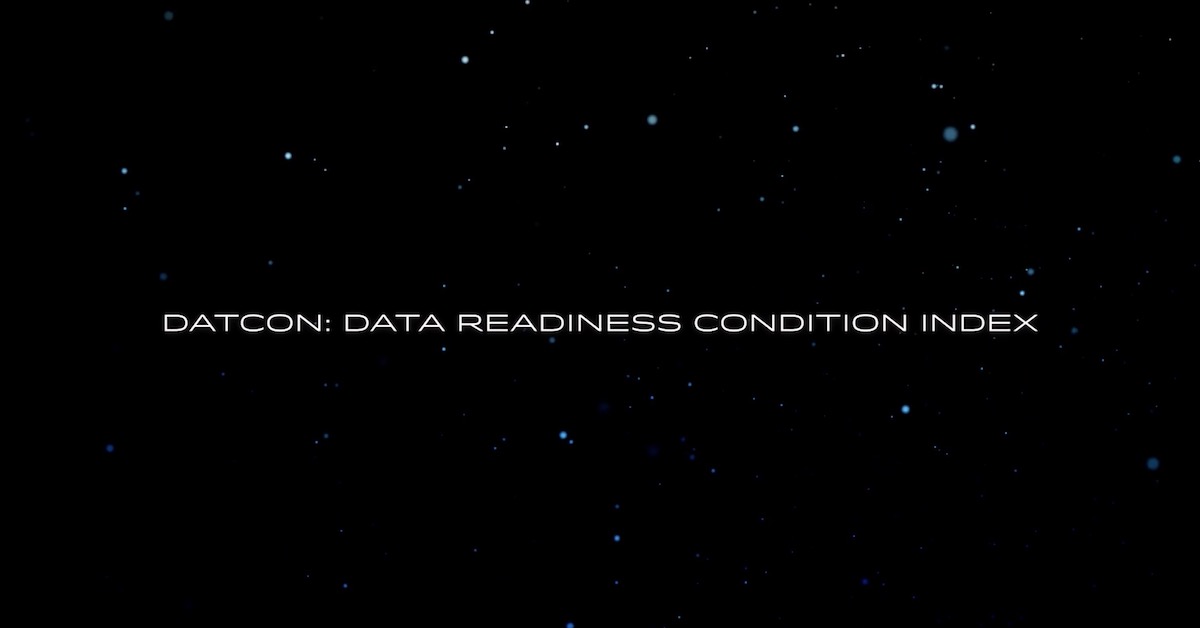
[…] This post was mentioned on Twitter by Seagate, brian_ziel, Seagate Enterprise, Seagate SMB, Seagate Consumer and others. Seagate Consumer said: The Storage Effect [blog]: Momentus XT and the MacBook Pro…what’s Seagate doing? http://ow.ly/424om #ssd #tech […]
[…] parallèle Seagate étudie les symptômes constatés sur les MacBook Pro en vue d’y remédier. En effet, des utilisateurs du forum de Seagate ont découvert des […]
[…] Momentus XT and the MacBook Pro…what’s Seagate doing? Make me a 1 terabyte tablet media server Seagate GoFlex to “adapt” to Apple’s Thunderbolt technology Research shows SSDs don’t “clean up well” Seagate “easily” breaks the 3.0TB ceiling When it comes to Apple’s iPad competition, could storage be a differentiator? […]
[…] week, I shared an update with respect to what Seagate was doing to address an apparent issue with its Momentus XT solid […]
[…] http://www.engadget.com/2011/02/20/m…-working-to-f/ http://storageeffect.media.seagate.c…seagate-doing/ all describe the problem. then there's Chip Chick doing a review just 25th February who doesn't […]
These drives are excellent for the Macbook Pro. There are no problems with them, whatsoever, and they are very fast.
I would definitely, as an expert in the field, recommend these.
@expert Thanks for the comment and recommendation. Good to hear that you are not experiencing any issues with Momentus XT in Macbook Pros in the field. As an apple expert, is there anything specific Mac users need to watch out for? or, has your experience been truly plug and play?
@expert. Thanks as i am deciding on what drive to upgrade to.
@Mark Do you recommend this dive ?
I own a macbook Pro(june 2009)
@Derek Hi Derek. Yes, I do recommend the Momentus XT drive. I have one and it has breathed life into my 3 year old laptop. You cannot beat the performance / capacity combination for notebooks with any other 2.5-inch HDD upgrade. SSD would be a great performance upgrade, but the price is too high for my budget, and I don’t want to sacrifice capacity, so I’ll trade a little bit of performance for capacity anytime. Right now Seagate is testing a new firmware (SD25) with a group of Macbook Pro users. So far, the feedback has been great. If you are looking to make the upgrade soon, make sure your drive has this latest firmware…should be available in the next couple weeks.
[…] XT and the power of community Momentus XT and the MacBook Pro…what’s Seagate doing? Momentus XT and MacBooks: what’s the latest from […]
I have been trying to like these drives. Bought one and had no end of problems with it. Got a replacement and it is worse. My experience is that using them as internal drives in the Macbook Pro does not work. The same drive in an external bay seems to work well. Perhaps a heat issue? Bus issue? Dunno but I bought it to be an internal drive and I cannot use it as such. (Firmware SD25)
I have 2 of these drives in my D830, brought it back to life!
No problems, no noise, no constant spinning, no little birdies noises, just super fast boot up and file access.
But then I run Linux and XP on it.#
And it’s not a Mac.
Jobs seems to delight in creating hardware that forces you to buy what he is selling to upgrade and that has the ability to destroy whatever unsanctioned upgrades you try to install.
But it’s been that way for a couple of decades now, so why change?
@ExpatZ Thanks – great to hear you’re getting the most out of XT! – Mark
Hello,
Do you have an estimate of when the new firmware came out?
Best Regards
[…] với macbook pro. Có một vài blog và 1 vài topic trên apple discussion nói về cái này http://storageeffect.media.seagate.c…seagate-doing/ Trích dẫn + Trả […]
How does one determine the firmware version on a Momentus XT drive currently installed inside a MacBook?
@Basil Ho Basil – this is what I found out: Choose the first menu item in the Apple menu at the upper left corner to get the About This Mac box. Then click on More Info… to launch the System Profiler. But you can also hold the Option key and the first item in the Apple menu now a direct link to the System Profiler. Then click on the hard disk or the disk’s interface (ie, Serial ATA) and the FW should appear as “revision”. Here is a pic of what it would look like: http://diveintoosx.org/images/2003/10/system_profiler_ata.jpg Hope this helps – Mark
I’m staring at this pretty shinny box I brought home from Frys which contains the Momentus XT… having just discovered many of the forum posts from other MBP owners…. wondering if it’s worth it to roll the dice and go through the brain damage of reinstalling everything on my late 2009 MBP 17 (5,2).
@Jon Do you have a Momentus XT in your MBP? I assume that is what you are saying…if you are not experiencing any issues, I would not go through the trouble of re-installing everything. There are some MBP user that have experienced issues with the drive, but there are many that have not. If it ain’t broke, don’t fix it 🙂 Let me know – Thanks, Mark.
I bought one and brought it home… still in the box… trying to decide if I should give it a shot or wait ’til all the known issues are resolved… Don’think I’ll have the patience to reinstall everything twice… unless, of course, if I made a clone of the new drive. Then maybe the work I do getting everything reinstalled won’t be for naught if the drive doesn’t work out…. hm.
Hello!
I’m new to this forum so, sorry if the same question has already been posted and discussed:
I own a macbook pro 13′ from mid-2009 (2.26GHz, intel core 2 duo, 2Go RAM, Momentus 160Go 5400 rpm HD).
I bought a Momentus XT 500Go HD as I wanted to upgrade my current drive.
I installed it correctly, turned on the mac and inserted the OS X Install DVD. The Apple logo appears, then the rotating wheel under it. The wheel keeps rotation for 30s then the screen turn black.
In the background, the install DVD is still running but nothing happens and the DVD eventually stops running.
1- there is no install issue as I reinstalled three times my old hard drive and it’s working totally fine. The install process is OK
2- the Momentus XT is not broken or dead on arrival: I returned the first one I bought, bought another one and I’m experiencing the same issue.
Any idea??
Thanks!
This drive is killing my soul…. worked on it for 3 days straight and still no positive results.
Installed OSX SL via firewire, got it to complete and installation which was successful but when installed into my laptop, completely different story. Could not do anything besides boot up at 28 seconds…. but every “28” seconds i got some sort of 5-10 second pauses like it was thinking too hard.
Currently on firmware SD28.
Is there any other news?
@Bobby I will ask Seagate Support to reach out to you directly. Thanks for the info! -Mark
Thanks for this page and forum. Alas, from reading it the feeling I get is that I should return the unopened Momentus to Best Buy because I do not have the luxury of wasting time installing and then finding out the bugs have not been worked out in this drive.
Imran Anwar
iCloud.pk
@Imran Anwar – Is it the new 750GB Momentus XT? If so, read the latest…http://blog.seagate.com/business/seagate-momentus-xt-why-the-customer-is-always-right/ Mac users on the forum chime in on the new Momentus XT…
Last fall (2011) I installed a Momentus XT 500 in my 2.93 Ghz MB Pro (5,2) and it worked fine with Firmware SD24; nonetheless, I upgraded to SD28 with no glitches, and it worked superbly. Six weeks ago I replaced it with an XT 750, and it works superbly as well. No glitches whatsoever, even after the latest Security Update from Apple (1 Feb 2012). MS Word opens to the galley in less than 3 seconds, and Excel opens to the galley in less than 2 seconds. Boot time also is very fast, VERY fast. I am extremely please with the 750 GB XT; it is a great option for the benefit of a large capacity HD and sufficient SLC SSD memory to speed up key tasks in a single package.
@Michael Crutcher Thanks Michael! Great to hear! – Woj
I was expecting more.. I went from the toshiba builtin drive(5400 rpm 750 gb). I bought the Momuntus xt 750(8gig flash). I’ve reapeatedly rebooted the machine Boot times from chime to desktop dropped from 1:15 to 55 seconds. About what I expected just off the drive speed alone. This is AFTER about 15 reboots.
The biggest change in speed is in applications. Office apps used to take forevor, now they just pop. But I was REALLY hoping to see a speed bump in boot and reboot. I watched the you tube video(I have a faster machine) that seagate posted and I don’t see anywhere near that speed. To address a few common concerns.. No Beach ball, no noise.. There however is noticable(but not annoying) vibration from the drive. The old drive you never knew was even there. Again when I say no noise I don’t here ANYTHING..
I just installed a Momentus XT 500GB Drive in my MBP 6,2. I installed firmware SD28, and continue to get the chirping noise. Is there anything else I need to do to fix this.
@Brett Hi Brett – someone from Seagate will be reaching out to you to discuss. Thanks for the heads up! – Mark
I just purchased and installed the seagate moments xt 750gb version in my macbook pro i5 (mid 2010), and it is extremely fast and has large storage capacity. However, I am afraid it is going to fail, as it is making a weird spin down or spin up noise, and it chirps almost non-stop until I turn it off and restart it? I am making a backup of my data, but I just purchased this hard drive, and I would like to know if seagate has any fixes/firmware updates?
FYI- Mark, I haven’t been contacted by anyone at Seagate yet.
@Brett I’m on it. Thanks for the heads up.
I have had a Momentus drive in my Macbook Pro since early last year, and have encountered the chirps, clicks, and corrupted downloads & updates. My computer has been unusable for many months now. I have tried reformating and reinstalling software. Nothing has worked. Any help would be appreciated.
I just upgraded to one of these drives this week in my laptop. Right away I found that my PC runing Windows 7 was having random freeze-ups. They last for 30 seconds or so and then go away. I never experienced this with my laptop before intalling this drive. I have now just found that this is a common problem with thess drives and I’m really disappointed. It’s not just a Mac issue people.
I have gone to see if there was a firmware update for my newly purchased drive but when I typed in the serial number I was told it was up to date.
I really hope they resolve the issues with both Macbooks and PC’s.
This is my second Momentus XT 500gb in less than a week. I am on MacBook Pro (Snow Leopard). When I had the first drive it was fast and snappy. Within a few hours I got msgs “startup disk has no space (yet with 275gb free. Issues error 13014 on itunes, computer shutting down or just freezing and opening up to no icons on screen. All this only on this drive. Mind you my previous drive was a 250 drive from apple and had 11gb free – no issues.
So I go to apple they say it’s the disk. It’s only been 4 days so I can return. I go back to apple just in case to get diagnostic. All is good. I get home with new hard drive and still clean install, none of my software loaded. Runs fine for a few hours, then I login and again no icons. I shut down several times. Finally I login and have my icons/apps show up.
Okay is well, and I watch some videos and go to youtube. I’m happy. Next day (today) I’m watching a video on Hulu + have two finder window open + now I have 461 gb free (having not installed much software back – Iget this message ‘again’ “Your Mac OS startup disk has no more space available for application memory.’.
This is truly frustrating. This is my second drive. And was hoping all would be good I was trying to expand and cannot have this happen during a dj set Wed. Or basically trying to get anything done at home in general. I have lost more hours at home and apple store trying to get this to work than even that old 250gb.
Any help would be greatly appreciated, otherwise I’m done and will just have to get a refund or try a different brand. The idea and reviews of the Hydrid seemed well and excellent. And even when it worked it was very fast.
To note I have Mfr# : ST500LM000