 One of the interesting things about storage is that it’s often not something you give a lot of thought to until you need to. It crosses your mind at often-inopportune times like when you’re about to download something and get a “not enough hard drive space” message.
One of the interesting things about storage is that it’s often not something you give a lot of thought to until you need to. It crosses your mind at often-inopportune times like when you’re about to download something and get a “not enough hard drive space” message.
Hard drives aren’t as “sexy” as other gadgets nor do they tend to have the seductive advertising that other industries like automotive, travel or fashion do. When you’re working on your computer, chances are you’ll have an “autosave” feature enabled or you’re just so used to hitting CTRL-S that you don’t think twice about it.
But what’s your backup plan?
Just like a car, you need to have a plan in place in case something goes wrong. Data loss is a very real possibility and definitely one of the reasons why we have our Seagate Rescue + Replace plan. (Which is awesome, by the way, since it covers any storage device from any manufacturer.)
Even without Rescue+Replace, you can protect your data — with a backup drive, a second copy of your stuff. Being on the social media side of Seagate, I see all the horror stories about storage for people who had a device fail (and no, not always ours) and how their life, their work, their “everything” has been ruined. Don’t let it happen to you — your “backup” drive needs to be a second copy of your data, not your only copy!
What if backing up is too hard? We’ve heard your plea and have made updates to our Seagate Dashboard to make things super easy for you so backing up your data is a snap.
Here’s a quick video to explain how it works:
What’s your backup plan? So you have a Backup Plus with a second copy of your data? Do you have autommated backup with out new Seagate Dashboard? Have you signed up for Seagate Rescue + Replace?
With your backup plan in place, you can rest assured your data will be protected no matter what life throws at you.


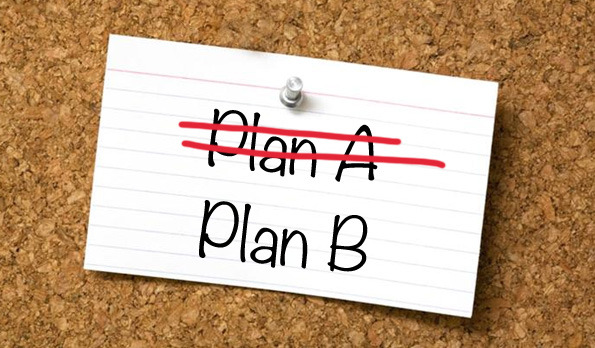





Leave A Comment