 Today, Seagate wins the 3.0TB race with the industry’s first 3TB hard drive.
Today, Seagate wins the 3.0TB race with the industry’s first 3TB hard drive.
It just so happens to be an external drive in the crtically acclaimed Goflex family and it’s available now.
 What makes this drive unique, in addition to the massive capacity, dual support for Windows and Mac support, and flexibility of the GoFlex system? It works with Windows XP! There has been a ton of coverage around the limitations of Windows XP as hard drive manufacturers move to 4K sectors. Windows XP users would not be able to see anything above 2.2TB because the OS only recognizes 512b block sizes. Well, GoFlex Desk 3.0TB takes care of that by incorporating logic on the bridge chip that enables Windows XP to allow the drive to work in 4K byte chunks instead of the typical 512 bytes.
What makes this drive unique, in addition to the massive capacity, dual support for Windows and Mac support, and flexibility of the GoFlex system? It works with Windows XP! There has been a ton of coverage around the limitations of Windows XP as hard drive manufacturers move to 4K sectors. Windows XP users would not be able to see anything above 2.2TB because the OS only recognizes 512b block sizes. Well, GoFlex Desk 3.0TB takes care of that by incorporating logic on the bridge chip that enables Windows XP to allow the drive to work in 4K byte chunks instead of the typical 512 bytes.
The catch is that this works only within the GoFlex solution since it’s embedded in the bridge chip, so don’t feel compelled to take the drive out of the enclosure and install in your PC or another storage system. If you do, you’ll lose 800GB of available storage. You’ll need that 800GB for all those HD movies, games, music, and photos… why else would you buy 3.0TB? Internal versions I expect will be available in the coming months.
Check it out.
Related Posts
Seagate GoFlex – 2 terabytes of storage for my iPad?
Seagate Introduces World’s Most Versatile Family of Storage Products
Advanced Format Drives with SmartAlign
4K Sector Hard Drive Primer






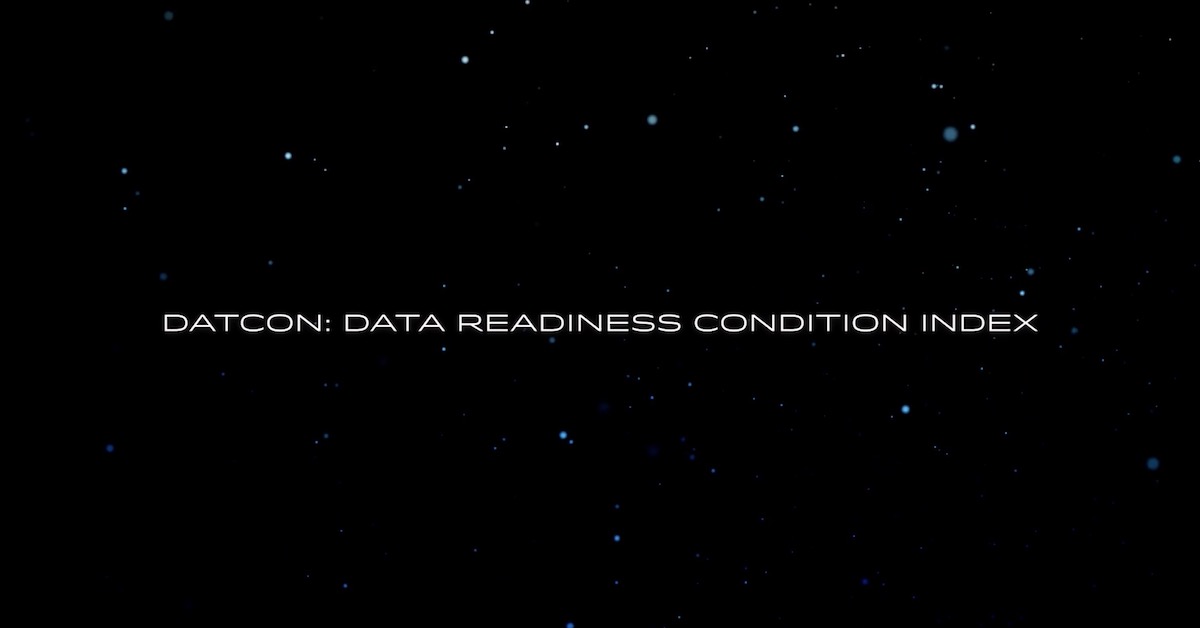
Just get the 3 TB SATA version with 4 K sectors out. Limit support to Vista Win7 and newer Linux only (can OS/X do 4K sectors?). Those who need/use such a drive are already have very new systems anyway, it doesn’t make a real difference.
Add a jumper for 512 byte sectors if you want, but I don’t see why, the step to 4K sectors is needed anyway to get the management overhead for MFT/Index/whatever-filesystem down.
The mainboard BIOSes _might_ need a tiny update if we want to boot from them : ).
Hello,
one question is it a 3,5″ HDD or 2,5″?
cheers
Ferdinand
@Ferdinand The GoFlex Desk 3.0TB is a 3.5″ drive…thanks for commenting!
Highpoint has the same system, which they call VSS, for their raid cards. It only works for drives connected to their cards. So if you took it out of the enclosure you could attach it to a Highpoint 2000 or 3000 series raid card or you could just partition the drive with GPT in Windows 7 or Vista and only use it in 64 bit OSes.
Do I understand you correctly that the device supports 4096-byte logical sector sizes, and that even Windows XP can cope with them? I was under the impression that we would be stuck with 512-byte sector emulation for the near future precisely because it was necessary for legacy operating systems. I know that the BIOS is a major impediment, but surely it’s not that simple? I gather that SmartAlign can compensate for the 4k alignment issues for obsolete systems – is it perhaps this to which do you refer?
Has Seagate really found a solution that allows Windows XP to access the full 3 TB?
@Aaron Hope. Thanks for chiming in…The GoFlex 3TB supports Windows XP because it’s implemented as external USB attached storage. The 4K limitation becomes an issue when used as an internal drive / boot drive, and yes it’s predominantly a BIOS issue. Seagate does not currently offer 3TB as an internal version, but when they are released, with Smart Align they will work with legacy 512b operating systems. Check out our page on 4K & Smart Align here for more information: http://www.seagate.com/ww/v/index.jsp?locale=en-US&name=storage-innovations-tpc&vgnextoid=cda80c67d5998210VgnVCM1000001a48090aRCRD
I am interested in buying a few of these for business use. When will these models be available?
@Phil – Thanks for commenting….the GoFlex Desk 3.0TB is currently shipping in small quantities. Some online retailers limit you to 1 per customer, so you may want to search a couple. I have seen them in stock at NewEgg and Amazon. TigerDirect also lets you pre-order them. One easy way to check is to click on the “comparison shop” button on the GoFlex Desk webpage on seagate.com (http://www.seagate.com/www/en-us/products/external/external-hard-drive/desktop-hard-drive/). Make sure you select the 3.0TB in the product selector at the top of the page before you click comparison shop. Good luck and thanks for the business!
I would prefer to get the hdd loose so that I can place it in a seperate external container.
If you get the hdd in a container you void your warranty when you remove it from this container and you thus are limited for no good reason.
I recently removed a 2TB hdd from one of these grey seagate containers because it switched one and off on it’s own and the hdd started to lag when copying info to or from it. With your own container you get a power switch included with the container and you get to decide when to put it on and off.
So I would also say that a jumper limiting the hdd for xp compatability is a better option.
[…] 3.0TB GoFlex Desk external […]
@Mark, how i can setup my goflex here in our office?
1. We dont have wiFi
2. We got switch only that config to dhcp also
3. We have Windows XP in all desktop
4. How i can assigned IP address and shared to all users
@Jomari Hi Jomari….are you referring to the GoFlex Home product?
My smart tv does not recognize my new seagate goflex desk hard drive 3tb maybe there is away to make it work?