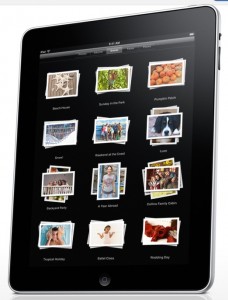 OK…. I was one of those 300,000 people who plunked down their hard earned money to purchase an iPad on the first day it was available. I actually ordered it online on the first day it could be ordered, and then just sat around at home and waited for it to arrive on Saturday (my wife said I was like a kid at Christmas… waiting with elevated levels of excitement and frustration!).
OK…. I was one of those 300,000 people who plunked down their hard earned money to purchase an iPad on the first day it was available. I actually ordered it online on the first day it could be ordered, and then just sat around at home and waited for it to arrive on Saturday (my wife said I was like a kid at Christmas… waiting with elevated levels of excitement and frustration!).
First impression – the kids love it! Honestly… what’s not to love? Put movies and games on an iPad that we already had on iPhones and iPod Touches, and the screen alone makes the kids love it! Brilliant colors – amazing clarity.
Seriously… I just plugged it into my computer as soon as I got it and synced it up with my existing iTunes library from my iPhone – complete with all the applications. Some of those applications that I had on my iPhone had already been updated for use with the larger iPad screen, and so they were ready to go.
My music… My movies… My applications… All were there ready to use in a matter of minutes.
By the way… It was very nice of Apple to ship my iPad with a full charge in it already – especially since it wouldn’t charge over my USB connection (connected to a powered USB hub).
Next first impression: the packaging is cheaper than that of the iPhone, and it did not come with a pair of headphones. I mean, seriously! This is a device that is intended for rich media use (music and movies), and I have to provide my own headphones? Sure… I have plenty lying around. But… I had higher expectations.
I spent time Saturday and Sunday (when I wasn’t out hunting Easter eggs) playing around with the various apps, and downloading new ones. Yes, I have to admit, I sprang for the three iWork apps – Keystone, Numbers and Pages. And you know what? Today, when I got to work, once I got my work email functioning through the wireless network system in the office (all secure, mind you), I was able to open a PowerPoint presentation from an email attachment, open it in Keystone, and have my presentation ready to give, without breaking a sweat. That was a very sweet experience. (There are though some compatibility issues with fonts that are used and sometimes not supported.)
What was next? Trying the really cool remote desktop management applications that allow me to now control my desktop computer from my iPad, while in a different part of the office. My friend in the office, Bruno, showed me that. He too had been waiting for his iPad.
I exchanged emails with one friend up in San Francisco who had sent me a picture Saturday morning while he was waiting in line for his iPad. Unfortunately this morning, he had come to the conclusion that this device just wasn’t for him. He was very unhappy with the typing experience, and since so much rides on the interactivity with the device, that becomes incredibly important. So… He decided to return his, and he’s none to happy about it. He doesn’t feel it will be the game changer that Apple (and its followers) think it will be.
Will it be a game changer? Only time will tell. But I can tell you this – I don’t know what this can replace in my bag yet. Yeah…. I’ll carry this around as an additional device. Working to figure out ways to optimize experiences.
But for the time being – I think this is pretty cool. My movies never looked better on a portable device. And the functionality of apps on a screen that I can truly read and work with is great.
Now I just need a portable MyFi, so I can have access even when there is no 3g. Perhaps someone will figure out a way to tether this to my iPhone, so I really only have to pay one data charge.
More to come… Stay tuned. And ask any questions you may like!







[…] dock, I have access to my 2.0TB of content on my iPhone, and more of a reason to get an iPad. … that 64GB limitation and no storage expansion was too hard a pill for me to […]